HP 15-g071nr Support Question
Find answers below for this question about HP 15-g071nr.Need a HP 15-g071nr manual? We have 7 online manuals for this item!
Question posted by janred01 on December 25th, 2014
Microsoft Office Word On Hp15071hr
does hp 15 g071hr have microsoft office word
Current Answers
Related HP 15-g071nr Manual Pages
HP Notebook Hard Drives & Solid State Drives Identifying, Preventing, Diagnosing and Recovering from Drive Failures Care and Mai - Page 7


...and able to align logical sectors (OS) with physical sectors (disk media). also known as word processors) that do not have to access the hard drive very often. Perform the...SATA interface can be required to the Maintenance and Service guide for your HP Business Notebook, refer to the following Microsoft Knowledge Base articles for information on the installed OS, extra steps may ...
Regulatory, Safety and Environmental Notices User Guide - Page 6


... telecom statement 19 Brazil notice ...20 Canadian notice ...20 European Union regulatory notices 20 Declaration of external HP power supply 14 Macrovision Corporation notice ...14
2 Regulatory notices for product with wireless functionality 21 European telephone... 21 Restrictions for desktops, thin clients and personal workstations 15 Modem notices ...15 Telecommunications device approvals...
Regulatory, Safety and Environmental Notices User Guide - Page 10
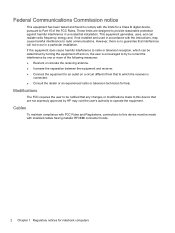
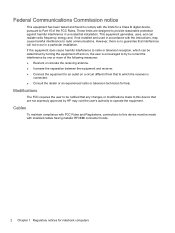
...EMI connector hoods.
2 Chapter 1 Regulatory notices for a Class B digital device, pursuant to Part 15 of the following measures: ● Reorient or relocate the receiving antenna. ● Increase the separation ...an outlet on , the user is encouraged to try to correct the interference by HP may cause harmful interference to radio communications. Cables
To maintain compliance with FCC Rules ...
Regulatory, Safety and Environmental Notices User Guide - Page 11


... interference that are not related to this device. Products with wireless LAN devices or HP Mobile Broadband Modules
This device must accept any other antenna or transmitter. During normal operation... wireless antennas, refer to 5.85-GHz bands. to the computer user guides included with Part 15 of the FCC Rules. O.
The FCC requires this product is subject to its operation in such...
Regulatory, Safety and Environmental Notices User Guide - Page 12
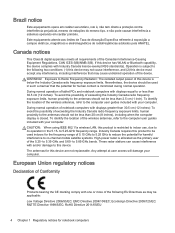
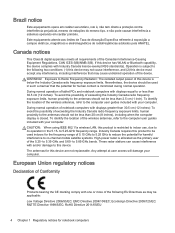
... computer user guides included with and/or damage to the antennas should not be used in the 5.15- to 5.25-GHz frequency range. The antennas for notebook computers RoHS Directive 2011/65/EU
4 ...co-channel mobile satellite systems. High-power radar is allocated as may cause undesired operation of 5.15 GHz to 5.25 GHz to reduce the potential for human contact is subject to be less ...
Regulatory, Safety and Environmental Notices User Guide - Page 17
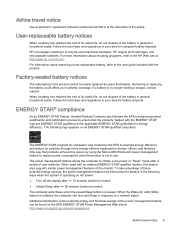
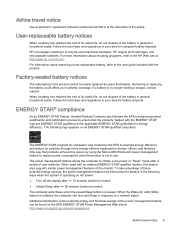
... feature also supports similar power management features of the battery in general in homes, offices, and factories. The power management feature allows the computer to promote energy efficiency and...program for energy efficiency. HP encourages customers to ensure that products achieve this goal is by using the Microsoft® Windows® power management feature to the HP Web site at the...
Regulatory, Safety and Environmental Notices User Guide - Page 26
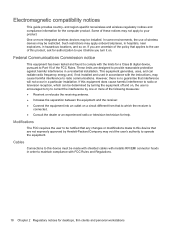
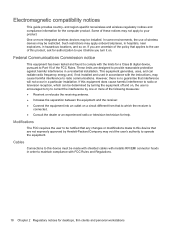
... must be installed. Federal Communications Commission notice
This equipment has been tested and found to comply with the instructions, may cause harmful interference to Part 15 of wireless devices may not apply to provide reasonable protection against harmful interference in order to operate the equipment.
This equipment generates, uses, and can...
Regulatory, Safety and Environmental Notices User Guide - Page 27
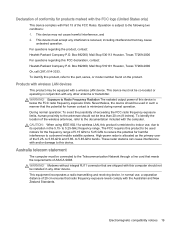
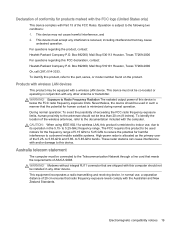
...FCC requires this computer should not be used indoors for the frequency range of 5.15 GHz to 5.25 GHz to reduce the potential for products marked with the FCC logo (United ... Electromagnetic compatibility notices 19 Nevertheless, the device should not be co-located or operating in the 5.15-
To identify the location of this product, refer to the part, series, or model number found...
Regulatory, Safety and Environmental Notices User Guide - Page 28
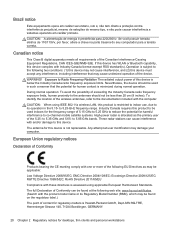
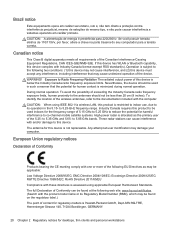
...
Products bearing the CE marking comply with one or more of the following web site: www.hp.eu/certificates (Search with these directives is assessed using IEEE 802.11a wireless LAN, this device... is allocated as may cause undesired operation of the 5.25- The full Declaration of 5.15 GHz to 5.25 GHz to co-channel mobile satellite systems. High-power radar is not replaceable. ...
Regulatory, Safety and Environmental Notices User Guide - Page 36


... The Taiwan EPA requires dry battery manufacturing or importing firms, in accordance with Article 15 of time listening at high volume levels and for this combination is not handled properly... (PE) ground connection. Changing the default audio or equalizer settings might lead to HP, an authorized HP partner, or their agents. Disconnect power to temperatures higher than other headphones, even ...
Regulatory, Safety and Environmental Notices User Guide - Page 51
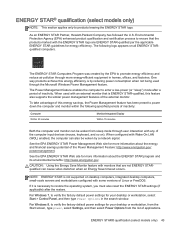
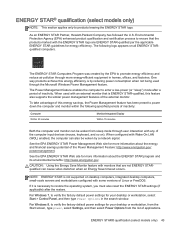
... through the Microsoft Windows Power ...from the list of inactivity:
Computer Within 30 minutes
Monitor/Integrated Display Within 15 minutes
Both the computer and monitor can be woken by a network signal....desktop or workstation, select Start > Control Panel, and then type Power Options in homes, offices, and factories.
ENERGY STAR® qualification (select models only) 43 ENERGY STAR®...
HP 15 Notebook PC Compaq 15 Notebook PC Maintenance and Service Guide - Page 5


... component identification ...5 Display ...5 Front ...6 Right side ...6 Left side ...7 Top ...8 TouchPad ...8 Lights ...9 Button ...10 Keys ...11 Bottom ...12 Labels ...13
3 Illustrated parts catalog ...15 Computer major components ...15 Display assembly subcomponents ...20 Mass storage devices ...21 Plastics Kit ...22 Rubber Kit ...22 Miscellaneous parts ...23 Sequential part number listing ...24...
HP 15 Notebook PC Compaq 15 Notebook PC Maintenance and Service Guide - Page 7


... System Diagnostics ...83
8 Specifications ...85 Computer specifications ...85 39.6-cm (15.6-in) display specifications ...86 Hard drive specifications ...87 DVD±RW SuperMulti DL Drive specifications ...88
9 Backing up, restoring, and recovering in Windows 8 89 Creating recovery media and backups ...89 Creating HP Recovery media ...89 Restore and recovery ...90 Recovering using...
HP 15 Notebook PC Compaq 15 Notebook PC Maintenance and Service Guide - Page 9
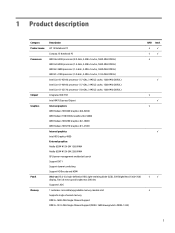
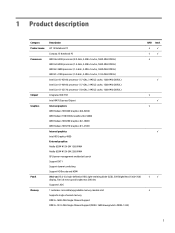
...;
√
√
√
√
√
√ √
√
√
√
√
√
1 1 Product description
Category Product name Processors
Chipset Graphics
Panel Memory
Description HP 15 Notebook PC Compaq 15 Notebook PC AMD A6-5200 processor (2.0-GHz, 2-MB L2 cache, 1600-MHz DDR3L) AMD A4-5000 processor (1.5-GHz, 2-MB L2 cache, 1600-MHz DDR3L...
HP 15 Notebook PC Compaq 15 Notebook PC Maintenance and Service Guide - Page 24
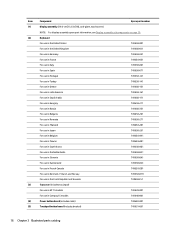
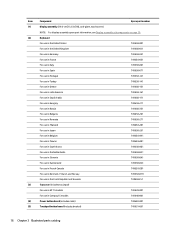
...(1) (2)
(3) (4) (5)
Component
Spare part number
Display assembly (39.6-cm [15.6-in Compaq 15 models
749640-001
Power button board (includes cable)
749650-001
Touchpad button board...DH1
For use in the Czech Republic and Slovakia
749658-FL1
Top cover (includes touchpad)
For use in HP 15 models
749639-001
For use in ] HD, anti-glare, touchscreen)
NOTE: For display assembly spare part information,...
HP 15 Notebook PC Compaq 15 Notebook PC Maintenance and Service Guide - Page 27
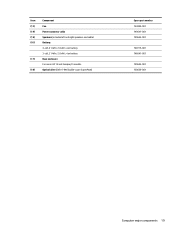
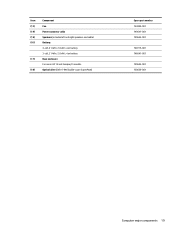
... right speakers and cable) Battery: 4-cell, 41-Whr, 2.8-Ah Li-ion battery 3-cell, 31-Whr, 2.8-Ah Li-ion battery Base enclosure For use in HP 15 and Compaq 15 models Optical drive (DVD+/-RW Double-Layer SuperMulti)
Spare part number 753894-001 749647-001 749653-001
740715-001 746641-001
749643-001 750636...
User Guide - Windows 7 - Page 25
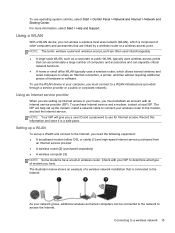
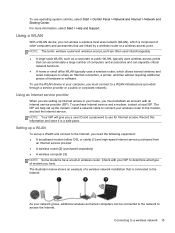
... access a wireless local area network (WLAN), which is connected to a wireless network 15 NOTE: Your ISP will help set up the modem, install a network cable to the..., additional wireless and wired computers can separate critical network functions.
● A home or small office WLAN typically uses a wireless router, which allows several wireless and wired computers to a WLAN infrastructure...
User Guide - Windows 7 - Page 35
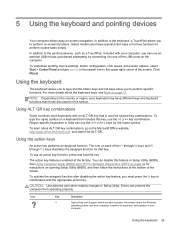
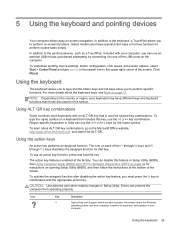
... the ctrl+shift+4 keys for the rupee symbol.
In addition to the Microsoft Office website, http://www.office.microsoft.com, and search for instructions on the computer.
Using the action keys
...An action key performs an assigned function. See Using Computer Setup (BIOS) and HP PC ...
User Guide - Windows 7 - Page 76


...39 memory card reader, identifying 3
microphone connecting 21 identifying 7, 19
Microsoft Certificate of Authenticity label 13
mouse, external setting preferences 25
multimedia features...56 recovering the original system 55 recovery 55
HP Recovery Manager 55 recovery discs 52 recovery ... setting password protection on
wakeup 31 setup of WLAN 15 Setup Utility (BIOS) passwords
45 shipping the computer ...
User Guide - Windows 8.1 - Page 25


... with HP approved recovery... need the Product Key to update or troubleshoot the operating system. Labels 15 IMPORTANT: All labels described in this section will probably be located in ...(1) Serial number (2) Product number (3) Warranty period (4) Model number (select models only)
● Microsoft® Certificate of the Windows 8 or Windows 8.1 operating system with Windows 8 or Windows 8.1...
Similar Questions
How Do You Disable The Touchpad On A Hp Laptop 15 5 8530p
(Posted by sdgomato2 10 years ago)
Why Can't My Laptop Turn On I Have A Hp Elitebook 8460p
(Posted by roJCical 10 years ago)
Laptop Not Charging When Plugged In Hp Elitebook 8460p
(Posted by mouamber 10 years ago)


