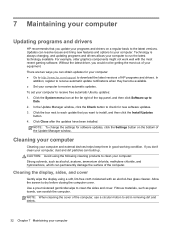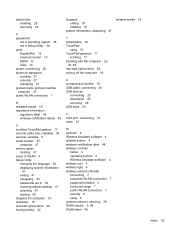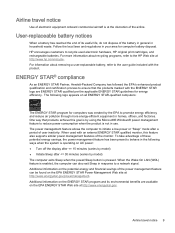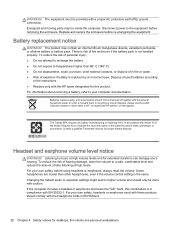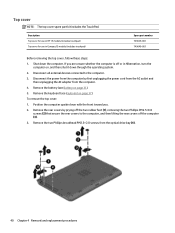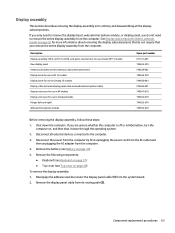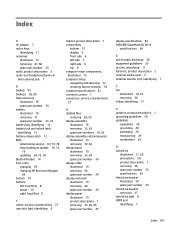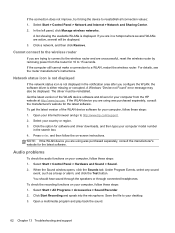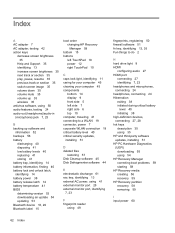HP 15-g019wm Support Question
Find answers below for this question about HP 15-g019wm.Need a HP 15-g019wm manual? We have 6 online manuals for this item!
Current Answers
Answer #1: Posted by patflat on July 7th, 2014 11:07 AM
there is no way to remove the back. the hard drive can only be accessed by removing the keyboard. Before finding out this answer from the technician at HP, I wasted hours trying to remove and replace the hard drive on my NEW laptop which came with less than the stated amount of memory. HP sent a new hard drive with no instructions on how to replace it. My advice is to do what I did...return the HP and get your money back and buy a Toshiba.
Related HP 15-g019wm Manual Pages
Similar Questions
Need To Know What Power Supply For Product #h P 15-g019wm
(Posted by towboy1960 9 years ago)
My 15-g019wm
how do I clear my laptop back to factory settings like a master reset
how do I clear my laptop back to factory settings like a master reset
(Posted by Anonymous-138664 9 years ago)
Hp 15-g019wm Notebook Pc
How in the world do I remove the hard drive from this notebook? I have done this on numerous other n...
How in the world do I remove the hard drive from this notebook? I have done this on numerous other n...
(Posted by christiefarren 9 years ago)
How Do You Disable The Touchpad On A Hp Laptop 15 5 8530p
(Posted by sdgomato2 10 years ago)