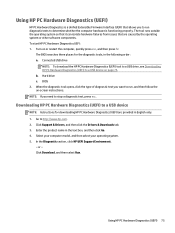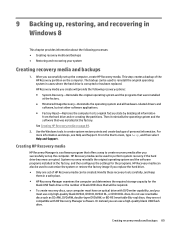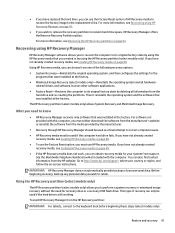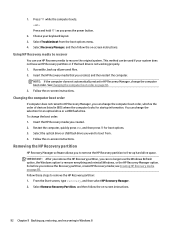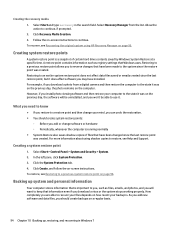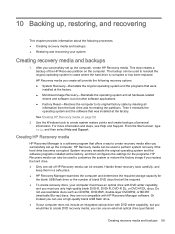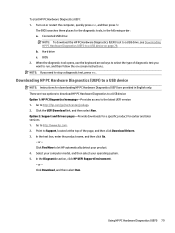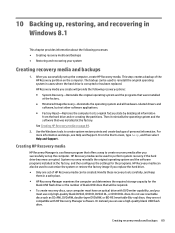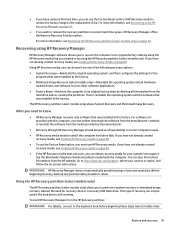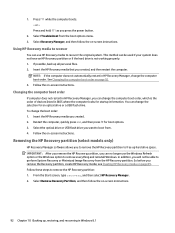HP 15-g013dx Support Question
Find answers below for this question about HP 15-g013dx.Need a HP 15-g013dx manual? We have 6 online manuals for this item!
Question posted by snogue on May 1st, 2015
Motherboard To Hp 15g013dx
My laptop stopped working. Took it to an autohorized dealer of HP and the coach said I have to change the motherboard. What must I do to is play?Provider: Produc:
Current Answers
Answer #1: Posted by TheWiz on May 1st, 2015 6:19 AM
You can find a replacement motherboard on eBay but I don't recommend attempting a replacement yourself if you don't have any experience in this area.
Related HP 15-g013dx Manual Pages
Similar Questions
Keyboard On Laptop Only Works When Connected To Docking Station.
Keyboard on laptop only works when connected to docking station. When disconnect...
Keyboard on laptop only works when connected to docking station. When disconnect...
(Posted by n91192 11 years ago)
Hp Pro Book 4510s Ac Adapter Stopped Working.
hi there, my hp laptop,s ac adapter has stopped working recently ... whenever i try to connect it to...
hi there, my hp laptop,s ac adapter has stopped working recently ... whenever i try to connect it to...
(Posted by dvdmn00 11 years ago)
My Hp Probook 4420s Laptop Stops Charging When It Is 87%. What Can I Do?
my hp probook 4420s laptop stops charging when it is 87%. What can i do?
my hp probook 4420s laptop stops charging when it is 87%. What can i do?
(Posted by khandakarashik 12 years ago)
Our Hp Compaq Cq50-142 Laptop Was Working Well During A Recent Vacation Trip To
(Posted by cindy96010 13 years ago)