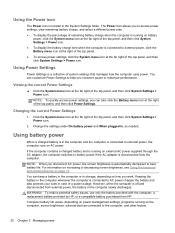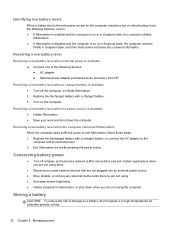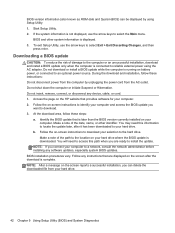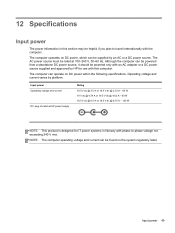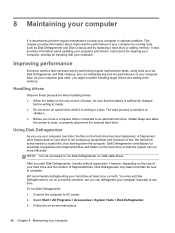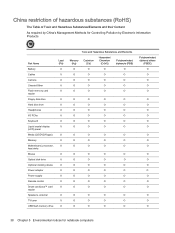HP 15-d060nr Support Question
Find answers below for this question about HP 15-d060nr.Need a HP 15-d060nr manual? We have 6 online manuals for this item!
Question posted by robbiekanoff on June 6th, 2014
I Want A Generic Power Adapter The Hp One With The' Blue Tip'
Current Answers
Answer #1: Posted by BusterDoogen on June 6th, 2014 6:24 AM
I hope this is helpful to you!
Please respond to my effort to provide you with the best possible solution by using the "Acceptable Solution" and/or the "Helpful" buttons when the answer has proven to be helpful. Please feel free to submit further info for your question, if a solution was not provided. I appreciate the opportunity to serve you!
Related HP 15-d060nr Manual Pages
Similar Questions
Using Ubuntu linux and trying to get latest bios for my HP Pavilion zv6000. Can you let me know what...