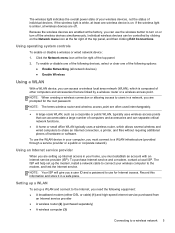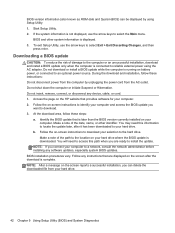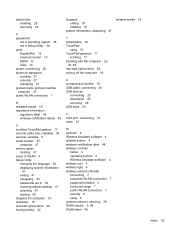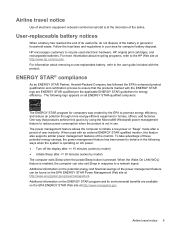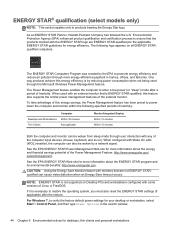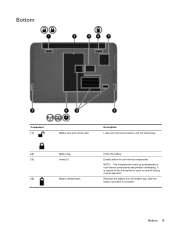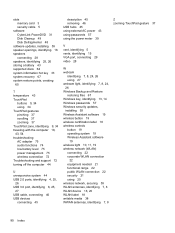HP 15-d035dx Support Question
Find answers below for this question about HP 15-d035dx.Need a HP 15-d035dx manual? We have 6 online manuals for this item!
Question posted by jdbaird69 on January 18th, 2015
Hp15 Need To Unlock From Demo Mode
Current Answers
Answer #1: Posted by hzplj9 on January 18th, 2015 1:33 PM
http://h10025.www1.hp.com/ewfrf/wc/product?product=6841220&lc=en&cc=us&dlc=en&lang=en&cc=us
To modify from Demo mode you need to read the link attached. It is configured in power management.
https://support.hp.com/us-en/document/bph01013
The document refers to Windows XP but more than likely has not changed in newer versions of Windows.
Related HP 15-d035dx Manual Pages
Similar Questions
753099-501. How to obtain it from HP?
Could anyone can help me? Where can I get the circuit diagram for my HP 15-d035dx laptop? The board ...
Can anyone help? I need to buy a board for my broken laptop HP 15-d035dx. I need the board model. A ...