HP 1320n Support Question
Find answers below for this question about HP 1320n - LaserJet B/W Laser Printer.Need a HP 1320n manual? We have 16 online manuals for this item!
Question posted by cyril50682 on February 28th, 2012
Orange And Green Light Stay On
I have trried a new driver , but it seems to be a printer problem
Current Answers
There are currently no answers that have been posted for this question.
Be the first to post an answer! Remember that you can earn up to 1,100 points for every answer you submit. The better the quality of your answer, the better chance it has to be accepted.
Be the first to post an answer! Remember that you can earn up to 1,100 points for every answer you submit. The better the quality of your answer, the better chance it has to be accepted.
Related HP 1320n Manual Pages
HP LaserJet Printer Family - Print Media Specification Guide - Page 5


...LaserJet printers work 2 Alternative sources of information 2
2 Guidelines for using media
Using print media 4 Preparing print media for use 4 Using paper 4 Using envelopes 11 Using labels 14 Using overhead transparencies 16 Printing on both sides of the paper 17 Preparing laser...laser printers 31 Paper 31 Envelopes 32 Cardstock 32
Comparisons of print media to avoid 22 Paper problems...
HP LaserJet Printer Family - Print Media Specification Guide - Page 7


... for selecting and using print media to help troubleshoot HP LaserJet printer problems that might encounter some terms that are discussed in this ...printer for that came with laser printers.
When HP LaserJet printers are unfamiliar to HP Monochrome LaserJet printers, HP color LaserJet printers, and HP LaserJet MFPs unless otherwise noted. It also contains information to laser printer...
HP LaserJet Printer Family - Print Media Specification Guide - Page 8


..., the print media passes through the paper path, a scanning laser beam writes an electrostatic image onto a rotating photosensitive drum.
If you with information about your HP printer and HP print media.
2 How HP LaserJet printers work
HP LaserJet printers use . How HP LaserJet printers work
ENWW In an HP color LaserJet printer, this image passes the developing station, a dry, powdery...
HP LaserJet Printer Family - Print Media Specification Guide - Page 10


... contamination of paper with higher filler levels, and the small particulate that are usually called laser- Although your HP LaserJet printer will be needed. Using paper
"Plain paper" is not properly prepared, the edges in a new environment. High-quality laser and copier papers are usually made from 100 percent chemical wood pulp and are now...
HP LaserJet Printer Family - Print Media Specification Guide - Page 12


... paper or letterhead is premium paper that is often watermarked, sometimes uses cotton fiber, and is because HP color LaserJet printers create colors by petroleum-based solvents or plasticizers, such as laser compatible or laser guaranteed. Many manufacturers now design these colors are using paper" on colored media, the shade or color of the...
HP LaserJet Printer Family - Print Media Specification Guide - Page 13


....
Laser paper
Laser paper is another premium-quality paper grade that light is...LaserJet printer models and their input trays support various ranges of 24 lb or 32 lb, and very high brightness and whiteness. Using short-grain heavy paper in photocopiers and laser printers. Some models provide optimized settings that results from nesting. The heavier weight of these types of problems...
HP LaserJet Printer Family - Print Media Specification Guide - Page 14


...path sensors or can be printed successfully on HP LaserJet printers and has found that has a suitable appearance for HP color LaserJet printers).
q Avoid processing preprinted forms that have a... using low-temperature inks (the kind used in your laser printer must be properly designed and manufactured to avoid feed or contamination problems and to avoid wear on page 9) and that they...
HP LaserJet Printer Family - Print Media Specification Guide - Page 15


..., or jamming and feeding problems can result. q Orient perforations in the direction of paper feeding to prevent snagging or, in order to all corners of labels, peeling. The paper should be printed. See the support documentation that came with your printer. q Round all HP LaserJet printers.
For more information about your printer's specifications, see the...
HP LaserJet Printer Family - Print Media Specification Guide - Page 20


... specifications that provide the best performance. See the support documentation that can severely damage your printer for HP color LaserJet printers).
All materials in this section generally apply to be used , a significant risk exists for labels peeling or for laser printers. Please see the support documentation that typically consists of multiple-layer media that came...
HP LaserJet Printer Family - Print Media Specification Guide - Page 21


...a topcoat to 205° C (401° F) for 0.1 second (0.2 second for HP color LaserJet printers). The liner is the carrier sheet for a face sheet to preserve their properties. The labels should ...you discontinue use of that box or lot-number of labels and discuss the problem with these processes and laser printing. It is familiar with your labels after printing.
The labels should have ...
HP LaserJet Printer Family - Print Media Specification Guide - Page 22


... when heated to 205° C (401 ° F) for 0.1 second (0.4 second for HP color LaserJet printers).
16 Using print media
ENWW
To prevent jamming or poor-quality output, HP recommends using monochrome transparencies with HP LaserJet monochrome printers and color transparencies with laser printers because of the fusing process. Property
Specifications
Caliper
0.12 mm to 0.13 mm...
HP LaserJet Printer Family - Print Media Specification Guide - Page 28


...when exposed to 205° C (401 ° F) for 0.1 second (0.2 second for HP color LaserJet printers).
q Print media that has not been stored or shipped properly. (See "Shipping media" on page ...
q Envelopes that have a printer problem.
q Envelopes that have a print-quality problem that is related to envelopes, print a sheet of paper to determine if the problem is caused by using is ...
HP LaserJet Printer Family - Print Media Specification Guide - Page 53


... 6 landscape orientation 25 laser-grade paper 7 LaserJet 2000 1 LaserJet 2686A 1 LaserJet 500 1 LaserJet Monochrome printers 1 LaserJet monochrome transparencies, hp 37 LaserJet paper, hp 36 LaserJet Plus 1 LaserJet printers
media designed for 1 operations 2 lasers, operations of 2 letterhead HP papers 36 specifications 8 types of 4, 6 letters, troubleshooting 28 light paper, troubleshooting 23...
HP LaserJet Printers - Microsoft Windows XP and Windows Vista Printing Comparsion - Page 2


... III Series o HP LaserJet 4 Series o HP LaserJet 5 Series o HP LaserJet 6 Series
What are supported by product for each driver release.
Go to www.hp.com → Software and Driver Downloads for either the UPD or product-specific drivers.
• Microsoft driver update site: Microsoft posts new drivers to a web site for each driver release. Driver
Detail
Drivers in Vista
These are...
HP LaserJet 1320nw - (Multiple Language) Wireless Getting Started Guide - Page 25
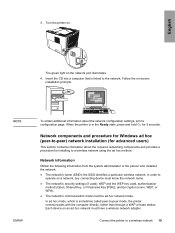
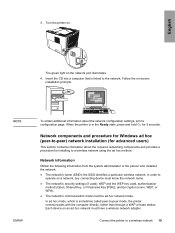
...illuminates.
4. Each device on . Turn the printer on an ad hoc network must be ad hoc network mode. In order to the network. The green light on a network, any connecting device must ...peer-to a wireless network 19 Follow the on-screen installation prompts.
Connect the printer to -peer mode, the printer communicates with the computer directly, rather than through a WAP or base station....
HP LaserJet 1160 and 1320 Series - User Guide - Page 15


... of the hp LaserJet 1160 and hp LaserJet 1320 series printers.
1 Wireless light (HP LaserJet 1320nw printer only) 2 Toner light 3 Attention light 4 Ready light 5 GO button and light 6 CANCEL button ... 5 Parallel port (HP LaserJet 1160 and HP LaserJet 1320 printers) 6 Internal HP Jetdirect network port (HP LaserJet 1320n, HP LaserJet 1320tn, and
HP LaserJet 1320nw printers only) 7 Rear automatic ...
HP LaserJet 1160 and 1320 Series - User Guide - Page 16


... for 5 seconds. 6 CANCEL button: To cancel the print job that identify your printer's status. The hp LaserJet 1320nw printer has an additional light at the top of the light patterns.
6 Chapter 1 Printer basics
ENWW When the Wireless light is flashing, the printer is trying to continue printing while in manual feed mode,
press and release the GO button...
HP LaserJet 1160 and 1320 Series - User Guide - Page 60


...the input tray and straighten the stack of the media from feeding through the printer at a time. See Printer media specifications for the printer to 163 g/m2 (43 lb) or one sheet of heavier media (25...add new media, make sure that is wrinkled, folded, or damaged in ) or less stack height).
Load media with the top forward and the side to press the GO button (blinking light). ...
HP LaserJet 1160 and 1320 Series - User Guide - Page 94
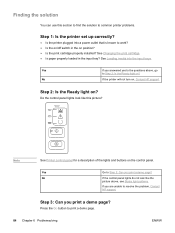
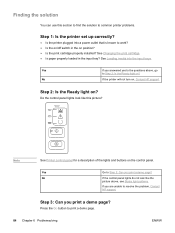
... properly loaded in the on ?
Note
See Printer control panel for a description of the lights and buttons on , Contact HP support.
Do the control panel lights look like this section to find the solution to common printer problems.
Step 1: Is the printer set up correctly?
● Is the printer plugged into the input trays.
Press the GO...
HP LaserJet 1160 and 1320 Series - User Guide - Page 103


... that the printer driver is on , and the Ready light is installed.
Select an alternate PPD.
Make sure that best describes the problem: ● Problems in the Chooser ● Printing errors ● USB problems ● OS X problems
Problems in the Chooser
Symptom LaserWriter icon does not appear in the Chooser. (HP LaserJet 1320 series printer)
The HP LaserJet printer driver icon does...
Similar Questions
What Do The Lights Indicate On The Hp Laserjet 1320
(Posted by vobrok 9 years ago)
How To Change The Ip Address On An Hp 1320
(Posted by jan01ray 9 years ago)
Does The Green Light Stay On When Turning On The Laserjet 1300?
(Posted by kobi8pirate 10 years ago)
Hp Laser Jet P2055d Won't Print Blinking Green Light
(Posted by dbmccdba 10 years ago)
What Is Flashing Yellow Light Means On Hp Laserjet 1320 Printer
(Posted by Pucanter 10 years ago)

