HP 1320n Support Question
Find answers below for this question about HP 1320n - LaserJet B/W Laser Printer.Need a HP 1320n manual? We have 16 online manuals for this item!
Question posted by fdbbpus on April 22nd, 2014
How To Set The Hp Laserjet 1160 Printer To Default Settings
The person who posted this question about this HP product did not include a detailed explanation. Please use the "Request More Information" button to the right if more details would help you to answer this question.
Current Answers
There are currently no answers that have been posted for this question.
Be the first to post an answer! Remember that you can earn up to 1,100 points for every answer you submit. The better the quality of your answer, the better chance it has to be accepted.
Be the first to post an answer! Remember that you can earn up to 1,100 points for every answer you submit. The better the quality of your answer, the better chance it has to be accepted.
Related HP 1320n Manual Pages
HP LaserJet 1160 and 1320 Series - User Guide - Page 5


... for drivers, software, and support 2 User guide links ...2 Where to look for more information 2
Printer configurations ...3 hp LaserJet 1160 printer ...3 hp LaserJet 1320 printer ...3 hp LaserJet 1320n printer 4 hp LaserJet 1320tn printer 4 hp LaserJet 1320nw printer 4
Walk around ...5 Printer control panel ...6 Media paths ...7
Single-sheet priority input slot (Tray 1 7 Main input tray...
HP LaserJet 1160 and 1320 Series - User Guide - Page 12


... on using and troubleshooting the printer. Available on the CD-ROM that came with the printer.
● Online Help: Information on using and troubleshooting the printer. hp LaserJet 1160 printer
● In the United States, see http://www.hp.com/support/lj1160/ ● In other countries/regions, see http://www.hp.com/
hp LaserJet 1320 series printer
● In the United States...
HP LaserJet 1160 and 1320 Series - User Guide - Page 13


hp LaserJet 1160 printer
● 20 ppm (Letter), 19 ppm (A4) ● First page out as low as 8.5 seconds ● ...● 16 MB RAM ● 2,500-page print cartridge ● Host-based and PCL 5e (printer automatically determines and switches to the
appropriate language) ● Compatible with Resolution Enhancement Technology (REt)
for the HP LaserJet 1160 and HP LaserJet 1320 series...
HP LaserJet 1160 and 1320 Series - User Guide - Page 22


..., and double-click. Click HP LaserJet 1160 or HP LaserJet 1320 series printer, and click OK to select the INF file. To install printer software for Windows XP (64-bit) and Windows Server 2003
See the operating system documentation for the current software application. ● Through the Windows operating system.
This changes the default settings for all other operating...
HP LaserJet 1160 and 1320 Series - User Guide - Page 23


... Print. 2.
In the Windows task bar, click Start, select Settings, and click Printers. 2.
Right-click the HP LaserJet 1160 or HP LaserJet 1320 series printer icon. 3. Change the settings, and click OK. This online help includes specific information about the functions in the printer Properties. Note
To change the default settings for all future print jobs in Windows XP
1. Change the...
HP LaserJet 1160 and 1320 Series - User Guide - Page 24


... connected to a network. Available printer drivers
HP LaserJet 1160 printer ● host-based ● PCL 5e
HP LaserJet 1320 series printer ● PCL 5e ● PCL 6 ● PS
hp toolbox
You can view the HP toolbox when the printer is directly connected to your computer or when it is the software component that you can use the printer.
● Use the PCL...
HP LaserJet 1160 and 1320 Series - User Guide - Page 26


... following sections describe how to access the Macintosh software for the HP LaserJet 1160 printer. On the right side of the Chooser dialog box, click HP LaserJet. 3.
Print Center should automatically launch. b. Double-click Print Center or Printer Setup Utility, depending on the desktop.
hp LaserJet 1320 series printer
The following options, depending on how the computer
and the...
HP LaserJet 1160 and 1320 Series - User Guide - Page 71


Note Note
Mac OS 9 (HP LaserJet 1160 printer)
For the HP LaserJet 1160 printer, two-sided printing is not supported in the input tray. Do a File-Print, ...output door is closed . 2.
After side one has printed, remove the remaining paper from the input tray, and set it
aside until after you finish the manual two-sided print job. 5. Manual two-sided printing using the straight-through...
HP LaserJet 1160 and 1320 Series - User Guide - Page 73
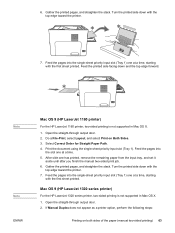
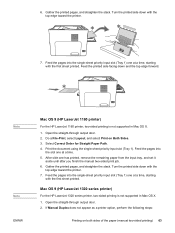
...paper from the input tray, and set it
aside until after you finish the manual two-sided print job. 6. If Manual Duplex does not appear as a printer option, perform the following steps:
...the printed pages, and straighten the stack. Note
Note ENWW
Mac OS 9 (HP LaserJet 1160 printer)
For the HP LaserJet 1160 printer, two-sided printing is not supported in Mac OS X. 1. 6. Feed the printed side...
HP LaserJet 1160 and 1320 Series - User Guide - Page 96


Contact HP support
● In the United States, see http://www.hp.com/support/lj1160/ for the HP LaserJet 1160 printer, or see http://www.hp.com/support/lj1320/ for the HP LaserJet 1320 series printer.
● In other locations, see http://www.hp.com/.
86 Chapter 6 Problemsolving
ENWW
HP LaserJet 1160 and 1320 Series - User Guide - Page 103


...printer driver has been selected in the printer list.
Select an alternate PPD.
Use the HP LaserJet driver for the HP LaserJet 1320 series printer. The printer driver does not automatically set...does not appear in the Chooser. (HP LaserJet 1320 series printer)
The HP LaserJet printer driver icon does not appear in the Chooser. (HP LaserJet 1160 printer) Printer name does not appear in the ...
HP LaserJet 1160 and 1320 Series - User Guide - Page 109


...; See Curl or wave for the HP LaserJet 1160 printer and up to reflect the output path that the media guides are adjusted properly. ● The pickup roller might be dirty or damaged. Print job is extremely slow
The maximum speed of multiple
graphics). ● In the printer driver, set the media type to plain paper...
HP LaserJet 1160 and 1320 Series - User Guide - Page 135
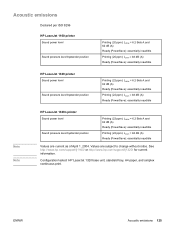
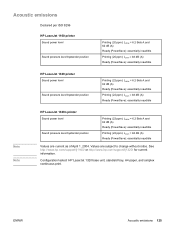
...hp.com/support/lj1160/ or http://www.hp.com/support/lj1320/ for current information. Configuration tested: HP LaserJet 1320 base unit, standard tray, A4 paper, and simplex continuous print. Acoustic emissions
Declared per ISO 9296 HP LaserJet 1160 printer...dB (A) Ready (PowerSave): essentially inaudible
Note Note
HP LaserJet 1320n printer
Sound power level
Sound pressure level bystander position
...
HP LaserJet 1160 and 1320 Series - User Guide - Page 136
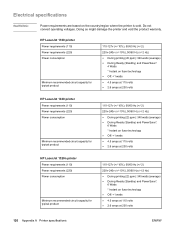
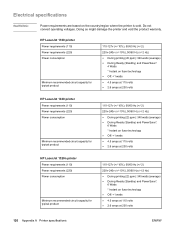
Electrical specifications
WARNING!
Do not convert operating voltages. HP LaserJet 1160 printer
Power requirements (110) Power requirements (220) Power consumption
Minimum recommended circuit ...; During Ready (Standby) and PowerSave*:
4 Watts * Instant on the country/region where the printer is sold.
Power requirements are based on fuser technology ● Off: Doing so might damage the...
HP LaserJet 1160 and 1320 Series - User Guide - Page 138


...
Note
Dimensions Weight (2,500-page cartridge installed)
● Width: 350 mm (16.8 inches) ● Depth: 352 mm (13.9 inches) ● Height: 256 mm (10.0 inches) HP LaserJet 1160 printer: 10.7 kg (23.6 lb) HP LaserJet 1320 series printer: 11.3 kg (24.9 lb)
Values are subject to change without notice. Values are current as of April 1, 2004.
HP LaserJet 1160 and 1320 Series - User Guide - Page 139
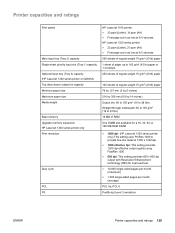
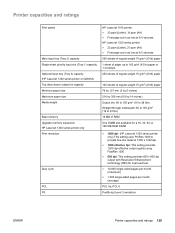
... expansion HP LaserJet 1320 series printer only Print resolution
Duty cycle
PCL PS
HP LaserJet 1160 printer: ● 20 ppm (Letter), 19 ppm (A4) ● First page out in as low as 8.5 seconds HP LaserJet 1320 series printer: &#..., or 128 MB RAM DIMM
● 1200 dpi: (HP LaserJet 1320 series printer only) This setting uses ProRes 1200 to provide fine-line detail at 1200 x 1200 dpi.
●...
HP LaserJet 1160 and 1320 Series - User Guide - Page 158


...supply item.
HPM1120
HP LaserJet paper
Premium HP brand paper for the HP LaserJet 1160 printer.
The HP LaserJet 1320 series printer features Smart Printing Supplies.
HPJ1124
HP LaserJet transparency film
HP brand transparency film for use with HP LaserJet monochrome printers.
92296T (letter) 92296U (A4)
Print cartridge for the HP LaserJet 1160 printer
UltraPrecise print...
HP LaserJet 1160 and 1320 Series - User Guide - Page 161


...HP LaserJet 1160 printer: 2,500 pages
● HP LaserJet 1320 series printer: 2,500 pages (a replacement cartridge that lasts for 6,000 pages is required as an indication of production that facilitates efficient inventory management processes between HP and its exposure to defects resulting from its package until you set the print density to 3 and turn EconoMode off. (These are the default...
HP LaserJet 1160 and 1320 Series - User Guide - Page 175


... need to contact HP 165 ENWW
How to contact HP for service or support, use one of the following links: ● In the United States, see http://www.hp.com/support/lj1160/ for the HP LaserJet 1160
printer, or see http://www.hp.com/supportlj1320/ for the HP LaserJet 1320 series printer. ● World Wide, see http://welcome.hp.com/country/us...
HP LaserJet 1160 and 1320 Series - User Guide - Page 177


...printer 70 clearing jams 108
configuration HP LaserJet 1160 printer 3 HP LaserJet 1320 printer 3 HP LaserJet 1320n printer 4 HP LaserJet 1320nw printer 4 HP LaserJet 1320tn printer 4
Configuration page 28 connecting to the network 22 conserving toner 151 contacting HP ...pages 34 Product registration 35 product support 35 Settings tab 34 supplies status 34 using 33 Energy Star 138 envelopes guidelines ...
Similar Questions
How To Set Username And Password In Hp Laserjet 5200n Printer
how to set username and password in hp laserjet 5200n printer
how to set username and password in hp laserjet 5200n printer
(Posted by puneetkumar 1 year ago)
How To Get The Ip Address For The Hp Laserjet 1320n Printer
(Posted by johnoAxio 10 years ago)
How To Set Ip Address For Hp Laserjet 1320 Printer
(Posted by Allmw 10 years ago)
How To Connect Hp Laserjet 1320 Printer To Wired Network
(Posted by mutradmod 10 years ago)
Hp Laserjet 2420 Printer Drivers For Win'7 64 Bit
we had a xp machine and win'7 systems, we added HP laserjet printer 2420dn printer in the win'2008 s...
we had a xp machine and win'7 systems, we added HP laserjet printer 2420dn printer in the win'2008 s...
(Posted by rvenkatesh 11 years ago)

