HP 1320n Support Question
Find answers below for this question about HP 1320n - LaserJet B/W Laser Printer.Need a HP 1320n manual? We have 16 online manuals for this item!
Question posted by joRobyn on March 2nd, 2014
How To Reset Hp Laserjet 1320 To Factory Settings
The person who posted this question about this HP product did not include a detailed explanation. Please use the "Request More Information" button to the right if more details would help you to answer this question.
Current Answers
There are currently no answers that have been posted for this question.
Be the first to post an answer! Remember that you can earn up to 1,100 points for every answer you submit. The better the quality of your answer, the better chance it has to be accepted.
Be the first to post an answer! Remember that you can earn up to 1,100 points for every answer you submit. The better the quality of your answer, the better chance it has to be accepted.
Related HP 1320n Manual Pages
HP LaserJet 1320nw - (Multiple Language) Wireless Getting Started Guide - Page 29


... of the browser page, and click OK if a dialog message box appears.
16. A Configuration Result message will appear and the browser will fail because the hp LaserJet 1320 series WPS has changed to launch the browser and display the printer's current settings.
20. Click Configure in menu bar options are displayed.
12.
HP LaserJet 1160 and 1320 Series - User Guide - Page 5


... for drivers, software, and support 2 User guide links ...2 Where to look for more information 2
Printer configurations ...3 hp LaserJet 1160 printer ...3 hp LaserJet 1320 printer ...3 hp LaserJet 1320n printer 4 hp LaserJet 1320tn printer 4 hp LaserJet 1320nw printer 4
Walk around ...5 Printer control panel ...6 Media paths ...7
Single-sheet priority input slot (Tray 1 7 Main input tray...
HP LaserJet 1160 and 1320 Series - User Guide - Page 21


... software are available from Windows 2000 Server to Windows Server 2003, go to Settings. 2. The printer comes with the HP LaserJet 1160 and HP LaserJet 1320 series printers. Double-click Add Printer. Printer software
The following sections describe the software that you must use the Add Printer Wizard. 1.
See the Readme for Windows NT 4.0, you install the software provided. Click...
HP LaserJet 1160 and 1320 Series - User Guide - Page 22


.... Because many software applications use a different method of media (N-up printing), resolution, and watermarks. Click HP LaserJet 1160 or HP LaserJet 1320 series printer, and click OK to print. This changes the default settings for the current software application. ● Through the Windows operating system. Click Browse. 6. Select your language from the directory list, and double...
HP LaserJet 1160 and 1320 Series - User Guide - Page 23


..., you can also click Printing Preferences). 4. For the HP LaserJet 1320 series printer, you can also change print settings through the process of changing your printer's default settings.
This online help guides you are three ways to where the changes are available from the Printing Preferences menu. ENWW
Printer software 13 In the Windows task bar, click Start...
HP LaserJet 1160 and 1320 Series - User Guide - Page 24


...drivers are not available in this printer with the printer. Available printer drivers
HP LaserJet 1160 printer ● host-based ● PCL 5e
HP LaserJet 1320 series printer ● PCL 5e ● PCL 6 ● PS
hp toolbox
You can use for the following tasks: ● Check the printer status. ● Configure the printer settings. ● View troubleshooting information. ● View...
HP LaserJet 1160 and 1320 Series - User Guide - Page 25


...for the HP LaserJet 1320 series printer over the Internal HP Jetdirect network connection. These settings can use the embedded Web server to the printer settings and information by typing an IP address or hostname of the printer in a Web browser (such as Netscape Navigator or Microsoft® Internet Explorer) on the HP LaserJet 1320n, HP LaserJet 1320tn, and HP LaserJet 1320nw printers. ENWW...
HP LaserJet 1160 and 1320 Series - User Guide - Page 39


... Virtual Machine from Sun Microsystems, go to HP LaserJet 1160 or HP LaserJet 1320, and choose the HP toolbox.
2.
To install the HP Toolbox, you can bookmark it quickly in... printer status.
● Configure the printer settings.
● View troubleshooting information.
● View online documentation.
See Other links for more information. Using the hp toolbox
Note
The HP toolbox...
HP LaserJet 1160 and 1320 Series - User Guide - Page 42


...available for the HP LaserJet 1320n, HP LaserJet 1320tn, and HP LaserJet 1320nw printers.
View and change the print modes for PS errors and timeout. ● Print Quality. View and change the default printer job settings. ● PCL. This page is only available for the HP LaserJet 1320 series printer only. Use this section to the factory default settings. View and change...
HP LaserJet 1160 and 1320 Series - User Guide - Page 49


... the HP LaserJet 1320 icon to open the window, select your screen, allowing you to cancel the print job.
● Windows print queue: If a print job is still sending the job to blink after you cancel a print job, the computer is waiting in Windows 98, Me, 2000, or XP, click Start, Settings, and Printers.
See...
HP LaserJet 1160 and 1320 Series - User Guide - Page 50


... more information.
40 Chapter 4 Printing tasks
ENWW See Optimizing print quality for media types for some Mac drivers), select the print quality setting you are the settings:
● 1200 dpi: (HP LaserJet 1320 series printer only) This setting uses ProRes 1200 to use the print quality settings to optimize the print quality for that the graphics are printing.
HP LaserJet 1160 and 1320 Series - User Guide - Page 52


... HP LaserJet envelopes Standard HP LaserJet labels Bond paper Rough paper
42 Chapter 4 Printing tasks
ENWW
The HP LaserJet 1160 and HP LaserJet 1320 series printers provide a number of your printer driver, from HP ...settings for media types
Note
Media type settings control the temperature of print modes that you are using the CARDSTOCK, ENVELOPE, LABEL, and ROUGH modes, the printer...
HP LaserJet 1160 and 1320 Series - User Guide - Page 65
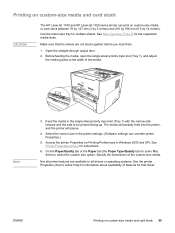
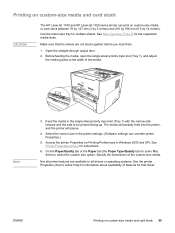
... tray (Tray 2) for instructions.
6. The media will partially feed into the printer, and the printer will pause.
4. See Printer Properties (driver) for the supported media sizes.
Printing on custom-size media and card stock
CAUTION
The HP LaserJet 1160 and HP LaserJet 1320 series printer can override printer Properties.)
5. Use the main input tray for multiple sheets. Make sure that...
HP LaserJet 1160 and 1320 Series - User Guide - Page 71


... paper from the input tray, and set it
aside until after you finish the manual two-sided print job. 5. Verify that hp Manual Duplex&Booklet (Classic) was selected when the software driver was installed with the
bottom edge towards the printer first. 7. b. Mac OS 9 (HP LaserJet 1320 series printer)
For the HP LaserJet 1320 series printer, two-sided printing is not...
HP LaserJet 1160 and 1320 Series - User Guide - Page 73
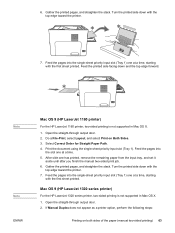
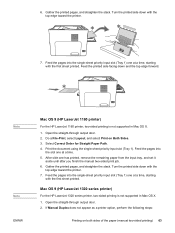
...top edge toward the printer.
7. Mac OS 9 (HP LaserJet 1320 series printer)
For the HP LaserJet 1320 series printer, two-sided printing is not supported in Mac OS X. 1. If Manual Duplex does not appear as a printer option, perform the ...(Tray 1) one has printed, remove the remaining paper from the input tray, and set it
aside until after you finish the manual two-sided print job. 6. Open the...
HP LaserJet 1160 and 1320 Series - User Guide - Page 76
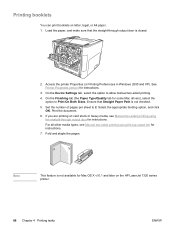
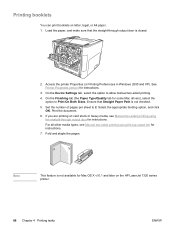
...Printing Preferences in Windows 2000 and XP). If you are printing on the HP LaserJet 1320 series printer.
66 Chapter 4 Printing tasks
ENWW For all other media types, see... can print booklets on letter, legal, or A4 paper. 1. Set the number of pages per sheet to allow manual two-sided printing.
4.
On the Device Settings tab, select the option to 2. Select the appropriate binding option...
HP LaserJet 1160 and 1320 Series - User Guide - Page 103


... OS. Use the HP LaserJet driver for the HP LaserJet 1320 series printer. Make sure that the LaserWriter driver is in the Chooser.
Verify that the printer driver is on.
Reinstall the printer software. Make sure the cables are connected correctly, the printer is on, and the Ready light is installed.
The printer driver does not automatically set up your Mac...
HP LaserJet 1160 and 1320 Series - User Guide - Page 105
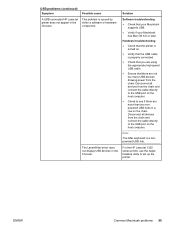
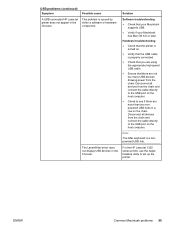
...from the chain and connect the cable directly to set up the printer.
USB problems (continued)
Symptom
A USB-connected HP LaserJet printer does not appear in the Chooser. Disconnect all devices...your Macintosh has Mac OS 8.6 or later. ENWW
Common Macintosh problems 95 For the HP LaserJet 1320 series printer, use the Apple Desktop utility to the USB port on the chain.
Solution
Software ...
HP LaserJet 1320nw - User Guide - Page 24


Connecting might require that the printer could lose the connection, which might require resetting the printer to the factory defaults and reinstalling the software.
You must ...computer. Many of the Java Virtual Machine on the HP web site.
● Order Supplies. Click this link to connect to use for the HP LaserJet 1320nw printer.
You must have Internet access in order to use ...
HP LaserJet 1320nw - User Guide - Page 27


... print modes for the HP LaserJet 1320 series printer only.
View basic information about the printer. ● Paper Handling. Network window
When you plug a LAN cable into the printer, it automatically switches to wired communications. View and change system information. ● I /O timeout setting. ● Resets. View and change the print quality settings. ● Print Modes. Switching...
Similar Questions
How To Reset Hp Laserjet1505n To Factory Settings
(Posted by navcbbros 9 years ago)
How To Cold Reset Hp Laserjet 1320n
(Posted by dearjnea 10 years ago)
How To Reset Hp Laserjet 1320n To Factory
(Posted by ijjcanncel 10 years ago)

