HP 1320n Support Question
Find answers below for this question about HP 1320n - LaserJet B/W Laser Printer.Need a HP 1320n manual? We have 16 online manuals for this item!
Question posted by cfreiyoubij on February 17th, 2014
How Do I Find The Isp For My Hp Laserjet 1320
The person who posted this question about this HP product did not include a detailed explanation. Please use the "Request More Information" button to the right if more details would help you to answer this question.
Current Answers
There are currently no answers that have been posted for this question.
Be the first to post an answer! Remember that you can earn up to 1,100 points for every answer you submit. The better the quality of your answer, the better chance it has to be accepted.
Be the first to post an answer! Remember that you can earn up to 1,100 points for every answer you submit. The better the quality of your answer, the better chance it has to be accepted.
Related HP 1320n Manual Pages
HP LaserJet Printer Family - Print Media Specification Guide - Page 5


Contents
1 Overview
How HP LaserJet printers work 2 Alternative sources of information 2
2 Guidelines for using media
Using print media 4 Preparing ...paper grades 29 Common paper grades and basis weights 29 Weight equivalence table 30
Standard media sizes used in laser printers 31 Paper 31 Envelopes 32 Cardstock 32
Comparisons of print media to avoid 22 Paper problems 23
Frequent paper ...
HP LaserJet Printer Family - Print Media Specification Guide - Page 7


... consistent performance and long-term reliability, the print media must be used in this guide, the information pertains to laser printer users.
When HP LaserJet printers are available to HP Monochrome LaserJet printers, HP color LaserJet printers, and HP LaserJet MFPs unless otherwise noted. The standards discussed in your product.
For specific information about what media your...
HP LaserJet Printer Family - Print Media Specification Guide - Page 8


...purchased your HP printer and HP print media.
2 How HP LaserJet printers work
HP LaserJet printers use . To summarize, to the output bin, ready for an HP LaserJet printer. The developed image then advances to the image areas. You can affect the print quality and media-handling performance of print media for use laser and electrophotographic technologies. How HP LaserJet printers work...
HP LaserJet Printer Family - Print Media Specification Guide - Page 10


...curl soon after the package is opened. Letterhead papers generally have properties that laser printer and copy machines use are designed and manufactured for a specific use. These...These characteristics ensure good image transfer, fusing without excessive curl, and reliable printer operation.
Although your HP LaserJet printer will be used for the fillers (such as calcium carbonate, clay, or...
HP LaserJet Printer Family - Print Media Specification Guide - Page 12


...use an HP color LaserJet printer to blister during fusing. Print quality from the HP color LaserJet printers is because HP color LaserJet printers create colors by petroleum-based solvents or plasticizers, such as laser compatible or laser guaranteed. however, the pH should last as long as standard paper; When these grades of paper with properties optimized for laser printers. Bond...
HP LaserJet Printer Family - Print Media Specification Guide - Page 13


... straightest paper path in photocopiers and laser printers. Using short-grain heavy paper in printers that is used in your printer might help to make sure that is a coated paper that it causes print-quality problems. If you want to adequately anchor the toner onto the surface. Different HP LaserJet printer models and their input trays support...
HP LaserJet Printer Family - Print Media Specification Guide - Page 14


... the paper's electrical or handling properties. Media that undergoes converting processes before it is used in your laser printer must be properly designed and manufactured to avoid feed or contamination problems and to avoid wear on HP LaserJet printers and has found that micro-perfs be printed successfully on page 9) and that provide a controlled tear...
HP LaserJet Printer Family - Print Media Specification Guide - Page 20


... table summarizes the adhesive-label specifications that typically consists of the fusing process, and must be specifically designed for HP color LaserJet printers).
All materials in your printer.
If labels other than those compatible with laser printers are a type of multiple-layer media that provide the best performance. Consider the information in this section when selecting...
HP LaserJet Printer Family - Print Media Specification Guide - Page 22


... release undesirable emissions when heated to 205° C (401° F) for 0.1 second (0.4 second for HP color LaserJet printers).
16 Using print media
ENWW Photocopy transparency film might not be designed specifically for information about using monochrome transparencies with HP LaserJet monochrome printers and color transparencies with laser printers. Not all HP LaserJet printers;
HP LaserJet Printer Family - Print Media Specification Guide - Page 23


... automatic or a manual process. Do not refeed sheets from the paper cassette trays.
The laser-printed sheets should have been printed are specifically formulated for information about supported paper. (For example, when duplexing on the HP color LaserJet 8500 printer, 90 g/m2 to 105 g/m2 [24 lb to 28 lb] media is recommended.)
Duplexing...
HP LaserJet Printer Family - Print Media Specification Guide - Page 37


... mm
A Specifications 31 Standard media sizes used in laser printers
The following sections list the English and metric dimensions of the most commonly used paper, envelope, and cardstock sizes. See the support documentation that came with your HP LaserJet printer supports. Use only media that your printer for specific information about the media that is supported...
HP LaserJet Printer Family - Print Media Specification Guide - Page 41


Media hp office paper
hp multipurpose paper
hp printing paper
hp color laser paper
hp color laser paper
hp premium choice LaserJet paper
Use with your product to determine if your product supports a particular type of print media.
Laser paper
Not all HP LaserJet printers support printing on both sides, 96 bright
160 g/m2 (42-lb bond), letter (HPU1132)
250 sheets, matte 11 by...
HP LaserJet Printer Family - Print Media Specification Guide - Page 42


... to determine if your product supports a particular type of the print media that came with
Use for
Characteristics HP part numbers
hp LaserJet paper monochrome and color reports, user manuals, 90 g/m2 (24-lb bond),
laser printers
letterhead, and
500 sheets, matte
correspondence
finish on both sides,
96 bright
letter (HPJ1124) letter, 3-hole prepunched (HPJ113H...
HP LaserJet Printer Family - Print Media Specification Guide - Page 43


... HP LaserJet printers support printing on all HP LaserJet printers support printing on both sides, contains 30 percent post-consumer content (satisfies US Executive Order 13101), 87 bright
HP part numbers
letter (HPE1120) 3-hole prepunched (HPE113H) legal (HPE1420)
B Ordering HP print media 37 Media
Use with
hp office recycled monochrome laser
paper
printers
Use for
Characteristics HP...
HP LaserJet Printer Family - Print Media Specification Guide - Page 47


... misfeeding can be handled properly.
and
• 205° C (401° F) for 0.1 second (0.4 second for HP color LaserJet printers) for smoothness that are generally weaker than 135 g/m2 in any way when exposed to these temperatures for laser printers should not have broken character edges and show poor toner adhesion. finish/smoothness Characterizes a paper's finish...
HP LaserJet Printer Family - Print Media Specification Guide - Page 52


...36 standard sizes 32 troubleshooting 23 using 7
high gloss laser paper, hp 36 hollow images, troubleshooting 28 HP color LaserJet printers
bond paper, using 4 colored paper, using 6 information for 1 operations 2 HP LaserJet 2000 1 HP LaserJet 2686A 1 HP LaserJet 500 1 HP LaserJet Plus 1 HP LaserJet printers media designed for 36 folders, vinyl 6, 19 forms multipart, avoiding 22 preprinted, using...
HP LaserJet Printer Family - Print Media Specification Guide - Page 53


... 15
labels, ream 5 laid finishes 6 landscape orientation 25 laser-grade paper 7 LaserJet 2000 1 LaserJet 2686A 1 LaserJet 500 1 LaserJet Monochrome printers 1 LaserJet monochrome transparencies, hp 37 LaserJet paper, hp 36 LaserJet Plus 1 LaserJet printers
media designed for 1 operations 2 lasers, operations of 2 letterhead HP papers 36 specifications 8 types of 4, 6 letters, troubleshooting 28...
HP Jetdirect External Print Server Products - External USB Compatibility - Page 2


... USB external print servers support the same set of the newer USB printers cannot be sure your firmware on the CPL for the Laserjet AIO's and Officejet Pro's. HP LaserJet P2014, P2015, P2035, P2055, P3005, P4014, P4015, P4515, 1015, 1022, 1160, 1200, 1300, 1320, 2200, 2300, 2410, 2420, 2430, 3015, 3020, 3030, 3052, 3055, 3300...
HP LaserJet 1160 and 1320 Series - User Guide - Page 58


HP media
HP recommends the following HP media: ● HP Multipurpose Paper ● HP Office Paper ● HP All-in-One Printing Paper ● HP LaserJet Paper ● HP Premium Choice LaserJet Paper
Media to avoid
The HP LaserJet 1160 and HP LaserJet 1320 series printers can damage the printer. Use only transparencies that is too rough. ● Do not use paper with cutouts or ...
HP LaserJet 1160 and 1320 Series - User Guide - Page 145
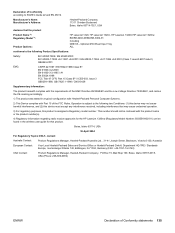
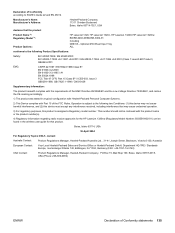
...-1:1993 +A1:1997 +A2:2001 / EN 60825-1:1994 +A11:1996 +A2:2001 (Class 1 Laser/LED Product) GB4943-2001
EMC:
CISPR 22:1997 / EN 55022:1998 Class B1) EN 61000-3-2:..., USA
declares that the product
Product Name 4): Regulatory Model 3):
Product Options:
HP LaserJet 1320, HP LaserJet 1320n, HP LaserJet 1320tn/HP LaserJet 1320nw BOISB-0402-00/BOISB-0402-01 Including Q5931A - Operation is assigned a ...
Similar Questions
How To Print Configuration Page Hp Laserjet 1320
(Posted by toghaza 9 years ago)
Hp Laserjet 1320 Printing Problem
I have a WindowsXP system USB connected HP Laserjet 1320 printer. I have to request it to print seve...
I have a WindowsXP system USB connected HP Laserjet 1320 printer. I have to request it to print seve...
(Posted by dhobbs 11 years ago)
Hp Laserjet 1320 Toolbox
i need to download hp laserjet printer 1320 toolbox only
i need to download hp laserjet printer 1320 toolbox only
(Posted by threezer 12 years ago)
I Need To Replace The Upper Toner Guide On An Hp Laserjet 1320.
I'm talking about the long one that's shaped a little like an arrow. I'm guessing someone tried to f...
I'm talking about the long one that's shaped a little like an arrow. I'm guessing someone tried to f...
(Posted by charliep 12 years ago)

