HP 1320n Support Question
Find answers below for this question about HP 1320n - LaserJet B/W Laser Printer.Need a HP 1320n manual? We have 16 online manuals for this item!
Question posted by jholhen on July 29th, 2014
How To Change The Default Font In Laserjet 1320n
The person who posted this question about this HP product did not include a detailed explanation. Please use the "Request More Information" button to the right if more details would help you to answer this question.
Current Answers
There are currently no answers that have been posted for this question.
Be the first to post an answer! Remember that you can earn up to 1,100 points for every answer you submit. The better the quality of your answer, the better chance it has to be accepted.
Be the first to post an answer! Remember that you can earn up to 1,100 points for every answer you submit. The better the quality of your answer, the better chance it has to be accepted.
Related HP 1320n Manual Pages
HP LaserJet 1160 and 1320 Series - User Guide - Page 14


... driver only), v10.2 and later ● Power switch ● HP toolbox (provides printer status information, troubleshooting information, and printer
configuration information) ● 46 HP fonts ● 35 PS fonts
hp LaserJet 1320n printer
The HP LaserJet 1320n printer includes an Internal HP Jetdirect network port instead of the document ● 16 MB RAM ● Memory is upgradeable to...
HP LaserJet 1160 and 1320 Series - User Guide - Page 15


... 2) 12 On/off switch
ENWW
1 Straight-through output door 2 Power receptacle 3 Automatic two-sided printing media-size selector 4 USB port 5 Parallel port (HP LaserJet 1160 and HP LaserJet 1320 printers) 6 Internal HP Jetdirect network port (HP LaserJet 1320n, HP LaserJet 1320tn, and
HP LaserJet 1320nw printers only) 7 Rear automatic two-sided path door 8 Jam clearing levers
Walk around 5
HP LaserJet 1160 and 1320 Series - User Guide - Page 22


.... Select your language from the directory list, and double-click. Click HP LaserJet 1160 or HP LaserJet 1320 series printer, and click OK to select the INF file. Follow the on -screen.... Change the settings, and click OK.
12 Chapter 1 Printer basics
ENWW Note
Note Note
4.
This changes the default settings for all other operating systems
Insert the software CD that the printer is...
HP LaserJet 1160 and 1320 Series - User Guide - Page 25


... can also be changed using HP Toolbox. These settings can use the embedded Web server to the printer settings and information by typing an IP address or hostname of the printer in a Web browser (such as Netscape Navigator or Microsoft® Internet Explorer) on the HP LaserJet 1320n, HP LaserJet 1320tn, and HP LaserJet 1320nw printers. The embedded...
HP LaserJet 1160 and 1320 Series - User Guide - Page 32


... HP LaserJet 1320n, HP LaserJet 1320tn, and HP LaserJet 1320nw printers can also connect to 802.11b/g wireless networks. The following table identifies what is required to add networking to networks through the Internal HP Jetdirect network port. External network print servers are available for the HP LaserJet 1160 and HP LaserJet 1320 series printers. The HP LaserJet 1320nw printer...
HP LaserJet 1160 and 1320 Series - User Guide - Page 33


... on the back of the device, and connect the other end to install the printer driver on the back of the printer. 3.
Install the printer software
1. Connect the printer to the network
To connect the HP LaserJet 1320n, HP LaserJet 1320tn, or HP LaserJet 1320nw printer to a wired network, you need the following steps: 1. It might take a few moments...
HP LaserJet 1160 and 1320 Series - User Guide - Page 40


... contains these sections: ● Status tab ● Troubleshooting tab ● Alerts tab ● Documentation tab ● Advanced Printer Settings window ● Network window (available only for the HP LaserJet 1320n, HP LaserJet 1320tn, and
HP LaserJet 1320nw printers)
Other links
Each page in the print cartridge and the number of pages printed with the current print...
HP LaserJet 1160 and 1320 Series - User Guide - Page 42


... modes for the HP LaserJet 1320n, HP LaserJet 1320tn, and HP LaserJet 1320nw printers. View and change the default printer job settings. ● PCL. Change all the printer settings back to configure network settings.
32 Chapter 3 Managing the printer
ENWW View and change the settings for PS errors and timeout. ● Print Quality. View
and change the PCL font information. ●...
HP LaserJet 1160 and 1320 Series - User Guide - Page 43


...it so that you can be directly accessed on the HP LaserJet 1320n, HP LaserJet 1320tn, and HP LaserJet 1320nw printers. ENWW
Using the embedded Web server 33 Note
To open...9679; view and change tray configurations
● view and change the printer default configuration settings
● view and change network configuration
The embedded Web server works when the printer is available in order...
HP LaserJet 1160 and 1320 Series - User Guide - Page 110


...LaserJet 1160 or HP LaserJet 1320 printer driver is selected in the printer Properties. Try printing from another software application.
● The parallel cable might be a problem with your file does not contain blank pages. ● The sealing tape might still be in the printer... the printer and the computer. These devices can sometimes interfere with that specific file. See Changing the ...
HP LaserJet 1160 and 1320 Series - User Guide - Page 111


...this problem, try to print using the same printer driver (printer software) and
printer Properties settings regardless of which HP LaserJet printer you used an older or different printer driver (printer software) to create the document or the printer Properties settings in the printer Properties and adjust them . ● Change the resolution, paper size, font settings, and other settings. See...
HP LaserJet 1160 and 1320 Series - User Guide - Page 114


... in place.
● Decrease the print density setting through HP Toolbox or the embedded Web server. See Printer media specifications for more information.
● Check the printer's environment. ENWW Install a new HP print cartridge. See Changing the print cartridge for instructions. Try a different type or brand of media.
● The print cartridge might...
HP LaserJet 1160 and 1320 Series - User Guide - Page 130
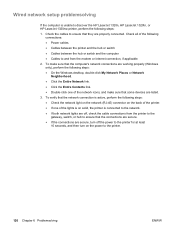
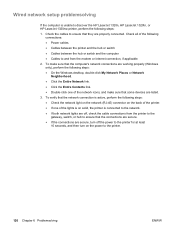
...; Check the network light on the network (RJ-45) connector on the back of the printer. ● If one of the lights is on solid, the printer is unable to discover the HP LaserJet 1320n, HP LaserJet 1320tn, or HP LaserJet 1320nw printer, perform the following steps: 1. To make sure that the computer's network connections are working...
HP LaserJet 1160 and 1320 Series - User Guide - Page 135
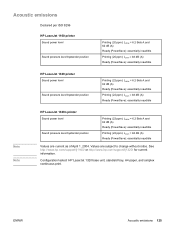
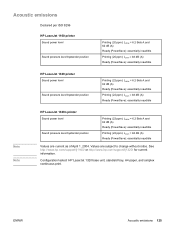
... tested: HP LaserJet 1320 base unit, standard tray, A4 paper, and simplex continuous print. Acoustic emissions
Declared per ISO 9296 HP LaserJet 1160 printer
Sound power level... inaudible
Printing (22 ppm): LpAm = 48 dB (A) Ready (PowerSave): essentially inaudible
Note Note
HP LaserJet 1320n printer
Sound power level
Sound pressure level bystander position
Printing (22 ppm): LWAd = 6.2 Bels A and...
HP LaserJet 1160 and 1320 Series - User Guide - Page 161


...toner and changing the print cartridge.
Since they are stamped with an alphanumeric date code.
Some HP LaserJet print ...printer uses less toner on each page. Using HP print cartridges
The following average amounts:
● HP LaserJet 1160 printer: 2,500 pages
● HP LaserJet 1320 series printer...These are the default settings.)
Saving toner
While in any way to warranty ...
HP LaserJet 1160 and 1320 Series - User Guide - Page 177


...stock guidelines for using 46 printing 55 changing pickup roller 73 separation pad 80 choosing media 48 paper 48 cleaning media path 72 pickup roller 79 print cartridge area 70 printer 70 clearing jams 108
configuration HP LaserJet 1160 printer 3 HP LaserJet 1320 printer 3 HP LaserJet 1320n printer 4 HP LaserJet 1320nw printer 4 HP LaserJet 1320tn printer 4
Configuration page 28 connecting to the...
HP LaserJet 1160 and 1320 Series - User Guide - Page 180


... 136 laser statement for Finland 137 removing a jammed page 108 repacking the printer 164
170 Index
repair contacting HP 165 hardware service 162
replacement parts 149
S saving toner 151 selecting
media 48 paper 48 separation pad, changing 80 service contacting HP 165 hardware 162 settings changing default settings for Windows 98, 2000, Me
13 changing default settings...
HP LaserJet 1320nw - User Guide - Page 16


... digits of the MAC address. A node in this could be a router.
● Manual: the configuration parameters are specified by a subnet mask.
By default, this is recommended that the printer and the computers that serves as part of a larger network. You can be asked to provide the firmware revision code if you call...
HP LaserJet 1320nw - User Guide - Page 27


... print quality settings. ● Print Modes. Switching from wired to configure network settings. View and change the print modes for the HP LaserJet 1320 series printer only. View and change the PCL font information. ● PostScript. For more information, see Embedded Web server. You can override settings made in the HP toolbox.
● Device Information...
HP LaserJet 1320nw - User Guide - Page 28


... will also have to reconfigure the printer's security settings. Turn on the back of the printer. Resetting the printer to its factory default settings may require you will clear all the settings from the printer's memory for installing to reinstall the printer software. Resetting the printer to the factory default settings
Once the printer is in its memory. Additionally...
Similar Questions
How To Change Tcp Ip Settings For Hp Laserjet 1320n
(Posted by Fiojfav 10 years ago)
How To Manually Change Ip Address On Hp Laserjet 1320n
(Posted by dlhomat 10 years ago)
How Do I Change The Font Print That Is Printing From My Hp Laserjet 1320
(Posted by joryanb 10 years ago)
How Do I Change The Font On Hp Laserjet 2055dn
(Posted by elisosa 10 years ago)

