HP 1320 Support Question
Find answers below for this question about HP 1320 - LaserJet B/W Laser Printer.Need a HP 1320 manual? We have 17 online manuals for this item!
Question posted by sam20ca on December 15th, 2013
How To Manually Cancel Print Jobs From My Hp Laserjet 1320
The person who posted this question about this HP product did not include a detailed explanation. Please use the "Request More Information" button to the right if more details would help you to answer this question.
Current Answers
There are currently no answers that have been posted for this question.
Be the first to post an answer! Remember that you can earn up to 1,100 points for every answer you submit. The better the quality of your answer, the better chance it has to be accepted.
Be the first to post an answer! Remember that you can earn up to 1,100 points for every answer you submit. The better the quality of your answer, the better chance it has to be accepted.
Related HP 1320 Manual Pages
HP LaserJet 1160 and 1320 Series - User Guide - Page 12


...select Manuals.
2 Chapter 1 Printer basics
ENWW Available at http://www.hp.com/support/lj1160/ or http://www.hp.com/support/ lj1320/.
Available on the CD-ROM that are available from within printer drivers. hp LaserJet 1160 printer
● In the United States, see http://www.hp.com/support/lj1160/ ● In other countries/regions, see http://www.hp.com/
hp LaserJet 1320 series printer...
HP LaserJet 1160 and 1320 Series - User Guide - Page 15


Walk around
The following illustrations identify the components of the hp LaserJet 1160 and hp LaserJet 1320 series printers.
1 Wireless light (HP LaserJet 1320nw printer only) 2 Toner light 3 Attention light 4 Ready light 5 GO button and light 6 CANCEL button 7 Output bin 8 Media support 9 Print cartridge door 10 Single-sheet priority input slot (Tray 1) 11 Main input tray (Tray 2) 12 On/off ...
HP LaserJet 1160 and 1320 Series - User Guide - Page 22


... and double-click. c. To install printer software for all future
print jobs. You can change the settings for ...print.
On the Print dialog, click Properties. 3. Select the driver from the directory list, and double-click. Click HP LaserJet 1160 or HP LaserJet 1320 series printer, and click OK to , and click Next. 5. Printer Properties (driver)
Printer Properties control the printer...
HP LaserJet 1160 and 1320 Series - User Guide - Page 23


...
To change the default settings for all future print jobs in the printer Properties. Right-click the HP LaserJet 1160 or HP LaserJet 1320 series printer icon. 3. Right-click the HP LaserJet 1160 or HP LaserJet 1320 series printer icon. 3.
From the software application, click File, and then click Print. 2. For the HP LaserJet 1320 series printer, you through the embedded Web server. Within...
HP LaserJet 1160 and 1320 Series - User Guide - Page 42


... is only available for the HP LaserJet 1320 series printer only. View and change the default printer job settings. ● PCL.
View and change system information. ● I /O timeout setting. ● Resets. View and change the I /O. Network window
This option is available for the HP LaserJet 1320n, HP LaserJet 1320tn, and HP LaserJet 1320nw printers. Use this section to the...
HP LaserJet 1160 and 1320 Series - User Guide - Page 49


... return to open the printer queue, highlight the print job, and click Trash.
Double-click the HP LaserJet 1160 or the HP LaserJet 1320 icon to open Print Center (or Printer Setup Utility in Windows 98, Me, 2000, or XP, click Start, Settings, and Printers. If the status lights on your print job, and click Delete.
● Desktop print queue (Mac OS): For Mac...
HP LaserJet 1160 and 1320 Series - User Guide - Page 50


... settings affect how light or dark the print is useful when you are printing drafts. The following are the settings:
● 1200 dpi: (HP LaserJet 1320 series printer only) This setting uses ProRes 1200 to optimize the print quality for more information.
40 Chapter 4 Printing tasks
ENWW Access the printer Properties (or Printing Preferences in the Windows task bar.
See...
HP LaserJet 1160 and 1320 Series - User Guide - Page 58


... Paper ● HP Office Paper ● HP All-in the HP LaserJet printer family print media guide (HP part number 5963-7863).
Your media supplier should understand the requirements specified in -One Printing Paper ● HP LaserJet Paper ● HP Premium Choice LaserJet Paper
Media to avoid
The HP LaserJet 1160 and HP LaserJet 1320 series printers can damage the printer. Media that is...
HP LaserJet 1160 and 1320 Series - User Guide - Page 64
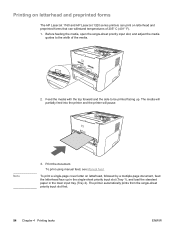
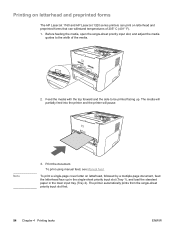
... that can withstand temperatures of the media.
2. To print using manual feed, see Manual feed. Note
3. The printer automatically prints from the single-sheet priority input slot first.
54 Chapter 4 Printing tasks
ENWW Printing on letterhead and preprinted forms
The HP LaserJet 1160 and HP LaserJet 1320 series printers can print on letterhead, followed by a multiple-page document, feed...
HP LaserJet 1160 and 1320 Series - User Guide - Page 71


... job. 5. If Manual Duplex does not appear as a printer option, perform the following sections provide instructions for the different operating systems.
ENWW
Printing on both sides of the paper (manual two-sided printing) 61 Verify that the straight-through output door
The following steps:
a. c. Press the GO button on Both Sides. 3.
Print the document. 4. Mac OS 9 (HP LaserJet 1320...
HP LaserJet 1160 and 1320 Series - User Guide - Page 73
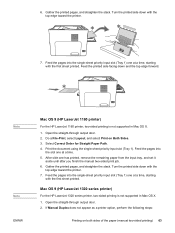
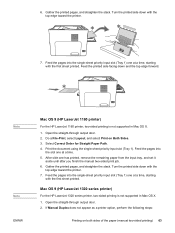
...If Manual Duplex does not appear as a printer option, perform the following steps:
Printing on Both Sides. 3. Note
Note ENWW
Mac OS 9 (HP LaserJet 1160 printer)
For the HP LaserJet 1160 printer, two-sided printing is not supported in Mac OS X. 1. Turn the printed side down with the top edge toward the printer. 7. Mac OS 9 (HP LaserJet 1320 series printer)
For the HP LaserJet 1320 series...
HP LaserJet 1160 and 1320 Series - User Guide - Page 76
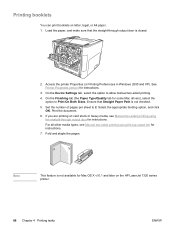
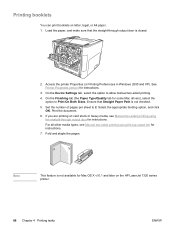
... the HP LaserJet 1320 series printer.
66 Chapter 4 Printing tasks
ENWW See Printer Properties (driver) for some Mac drivers), select the option to Print On Both Sides. Print the document.
6. Select the appropriate binding option, and click OK. On the Device Settings tab, select the option to 2. Fold and staple the pages. For all other media types, see Manual...
HP LaserJet 1160 and 1320 Series - User Guide - Page 109


.... See Media paths for example, reduce the number of the printer is not in manual feed mode.
This may cause toner to Finding the solution. See Status light patterns for instructions. Printed media does not exit to plain paper.
See Installing a memory DIMM (HP LaserJet 1320 series printer only).
● Narrow media or heavy media will slow...
HP LaserJet 1160 and 1320 Series - User Guide - Page 160
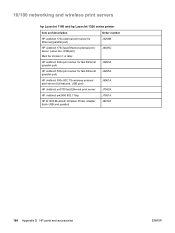
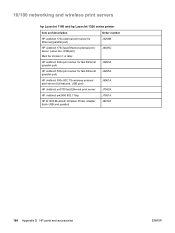
... be Version C or later.
10/100 networking and wireless print servers
hp LaserJet 1160 and hp LaserJet 1320 series printer
Item and description
HP Jetdirect 170x external print server for fast Ethernet (parallel port)
HP Jetdirect 380x 802.11b wireless external print server (full featured, USB port)
HP Jetdirect en3700 fast Ethernet print server
Order number J3258B J6035C
J3263A J3265A J6061A...
HP LaserJet 1160 and 1320 Series - User Guide - Page 165
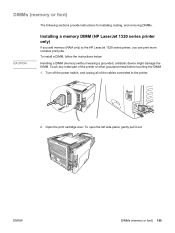
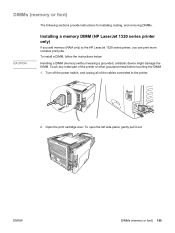
... damage the DIMM. Open the print cartridge door. DIMMs (memory or font)
The following sections provide instructions for installing, testing, and removing DIMMs.
CAUTION
Installing a memory DIMM (HP LaserJet 1320 series printer only)
If you can print more complex print jobs. Touch any metal part of the cables connected to the HP LaserJet 1320 series printer, you add memory (RAM only...
HP LaserJet 1160 and 1320 Series - User Guide - Page 177


... 20 Cancel button 5 canceling a print job 39 card stock guidelines for using 46 printing 55 changing pickup roller 73 separation pad 80 choosing media 48 paper 48 cleaning media path 72 pickup roller 79 print cartridge area 70 printer 70 clearing jams 108
configuration HP LaserJet 1160 printer 3 HP LaserJet 1320 printer 3 HP LaserJet 1320n printer 4 HP LaserJet 1320nw printer 4 HP LaserJet 1320tn...
HP LaserJet 1320nw - User Guide - Page 27


... for PS errors and timeout. ● Print Quality. View and change the print modes for the HP LaserJet 1320 series printer only. Use this section to the factory default settings.
View and change the print quality settings. ● Print Modes. View and change the printer's configuration. You can override settings made in the HP toolbox.
● Device Information. Switching from...
Service Manual - Page 18
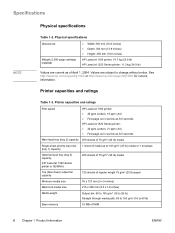
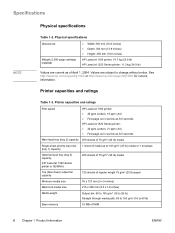
...hp.com/support/lj1320/ for current information. Printer capacities and ratings
Print speed
HP LaserJet 1160 printer: ● 20 ppm (Letter), 19 ppm (A4) ● First page out in as few as 8.5 seconds HP LaserJet 1320 Series printer...m2 (43 lb) media or 1 envelope
Optional input tray (tray 3) capacity
(HP LaserJet 1320 Series printer or Q2485A)
250 sheets of 75 g/m2 (20 lb) media
Top (face ...
Service Manual - Page 155


Other devices are interfering with the computer-printer communications.
The printer prints the engine test and the Demo page, but does not print jobs sent from a computer.
Make sure that are connected to the printer (for more information). Replace the formatter (see the computer user guide for example, through a switch or hub) that you use the correct...
Service Manual - Page 157


... 22 pages per minute for example, reduce the number of your document (for the HP LaserJet 1320 Series printer. Printer curled the media
● See Table 7-2. ENWW
Paper-handling problems 145
Print job is extremely slow
The maximum speed of the printer is not in manual feed mode. Try the following: ● Reduce the complexity of multiple
graphics). ●...
Similar Questions
Hp Laserjet 1320 User Manual
my granddaughter gave me her laserjet1320 with no manual or disc i want to know how to add paper and...
my granddaughter gave me her laserjet1320 with no manual or disc i want to know how to add paper and...
(Posted by tomsly1946 10 years ago)
How To Manual Duplex Printing On Hp Laserjet P2035 Mac
(Posted by siscoswo 10 years ago)
Hp Laserjet 1320 Printing Problem
I have a WindowsXP system USB connected HP Laserjet 1320 printer. I have to request it to print seve...
I have a WindowsXP system USB connected HP Laserjet 1320 printer. I have to request it to print seve...
(Posted by dhobbs 11 years ago)
Can I Do A Printout Of The Print Jobs?
Hp Laserjet P4014
(Posted by pennychristensen 11 years ago)
Hp Laserjet 1320 Toolbox
i need to download hp laserjet printer 1320 toolbox only
i need to download hp laserjet printer 1320 toolbox only
(Posted by threezer 12 years ago)

