HP 1320 Support Question
Find answers below for this question about HP 1320 - LaserJet B/W Laser Printer.Need a HP 1320 manual? We have 17 online manuals for this item!
Question posted by myqder on April 19th, 2014
Laserjet 1320tn Win7 Tray 2 Does Not Appear
The person who posted this question about this HP product did not include a detailed explanation. Please use the "Request More Information" button to the right if more details would help you to answer this question.
Current Answers
There are currently no answers that have been posted for this question.
Be the first to post an answer! Remember that you can earn up to 1,100 points for every answer you submit. The better the quality of your answer, the better chance it has to be accepted.
Be the first to post an answer! Remember that you can earn up to 1,100 points for every answer you submit. The better the quality of your answer, the better chance it has to be accepted.
Related HP 1320 Manual Pages
HP LaserJet Printer Family - Print Media Specification Guide - Page 29


... guide.
Paper is too smooth or too rough.
q Replace the paper in your printer.
tray. q Use a lighter-weight paper. If the talc or calcium carbonate are listed for your HP LaserJet printer user guide.
Doing so can damage the printer.
Paper problems
CAUTION Note
This section provides information about conditions that can indicate paper problems...
HP Printers - Supported Citrix Presentation Server environments - Page 13


...
The UPD, outside of a Citrix environment, has the ability to configure itself according to the properties of the printer, such as tray configuration, by the default settings of Citrix MetaFrame 3.0 and older versions. Client printer settings not reflected in . The Citrix server must be at least 4.0 and the client must be saved to...
HP LaserJet 1320nw - (Multiple Language) Wireless Getting Started Guide - Page 13


English
Setting up the printer
This chapter contains the following sections: ● Remove the tape ● Prepare the print cartridge ● Load Tray 2 ● Select a connection method ● Connect the printer to a wired network ● Connect the printer to a wireless network ● Direct connect using the USB port
ENWW
7
HP LaserJet 1160 and 1320 Series - User Guide - Page 5


... ...2 Where to look for more information 2
Printer configurations ...3 hp LaserJet 1160 printer ...3 hp LaserJet 1320 printer ...3 hp LaserJet 1320n printer 4 hp LaserJet 1320tn printer 4 hp LaserJet 1320nw printer 4
Walk around ...5 Printer control panel ...6 Media paths ...7
Single-sheet priority input slot (Tray 1 7 Main input tray (Tray 2) ...7 Straight-through output path 8 Output bin...
HP LaserJet 1160 and 1320 Series - User Guide - Page 13


..., troubleshooting information, and printer
configuration information) ● 26 PCL fonts
hp LaserJet 1320 printer
● 22 ppm (Letter), 21 ppm (A4) ● First page out as low as 8.5 seconds ● 1200 dpi effective output quality (600 x 600 dpi with Resolution Enhancement
technology (REt) with FastRes 1200) ● 250-sheet enclosed input tray (Tray 2) ● Single-sheet...
HP LaserJet 1160 and 1320 Series - User Guide - Page 14


... only), XP 32- For more information about this product, see the HP LaserJet 1320nw wireless user guide.
4 Chapter 1 Printer basics
ENWW hp LaserJet 1320tn printer
The HP LaserJet 1320tn printer includes all of the features of the HP LaserJet 1320n printer with the addition of integrated 802.11b/g wireless connectivity.
or 6,000-page print cartridge ● PCL 6, PCL 5e, and...
HP LaserJet 1160 and 1320 Series - User Guide - Page 15


...-sheet priority input slot (Tray 1) 11 Main input tray (Tray 2) 12 On/off switch
ENWW
1 Straight-through output door 2 Power receptacle 3 Automatic two-sided printing media-size selector 4 USB port 5 Parallel port (HP LaserJet 1160 and HP LaserJet 1320 printers) 6 Internal HP Jetdirect network port (HP LaserJet 1320n, HP LaserJet 1320tn, and
HP LaserJet 1320nw printers only) 7 Rear automatic two...
HP LaserJet 1160 and 1320 Series - User Guide - Page 40


...resolve other information pages that are available for the HP LaserJet 1320n, HP LaserJet 1320tn, and
HP LaserJet 1320nw printers)
Other links
Each page in the print cartridge and ... such as a paper jam or an empty tray. Status tab
The Status tab has links to various printer troubleshooting information. View printer status information.
2. Double-click hp toolbox. Troubleshooting...
HP LaserJet 1160 and 1320 Series - User Guide - Page 42


... the HP Toolbox.
● Device Information. View basic information about the printer. ● Paper Handling. This page is only available for the HP LaserJet 1320 series printer only. Network window
This option is available for the HP LaserJet 1320n, HP LaserJet 1320tn, and HP LaserJet 1320nw printers. View and change the settings for PS errors and timeout. ● Print...
HP LaserJet 1160 and 1320 Series - User Guide - Page 43


...LaserJet 1320n, HP LaserJet 1320tn, and HP LaserJet 1320nw printers. To use the embedded Web server.
To find the IP address, print a Configuration page at the printer by pressing and holding GO for the printer...as the Advanced Printer Settings section of paper loaded in each tray
● view and change tray configurations
● view and change the printer default configuration ...
HP LaserJet 1160 and 1320 Series - User Guide - Page 145
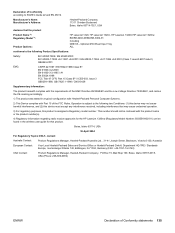
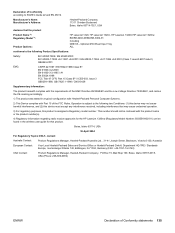
... accept any interference received, including interference that the product
Product Name 4): Regulatory Model 3):
Product Options:
HP LaserJet 1320, HP LaserJet 1320n, HP LaserJet 1320tn/HP LaserJet 1320nw BOISB-0402-00/BOISB-0402-01 Including Q5931A - Optional 250-Sheet Input Tray ALL
conforms to the following Product Specifications:
Safety:
IEC 60950:1999 / EN 60950:2000 IEC 60825-1:1993...
HP LaserJet 1320nw - User Guide - Page 26


... how to update the device status. Print Info pages.
If you to configure the printer to set the frequency of printer alerts. View detailed supplies status such as a paper jam or an empty tray. Contains the information about the printer usage, warranty, specifications, and
support that is available in this user guide. The Advanced...
Service Manual - Page 14
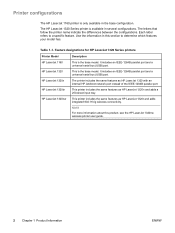
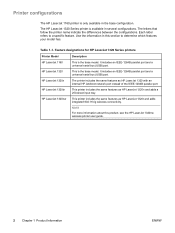
... serial bus (USB) port. This printer includes the same features as HP LaserJet 1320n and adds a 250-sheet input tray. Printer configurations
The HP LaserJet 1160 printer is the base model.
Feature designations for HP LaserJet 1320 Series printers
Printer Model HP LaserJet 1160 HP LaserJet 1320 HP LaserJet 1320n HP LaserJet 1320tn HP LaserJet 1320nw
Description
This is only...
Service Manual - Page 15
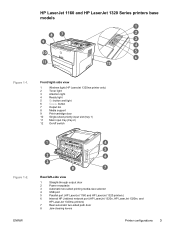
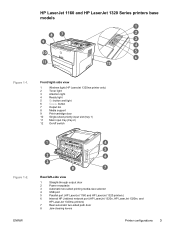
...
4
USB port
5
Parallel port (HP LaserJet 1160 and HP LaserJet 1320 printers)
6
Internal HP Jetdirect network port (HP LaserJet 1320n, HP LaserJet 1320tn, and
HP LaserJet 1320nw printers)
7
Rear automatic two-sided path door
8
Jam-clearing levers
Printer configurations 3
Front/right-side view
1
Wireless light (HP LaserJet 1320nw printer only)
2
Toner light
3
Attention light...
Service Manual - Page 17


... of the HP LaserJet 1320 printer.
● The HP LaserJet 1320n printer substitutes an internal HP Jetdirect network port for the IEEE-1284B parallel port found on different media from the remainder of the HP LaserJet 1320n printer.
● The HP LaserJet 1320tn printer adds an optional 250-sheet tray (tray 3). HP LaserJet 1320nw printer
● The HP LaserJet 1320nw printer includes all of...
Service Manual - Page 29
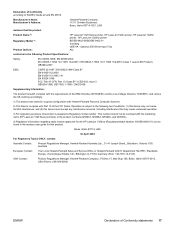
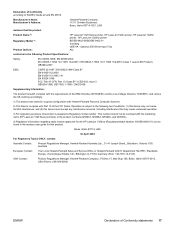
...Tray ALL
conforms to the following Product Specifications:
Safety:
IEC 60950:1999 / EN 60950:2000 IEC 60825-1:1993 +A1:1997 +A2:2001 / EN 60825-1:1994 +A11:1996 +A2:2001 (Class 1 Laser... Name 4): Regulatory Model 3):
Product Options:
HP LaserJet 1320 Series printer, HP LaserJet 1320n printer, HP LaserJet 1320tn printer, HP LaserJet 1320nw printer BOISB-0402-00/BOISB-0402-01 Including Q5931A -...
Service Manual - Page 51
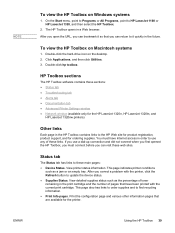
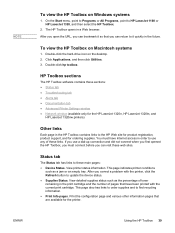
... ● Advanced Printer Settings window ● Network window (available only for the HP LaserJet 1320n, HP LaserJet 1320tn, and
HP LaserJet 1320nw printers)
Other links
Each...printer. To view the HP Toolbox on the desktop. 2. View detailed supplies status such as a jam or an empty tray...has links to order supplies and to HP LaserJet 1160 or HP LaserJet 1320, and then select the HP Toolbox.
...
Service Manual - Page 53


... types. ● System Setup. View and change the printer's configuration. View and change the print modes for the input tray. ● Printing. View and change the print quality... available for the HP LaserJet 1320n, HP LaserJet 1320tn, and HP LaserJet 1320nw printers. ENWW
Using the HP Toolbox 41 This page is only available for the HP LaserJet 1320 Series printer only. View and change...
Service Manual - Page 54
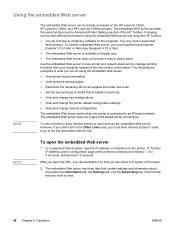
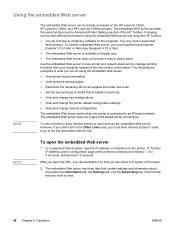
... not have to have to install any software on the HP LaserJet 1320n, HP LaserJet 1320tn, and HP LaserJet 1320nw printers. In a supported Web browser, type the IP address or ...Web server
1. However, if you click a link in each tray
● View and change tray configurations
● View and change the printer default configuration settings
● View and change network configuration
The embedded...
Service Manual - Page 55


...LaserJet 1320n, HP LaserJet 1320tn, and HP LaserJet 1320nw printers. This page shows the information that reside within the printer memory. Settings tab
Use the Settings tab to the factory default settings. View and change the settings for the input tray.... The network administrator can use this tab. If this printer is connected to control network-related settings for PS errors ...
Similar Questions
Laserjet 1320tn Win7 No Tray 2 Does Not Show
(Posted by smjuss 9 years ago)
How To Trouble Shoot Hp Laserjet Printer 1320
(Posted by afour5putn1 9 years ago)
How Reset Network Ip Hp Laserjet Printer 1320
(Posted by jj85dnjl 10 years ago)
How To Reset Hp Laserjet 1320tn
(Posted by AndrKlim 10 years ago)
My Hp Laserjet P2015d Printer Does Not Appear On My List Of Printers
(Posted by Mgrebeno 10 years ago)

