HP 1320 Support Question
Find answers below for this question about HP 1320 - LaserJet B/W Laser Printer.Need a HP 1320 manual? We have 17 online manuals for this item!
Question posted by gajri on September 1st, 2014
Laserjet 1320 Laser Scanner Unit How To Remove
The person who posted this question about this HP product did not include a detailed explanation. Please use the "Request More Information" button to the right if more details would help you to answer this question.
Current Answers
There are currently no answers that have been posted for this question.
Be the first to post an answer! Remember that you can earn up to 1,100 points for every answer you submit. The better the quality of your answer, the better chance it has to be accepted.
Be the first to post an answer! Remember that you can earn up to 1,100 points for every answer you submit. The better the quality of your answer, the better chance it has to be accepted.
Related HP 1320 Manual Pages
HP Jetdirect External Print Server Products - External USB Compatibility - Page 2


... Full-Speed. HP LaserJet P2014, P2015, P2035, P2055, P3005, P4014, P4015, P4515, 1015, 1022, 1160, 1200, 1300, 1320, 2200, 2300, ...same set of the newer USB printers cannot be sure your firmware on Laserjet MFP's. HP Color LaserJet CP1515, CP1518, CP2025, CP3505,...removed from the en1700. HP Jetdirect en1700
Supported with USB 1.1 in many cases no longer rely on the CPL for the Laserjet...
HP LaserJet 1160 and 1320 Series - User Guide - Page 9


... Redistributing toner ...152 Changing the print cartridge 153 DIMMs (memory or font) ...155 Installing a memory DIMM (HP LaserJet 1320 series printer only 155 Testing the DIMM installation 158 Removing a DIMM ...158
Appendix E Service and support
Hardware service ...162 Extended warranty ...163 Guidelines for repacking the printer 164 How to contact HP ...165
Index
ENWW
vii
HP LaserJet 1160 and 1320 Series - User Guide - Page 12


... you need to contact HP for additional information about the hp LaserJet 1160 and hp LaserJet 1320 series printers. hp LaserJet 1160 printer
● In the United States, see http://www.hp.com/support/lj1160/ ●... In other countries/regions, see http://www.hp.com/
hp LaserJet 1320 series printer
● In the United States, see http://www.hp.com/support/lj1320/ ● In other ...
HP LaserJet 1160 and 1320 Series - User Guide - Page 49


... 98, Me, 2000, or XP, click Start, Settings, and Printers.
ENWW
Canceling a print job 39
Double-click the HP LaserJet 1160 or the HP LaserJet 1320 icon to the printer. Either delete the job from the printer. After the printer stops, use one of the following options.
● Printer control panel: To cancel the print job, press and...
HP LaserJet 1160 and 1320 Series - User Guide - Page 52


... for the media that allow the unit to adapt more specifically to 28 lb) Card stock or thick media 4-mil, 0.1 Monochrome Overhead Transparencies (OHTs) Standard HP LaserJet envelopes Standard HP LaserJet labels Bond paper Rough paper
42 Chapter 4 Printing tasks
ENWW The HP LaserJet 1160 and HP LaserJet 1320 series printers provide a number of pages per minute...
HP LaserJet 1160 and 1320 Series - User Guide - Page 58


...designed for laser printers. Choosing ...LaserJet printer family print media guide (HP part number 5963-7863). Always test a sample of paper jams occurring. ● Do not use paper that are printing solid patterns. Your media supplier should understand the requirements specified in )
Properties such as paper (including up to avoid
The HP LaserJet 1160 and HP LaserJet 1320 series printers...
HP LaserJet 1160 and 1320 Series - User Guide - Page 71


...remove the remaining paper from the input tray, and set it
aside until after you finish the manual two-sided print job. 5. Press the GO button on Both Sides. 3. Mac OS 9 (HP LaserJet 1320 series printer)
For the HP LaserJet 1320 series printer...-sided printing) 61 Note Note
Mac OS 9 (HP LaserJet 1160 printer)
For the HP LaserJet 1160 printer, two-sided printing is not supported in Mac OS X....
HP LaserJet 1160 and 1320 Series - User Guide - Page 73
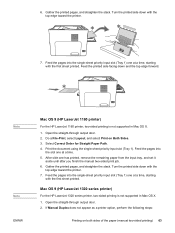
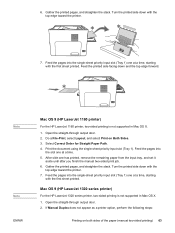
... the pages into
the slot one has printed, remove the remaining paper from the input tray, and set it
aside until after you finish the manual two-sided print job. 6. After side one at a time. 5. Mac OS 9 (HP LaserJet 1320 series printer)
For the HP LaserJet 1320 series printer, two-sided printing is not supported in Mac...
HP LaserJet 1160 and 1320 Series - User Guide - Page 96


Contact HP support
● In the United States, see http://www.hp.com/support/lj1160/ for the HP LaserJet 1160 printer, or see http://www.hp.com/support/lj1320/ for the HP LaserJet 1320 series printer.
● In other locations, see http://www.hp.com/.
86 Chapter 6 Problemsolving
ENWW
HP LaserJet 1160 and 1320 Series - User Guide - Page 161


... use it will not be covered under the printer warranty. CAUTION
Storing print cartridges
Do not remove the print cartridge from software, interfacing, or parts...cartridges 151 Using HP print cartridges
The following average amounts:
● HP LaserJet 1160 printer: 2,500 pages
● HP LaserJet 1320 series printer: 2,500 pages (a replacement cartridge that lasts for 6,000 pages is required...
HP LaserJet 1160 and 1320 Series - User Guide - Page 165
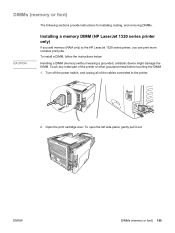
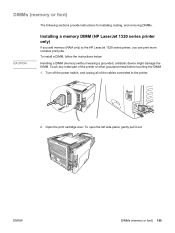
DIMMs (memory or font)
The following sections provide instructions for installing, testing, and removing DIMMs.
CAUTION
Installing a memory DIMM (HP LaserJet 1320 series printer only)
If you add memory (RAM only) to the printer.
2. Open the print cartridge door. To open the left side panel, gently pull it out. To install a DIMM, follow the instructions below...
HP LaserJet 1160 and 1320 Series - User Guide - Page 169
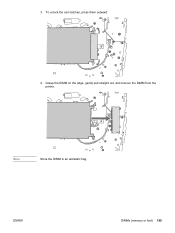
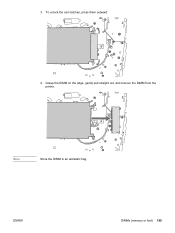
Grasp the DIMM on the edge, gently pull straight out, and remove the DIMM from the printer. 3.
To unlock the cam latches, press them outward.
4.
Note
Store the DIMM in an antistatic bag. ENWW
DIMMs (memory or font) 159
HP LaserJet 1160 and 1320 Series - User Guide - Page 174
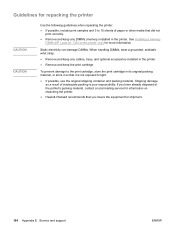
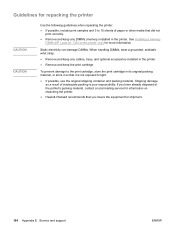
... packing material, or store it so that it is your responsibility. Static electricity can damage DIMMs. When handling DIMMs, wear a grounded, antistatic wrist strap.
● Remove and keep the print cartridge. See Installing a memory DIMM (HP LaserJet 1320 series printer only) for shipment.
164 Appendix E Service and support
ENWW
Service Manual - Page 7


...81 Parts removal order ...81 Covers...82 Left-side cover...82 Right-side cover...84 Back cover...86 Duplexer tray...89 Top cover...90 Control panel...93 Formatter...95 Laser/scanner...96 Memory-...tag-reader assembly 97 Duplex-drive PCA...99 Fuser...101 Fan...101 Duplex-drive gears/face-down gears 103 Duplex solenoid (SL3) (HP LaserJet 1320 Series printers only ...
Service Manual - Page 11
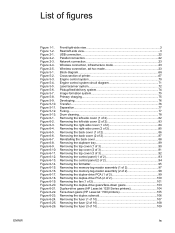
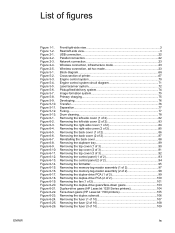
... the duplex-drive gears/face-down gears 103 Duplex-drive gears (HP LaserJet 1320 Series printers 104 Face-down gears (HP LaserJet 1160 printers 105 Removing the duplex solenoid 106 Removing the fuser (1 of 10 107 Removing the fuser (2 of 10 108 Removing the fuser (3 of figures
ENWW
Figure 1-1. Figure 5-5. Figure 5-11. Figure 6-8. Figure 6-13. Figure 6-15.
Figure...
Service Manual - Page 91


...81 Parts removal order ...81 Covers...82 Left-side cover...82 Right-side cover...84 Back cover...86 Duplexer tray...89 Top cover...90 Control panel...93 Formatter...95 Laser/scanner...96 Memory-...tag-reader assembly 97 Duplex-drive PCA...99 Fuser...101 Fan...101 Duplex-drive gears/face-down gears 103 Duplex solenoid (SL3) (HP LaserJet 1320 Series printers only ...
Service Manual - Page 109
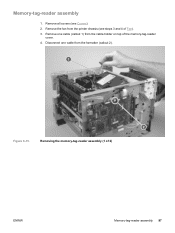
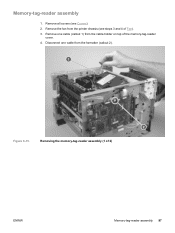
... 1) from the cable-holder on top of the memory-tag-reader
cover. 4.
Remove the fan from the formatter (callout 2).
1
2
Figure 6-15. Remove one cable from the printer chassis (see Covers). 2. Remove all covers (see steps 3 and 4 of 2)
ENWW
Memory-tag-reader assembly 97 Removing the memory-tag-reader assembly (1 of Fan). 3. Memory-tag-reader assembly
1.
Service Manual - Page 143


... 4 of Fan). 3.
Main gear assembly/tray 2 pickup solenoid
1. Disconnect one cable (callout 1) at the ECU. Remove the duplex-drive PCA from the cable guide (callout 3). Remove the cables from the printer chassis (see steps 3 and 4 of Duplex- Remove all covers (see Covers). 2. Figure 6-48. Release the tab on the gear (callout 2) and slide the...
Service Manual - Page 239
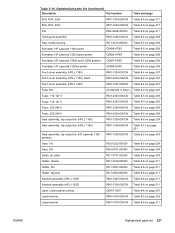
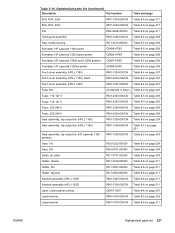
... sensing
RC1-3472-000CN Table 8-5 on page 209
Formatter, HP LaserJet 1160 printer
Q3698-67901
Table 8-5 on page 209
Formatter, HP LaserJet 1320 (base) printer
Q3696-67901
Table 8-5 on page 209
Formatter, HP LaserJet 1320n and 1320tn printers Q3697-67901
Table 8-5 on page 209
Formatter, HP LaserJet 1320nw printer
Q3990-67901
Table 8-5 on page 209
Front cover assembly (HPLJ...
Service Manual - Page 244
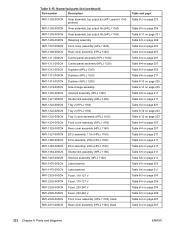
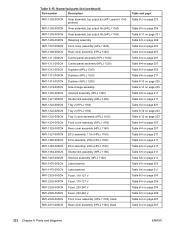
...)
Part number
Description
RM1-1305-000CN Gear assembly, top output bin (HP LaserJet 1160 printers)
RM1-1305-000CN Gear assembly, top output bin (HPLJ 1160)
RM1-1305...220v (HPLJ 1320)
RM1-1463-000CN ECU assembly, 220v (HPLJ 1160)
RM1-1464-000CN Shutter link assembly (HPLJ 1160)
RM1-1467-000CN Interlock assembly (HPLJ 1160)
RM1-1470-000CN Laser/scanner
RM1-1470-000CN Laser/scanner
RM1-2325...
Similar Questions
How To Check Connection Of Hp Laserjet 1320 Laser Scanning Unit
(Posted by laamitd 9 years ago)
How To Remove Fuser On Hp 9040 Printer
(Posted by jaswape 9 years ago)
Color Laserjet 4600 Laser Scanner Assembly How To
(Posted by joegymal 10 years ago)
Hp Laserjet 1320 Printing Problem
I have a WindowsXP system USB connected HP Laserjet 1320 printer. I have to request it to print seve...
I have a WindowsXP system USB connected HP Laserjet 1320 printer. I have to request it to print seve...
(Posted by dhobbs 11 years ago)
Hp Laserjet 1320 Toolbox
i need to download hp laserjet printer 1320 toolbox only
i need to download hp laserjet printer 1320 toolbox only
(Posted by threezer 12 years ago)

