HP 1320 Support Question
Find answers below for this question about HP 1320 - LaserJet B/W Laser Printer.Need a HP 1320 manual? We have 17 online manuals for this item!
Question posted by mele7mor on April 1st, 2014
How To Install Hp Laserjet 1320n On Home Network
The person who posted this question about this HP product did not include a detailed explanation. Please use the "Request More Information" button to the right if more details would help you to answer this question.
Current Answers
There are currently no answers that have been posted for this question.
Be the first to post an answer! Remember that you can earn up to 1,100 points for every answer you submit. The better the quality of your answer, the better chance it has to be accepted.
Be the first to post an answer! Remember that you can earn up to 1,100 points for every answer you submit. The better the quality of your answer, the better chance it has to be accepted.
Related HP 1320 Manual Pages
HP LaserJet 1160 and 1320 Series - User Guide - Page 5


... hp LaserJet 1320 printer ...3 hp LaserJet 1320n printer 4 hp LaserJet 1320tn printer 4 hp LaserJet 1320nw printer 4
Walk around ...5 Printer control panel ...6 Media paths ...7
Single-sheet priority input slot (Tray 1 7 Main input tray (Tray 2) ...7 Straight-through output path 8 Output bin ...9 Print cartridge access ...10 Printer software ...11 Supported operating systems 11 Installing...
HP LaserJet 1160 and 1320 Series - User Guide - Page 14


... driver only), v10.2 and later ● Power switch ● HP toolbox (provides printer status information, troubleshooting information, and printer
configuration information) ● 46 HP fonts ● 35 PS fonts
hp LaserJet 1320n printer
The HP LaserJet 1320n printer includes an Internal HP Jetdirect network port instead of a second 250-sheet input tray (Tray 3). For more information about...
HP LaserJet 1160 and 1320 Series - User Guide - Page 15


... (Tray 2) 12 On/off switch
ENWW
1 Straight-through output door 2 Power receptacle 3 Automatic two-sided printing media-size selector 4 USB port 5 Parallel port (HP LaserJet 1160 and HP LaserJet 1320 printers) 6 Internal HP Jetdirect network port (HP LaserJet 1320n, HP LaserJet 1320tn, and
HP LaserJet 1320nw printers only) 7 Rear automatic two-sided path door 8 Jam clearing levers
Walk around 5
HP LaserJet 1160 and 1320 Series - User Guide - Page 25


... browsers: ● Internet Explorer 5.5 (and later) ● Netscape Navigator 4.75 (and later) See Using the embedded Web server for the HP LaserJet 1320 series printer over the Internal HP Jetdirect network connection. With the embedded Web server, you can gain access to configure the printer, view status information, and obtain troubleshooting information. ENWW
Software for Windows 15
HP LaserJet 1160 and 1320 Series - User Guide - Page 32


...and HP LaserJet 1320 series printers.
The HP LaserJet 1320nw printer can connect to networks through the Internal HP Jetdirect network port. The following table identifies what is required to add networking to 802.11b/g wireless networks. Network connections
The HP LaserJet 1320n, HP LaserJet 1320tn, and HP LaserJet 1320nw printers can also connect to any HP LaserJet 1160 or HP LaserJet...
HP LaserJet 1160 and 1320 Series - User Guide - Page 33


... 2. It might take a few moments for the printer network settings to become active and available for the HP LaserJet 1320n, HP LaserJet 1320tn, and HP LaserJet 1320nw printers only. Install the printer software
1. Insert the software installation CD into the computer's CD-ROM drive. ENWW
Network connections 23 Be sure to install the printer driver on all applications. 2. Check that connect to...
HP LaserJet 1160 and 1320 Series - User Guide - Page 38


...the printer's network configuration, including the IP address, firmware revision, network statistics, protocol information, and so on the HP LaserJet 1320n, HP LaserJet 1320tn, and HP LaserJet 1320nw printers.
...printer.
See Using the hp toolbox for 5 seconds when the printer is installed in the printer, the amount of toner left in the Event log and the Configuration page through the HP...
HP LaserJet 1160 and 1320 Series - User Guide - Page 40


... ● Alerts tab ● Documentation tab ● Advanced Printer Settings window ● Network window (available only for the printer. View printer status information. This page also has links to order supplies and to resolve other information pages that are available for the HP LaserJet 1320n, HP LaserJet 1320tn, and
HP LaserJet 1320nw printers)
Other links
Each page in the print...
HP LaserJet 1160 and 1320 Series - User Guide - Page 42


... the print quality settings. ● Print Modes. Network window
This option is available for the HP LaserJet 1320 series printer only. This page is only available for PS errors and timeout. ● Print Quality. When you to view and change the settings for the HP LaserJet 1320n, HP LaserJet 1320tn, and HP LaserJet 1320nw printers. View and change the PCL font information...
HP LaserJet 1160 and 1320 Series - User Guide - Page 43


...the URL, you must have Internet access to install any software on the computer. In a ...Networking tab. The main differences between using the embedded Web server and using the embedded Web server:
● view printer status information
● view and print internal pages
● determine the remaining life on the HP LaserJet 1320n, HP LaserJet 1320tn, and HP LaserJet 1320nw printers...
HP LaserJet 1160 and 1320 Series - User Guide - Page 130
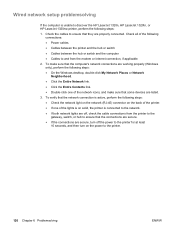
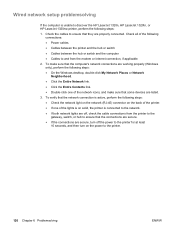
..., check the cable connections from the modem or Internet connection, if applicable 2. Wired network setup problemsolving
If the computer is unable to discover the HP LaserJet 1320n, HP LaserJet 1320tn, or HP LaserJet 1320nw printer, perform the following
connections: ● Power cables ● Cables between the printer and the hub or switch ● Cables between the hub or switch and...
HP LaserJet 1320nw - User Guide - Page 12


... at home. For example, a person uses the same wireless-enabled laptop at work , the person must set the wireless profile to at_work in order to connect to four WEP keys might be set of the client Network Interface Card (NIC). Note Note
Encryption
To reduce your network. The installation software for the HP LaserJet 1320nw printer provides...
Service Manual - Page 5


...ENWW
1 Product Information
Chapter contents...1 Printer configurations...2
HP LaserJet 1160 and HP LaserJet 1320 Series printers base models 3 Features...4
HP LaserJet 1160 printer...4 HP LaserJet 1320 Series printer 4 HP LaserJet 1320n printer 5 HP LaserJet 1320tn printer 5 HP LaserJet 1320nw printer 5 Specifications...6 Physical specifications ...6 Printer capacities and ratings 6 Memory...
Service Manual - Page 14
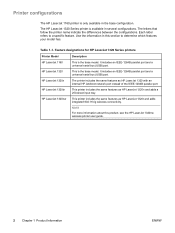
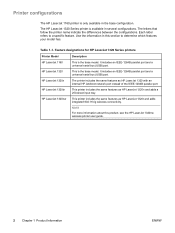
...) port.
Each letter refers to determine which features your model has.
The HP LaserJet 1320 Series printer is only available in the base configuration. Table 1-1. Feature designations for HP LaserJet 1320 Series printers
Printer Model HP LaserJet 1160 HP LaserJet 1320 HP LaserJet 1320n HP LaserJet 1320tn HP LaserJet 1320nw
Description
This is the base model. It includes an IEEE-1284B...
Service Manual - Page 15
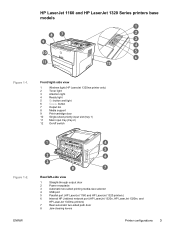
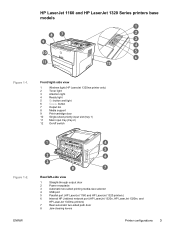
... selector
4
USB port
5
Parallel port (HP LaserJet 1160 and HP LaserJet 1320 printers)
6
Internal HP Jetdirect network port (HP LaserJet 1320n, HP LaserJet 1320tn, and
HP LaserJet 1320nw printers)
7
Rear automatic two-sided path door
8
Jam-clearing levers
Printer configurations 3
Front/right-side view
1
Wireless light (HP LaserJet 1320nw printer only)
2
Toner light
3
Attention...
Service Manual - Page 18
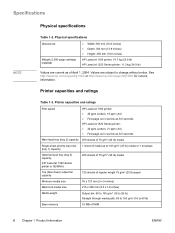
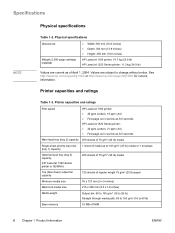
...163 g/m2 (43 lb) media or 1 envelope
Optional input tray (tray 3) capacity
(HP LaserJet 1320 Series printer or Q2485A)
250 sheets of 75 g/m2 (20 lb) media
Top (face down)... inches) ● Height: 256 mm (10.0 inches)
Weight (2,500-page cartridge installed)
HP LaserJet 1160 printer: 10.7 kg (23.6 lb) HP LaserJet 1320 Series printer: 11.3 kg (24.9 lb)
Values are subject to 43 lb)
Base memory...
Service Manual - Page 34
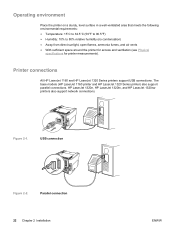
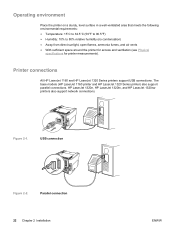
HP LaserJet 1320n, HP LaserJet 1320tn, and HP LaserJet 1320nw printers also support network connections.
Figure 2-1. Printer connections
All HP LaserJet 1160 and HP LaserJet 1320 Series printers support USB connections. USB connection
Figure 2-2.
Parallel connection
22 Chapter 2 Installation
ENWW The base models (HP LaserJet 1160 printer and HP LaserJet 1320 Series printer) also support ...
Service Manual - Page 38
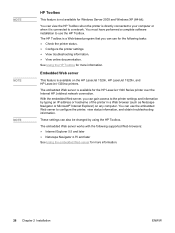
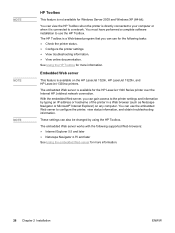
... of the printer in a Web browser (such as Netscape Navigator or Microsoft® Internet Explorer) on the HP LaserJet 1320n, HP LaserJet 1320tn, and HP LaserJet 1320nw printers. See Using the HP Toolbox for the HP LaserJet 1320 Series printer over the Internal HP Jetdirect network connection.
The embedded Web server is available for more information.
26 Chapter 2 Installation
ENWW
Service Manual - Page 49
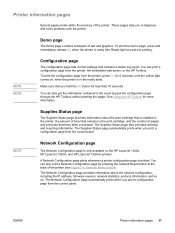
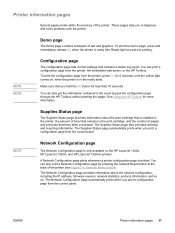
...printer, the embedded web server, or the HP Toolbox.
Network Reset button).
The Network Configuration page provides information about the print cartridge that is installed in the printer...processed. A Network Configuration page prints whenever a printer configuration page is ready (the Ready light on the HP LaserJet 1320n, HP LaserJet 1320tn, and HP LaserJet 1320nw printers. NOTE NOTE
...
Service Manual - Page 54
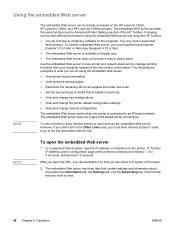
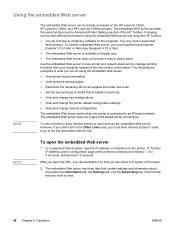
... or Netscape Navigator 4.75 or later.
● The embedded Web server is connected to install any software on the HP LaserJet 1320n, HP LaserJet 1320tn, and HP LaserJet 1320nw printers.
You only need a supported Web browser. Use the embedded Web server to view printer and network status and to view.
42 Chapter 3 Operation
ENWW The embedded Web server does not support...
Similar Questions
Windows 7 Installed Hp Laserjet 1160 How Do I Set Manual Feed
(Posted by Eiammad 9 years ago)
How To Install Hp Laserjet P2035 On Network
(Posted by perdk 10 years ago)
Does The Hp Laserjet 1320n B/w Laser Printer
(Posted by ghaugKenKo 10 years ago)
After You Extract What Files Install Hp Laserjet 1320
(Posted by aideate 10 years ago)
How To Install Hp Laserjet P2055dn On Network
(Posted by dalarrobaf 10 years ago)

