HP 1320 Support Question
Find answers below for this question about HP 1320 - LaserJet B/W Laser Printer.Need a HP 1320 manual? We have 17 online manuals for this item!
Question posted by dantantho on March 3rd, 2014
How To Instal Hp 1320 Part 4
The person who posted this question about this HP product did not include a detailed explanation. Please use the "Request More Information" button to the right if more details would help you to answer this question.
Current Answers
There are currently no answers that have been posted for this question.
Be the first to post an answer! Remember that you can earn up to 1,100 points for every answer you submit. The better the quality of your answer, the better chance it has to be accepted.
Be the first to post an answer! Remember that you can earn up to 1,100 points for every answer you submit. The better the quality of your answer, the better chance it has to be accepted.
Related HP 1320 Manual Pages
HP LaserJet Printer Family - Print Media Specification Guide - Page 41


...98 bright
A3 (Europe) (CHP421)
B Ordering HP print media 35 Media hp office paper
hp multipurpose paper
hp printing paper
hp color laser paper
hp color laser paper
hp premium choice LaserJet paper
Use with
monochrome laser printers
Use for
high-volume office printing
monochrome laser printers
correspondence, memos, and reports
monochrome laser printers
correspondence, reports, and in the...
HP LaserJet Printer Family - Print Media Specification Guide - Page 51


... clay coated papers 6
coated papers 6, 22 cockle finishes 6 color laser paper, hp 35 color LaserJet transparencies, hp 37 colored paper 6 composition
defined 39 specifications 10 conditioning media 4, 19... specifications 15 paper specifications 10 transparency specifications 16 carbonless papers, avoiding 6 cardstock HP 36 standard sizes 32 troubleshooting 23 using 7 carrier sheets, label 15, 39...
HP Universal Print Driver for Windows, Version 4.1 - Technical Frequently Asked Questions (FAQ) - Page 12


...HP Color LaserJet 5550 displays an intermittent error 49.
8
Universal Print Driver Frequently Asked Questions hp*****.cfg files remain in the notification field when French is selected on the
printer... defects resolved with Universal Print Driver 4.1
• Printers won't correctly configure during installation. • HP Managed Printing Administration 2.02 and Universal Print Driver 4.1...
HP Printers - Supported Citrix Presentation Server environments - Page 13


... be saved to black and white, no extra trays, no device-specific paper handling, etc.
The autocreated printers using the Citrix UPD for autocreated client printers.
The HP UPD has the ability, if the client printer is installed on the client, the UPD PCL driver defaults to the user's profile when the user logs out...
HP Printers - Supported Citrix Presentation Server environments - Page 15


... Citrix environments and offers a wide range of Citrix users. HP printer BIJ 2800
Supported in Citrix
environment
Yes
PCL Ver 1.0
HP-supported drivers* Host-based
N/A
PS N/A
BIJ 3000
Yes... • Faster print speeds in normal modes. • Robust networking capabilities, comparable to HP LaserJets. • Lower intervention rates with higher capacity paper trays and ink supplies. • ...
HP Printers - Supported Citrix Presentation Server environments - Page 34


...Printer model tested
HP LaserJet 3200
Driver version tested
HP LaserJet 3200 Series PCL 5e Printer Driver (4.3.2.209)
HP Designjet 4000 PostScript
HP Designjet 4000ps PS3 (61.71.362.31)
Known issues with client printer driver mapping and HP printers and drivers
No issues were discovered when testing client printer driver mapping with Citrix XenApp™ Server using the wizard to install...
HP LaserJet 1320nw - (Multiple Language) Wireless Getting Started Guide - Page 24
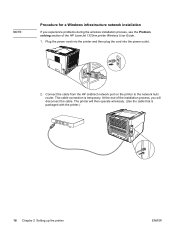
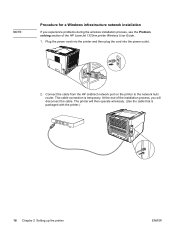
...router. At the end of the installation process, you experience problems during the wireless installation process, see the Problem solving section of the HP LaserJet 1320nw printer Wireless User Guide.
1. This cable connection is packaged with the printer.)
18 Chapter 2 Setting up the printer
ENWW NOTE
Procedure for a Windows infrastructure network installation
If you will then operate...
HP LaserJet 1320nw - (Multiple Language) Wireless Getting Started Guide - Page 30


Plug the power cord into the printer and then plug the cord into the computer CD-ROM drive. Turn the printer on -screen installation instructions.
24 Chapter 2 Setting up the printer
ENWW Direct connect using the USB port
1. Insert the software CD into the power outlet.
2. Follow the on .
3.
HP LaserJet 1160 and 1320 Series - User Guide - Page 5


... hp LaserJet 1320 printer ...3 hp LaserJet 1320n printer 4 hp LaserJet 1320tn printer 4 hp LaserJet 1320nw printer 4
Walk around ...5 Printer control panel ...6 Media paths ...7
Single-sheet priority input slot (Tray 1 7 Main input tray (Tray 2) ...7 Straight-through output path 8 Output bin ...9 Print cartridge access ...10 Printer software ...11 Supported operating systems 11 Installing...
HP LaserJet 1160 and 1320 Series - User Guide - Page 9


... toner ...151 Redistributing toner ...152 Changing the print cartridge 153 DIMMs (memory or font) ...155 Installing a memory DIMM (HP LaserJet 1320 series printer only 155 Testing the DIMM installation 158 Removing a DIMM ...158
Appendix E Service and support
Hardware service ...162 Extended warranty ...163 Guidelines for repacking the printer 164 How to contact HP ...165
Index
ENWW
vii
HP LaserJet 1160 and 1320 Series - User Guide - Page 21


... (32-bit) ● Windows XP (64-bit) (printer driver only) ● Mac OS 9.x (printer driver only) ● Mac OS X v10.1 (printer driver only), v10.2 and later
Apple encourages OS X v10.0 users to upgrade to v10.1 or later. Install the software before setting up the printer.
Not all software is provided with the HP LaserJet 1160 and HP LaserJet 1320 series printers.
HP LaserJet 1160 and 1320 Series - User Guide - Page 58


... performance and quality. The following HP media: ● HP Multipurpose Paper ● HP Office Paper ● HP All-in the HP LaserJet printer family print media guide (HP part number 5963-7863). See Printer media specifications for detailed paper and media specifications. To achieve the best possible print quality, only use photo paper intended for laser printers. You can damage the...
HP LaserJet 1160 and 1320 Series - User Guide - Page 107


... file to print your job at 600 dots per inch, reduce the complexity of the page, or install more memory.
Select unlimited downloadable fonts from the embedded Web server.
A personality switch may need to the printer. Limit Check Error
Print job is a PS job. Verify the type and location of the typeface...
HP LaserJet 1160 and 1320 Series - User Guide - Page 131


... does not have a valid, non-zero IP address, reset the Internal HP Jetdirect print server to see if a non-zero IP address is still zeros, Contact HP support. 4. While pressing the Reset button on the back of the printer, turn off the printer. ENWW
Wired network setup problemsolving 121 To print a network configuration page...
HP LaserJet 1320nw - User Guide - Page 5


... System Requirements Error: No TCP/IP error displays 24 Printer not found screen appears during installation 25 Verification fails at end of installation 26 Setup failed 27 Installation software does not install correctly 29
Solving infrastructure mode problems 29 The printer cannot find the WLAN 29 Printer cannot find your computer 30 Computer is unable to discover...
Service Manual - Page 5


... 13 Print cartridge limited warranty 14 HP LaserJet printing supplies 15 Declaration of Conformity statements 16 Country/region-specific safety statements 18 Laser safety statement ...18 Canadian DOC regulations 18 Korean EMI statement ...18 Laser statement for Finland 19
2 Installation
Chapter contents...21 Operating environment ...22 Printer connections ...22 Software...24
Supported...
Service Manual - Page 18
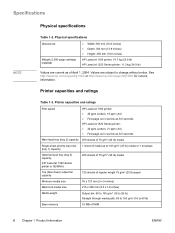
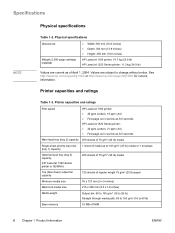
...
● Width: 350 mm (16.8 inches) ● Depth: 352 mm (13.9 inches) ● Height: 256 mm (10.0 inches)
Weight (2,500-page cartridge installed)
HP LaserJet 1160 printer: 10.7 kg (23.6 lb) HP LaserJet 1320 Series printer: 11.3 kg (24.9 lb)
Values are subject to 43 lb)
Base memory
16 MB of April 1, 2004.
Specifications
NOTE
Physical specifications
Table 1-2.
Service Manual - Page 172


... screen displayed message when PS errors occur, open the Print Options dialog box and click the desired selection next to printer if applicable.
Verify the type and location of the page, or install more memory.
Make sure the print job is not downloaded.
A PS error page prints.
Check with clipped Print job...
Service Manual - Page 199
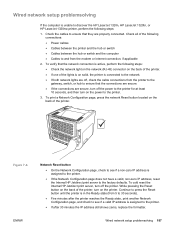
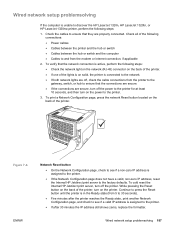
...; On the Network Configuration page, check to see if a non-zero IP address is unable to discover the HP LaserJet 1320n, HP LaserJet 1320tn, or HP LaserJet 1320nw printer, perform the following
connections: ● Power cables ● Cables between the printer and the hub or switch ● Cables between the hub or switch and the computer ● Cables...
Service Manual - Page 201


...again with step 1.
The cold-reset process runs until completion, and the printer returns to the factory defaults. The printer's LEDs begin cycling. Cold reset
NOTE NOTE
A cold reset changes most system...ready state. A cold reset also resets all the HP Jetdirect settings as well as the printer settings. To perform a cold reset 1. Turn the printer on, and continue to hold down the GO button....
Similar Questions
Printer Not Work Hp 1320
printer not work hp 1320 in light blinking no working
printer not work hp 1320 in light blinking no working
(Posted by indram1982 9 years ago)
How To Install Hp 1320 On Lan Network
(Posted by dovr 9 years ago)
How To Install Hp 1320 On Windows 7
(Posted by harolrom 9 years ago)
How To Install Hp 1320 On Win 7 Home Basic
(Posted by gmsankl 10 years ago)
Where Can I Obtain A Copy Of Cd Installation For Hp 1320 Laserjet Printer?
(Posted by willroma 10 years ago)

