HP 1320 Support Question
Find answers below for this question about HP 1320 - LaserJet B/W Laser Printer.Need a HP 1320 manual? We have 17 online manuals for this item!
Question posted by dinlsh on December 5th, 2013
Hp 1320 How To Replace Toner Cartridge Left Guide Assembly
The person who posted this question about this HP product did not include a detailed explanation. Please use the "Request More Information" button to the right if more details would help you to answer this question.
Current Answers
There are currently no answers that have been posted for this question.
Be the first to post an answer! Remember that you can earn up to 1,100 points for every answer you submit. The better the quality of your answer, the better chance it has to be accepted.
Be the first to post an answer! Remember that you can earn up to 1,100 points for every answer you submit. The better the quality of your answer, the better chance it has to be accepted.
Related HP 1320 Manual Pages
HP LaserJet Printer Family - Print Media Specification Guide - Page 23


..., and size;
Many aftermarket toners do not comply with the manufacturer's original specifications. Several manufacturers have been printed are required for the paper used for laser-printed mailings, please contact your printer model or duplex accessory for information about supported paper. (For example, when duplexing on the HP color LaserJet 8500 printer, 90 g/m2 to 105...
HP Color LaserJet, LaserJet and LaserJet MFP Products - Print Cartridge Price Increase Announcement - Page 1


... prior written permission is committed to its customers' needs.
1 © Copyright Hewlett-Packard Company 2001 All Rights Reserved. This price increase will affect a total of HP LaserJet toner cartridges by five (5%) percent. From pioneering the desktop printing industry to developing products and services that meet its new smart print supplies system...
HP LaserJet 1160 and 1320 Series - User Guide - Page 6


...Manual feed ...38 Canceling a print job ...39 Understanding print quality settings 40 Using EconoMode (saves toner 41 Optimizing print quality for media types 42 Guidelines for using media ...43
Paper ...43 Labels ... preprinted forms 46 Choosing paper and other media 48 HP media ...48 Media to avoid ...48 Media that may damage the printer 48 Loading media into the input trays 50 Single-sheet...
HP LaserJet 1160 and 1320 Series - User Guide - Page 12


... more information
The following links. Quick access to look for additional information about the hp LaserJet 1160 and hp LaserJet 1320 series printers. To view a Help file, access the online Help through the printer driver.
● HTML (online) user guide: Detailed information on printer options that came with the printer.
● Online Help: Information on using and troubleshooting the...
HP LaserJet 1160 and 1320 Series - User Guide - Page 41


...,
and support that is available in this user guide.
Three settings are currently reading. The user guide is not included in both .html and .pdf format. ● Read Me.
The Advanced Printer Settings window has two tabs: ● Information tab ● Settings tab
Using the hp toolbox 31
Administrative settings
This page allows you...
HP LaserJet 1160 and 1320 Series - User Guide - Page 82


... Ready light is on (about 10 seconds). See Using the hp toolbox for instructions. Or
● On the printer control panel, press and hold the GO button until the cleaning process has finished. If you do not have any transparencies, you are experiencing toner specks or dots on , release the GO button. Select...
HP LaserJet 1160 and 1320 Series - User Guide - Page 109


... that you want to use. Your print job might be very complex. This may cause toner to Finding the solution. Return to fuse improperly if using heavy media.
● Add printer memory. See Installing a memory DIMM (HP LaserJet 1320 series printer only).
● Narrow media or heavy media will slow printing. ENWW
Paper handling problems 99...
HP LaserJet 1160 and 1320 Series - User Guide - Page 153
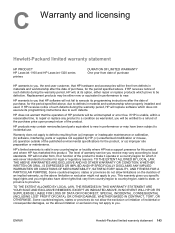
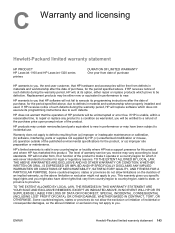
... HP receives notice of such defects during the warranty period, HP will replace software which does not execute its programming instructions due to such defects. HP warrants to you that HP... warranty statement
HP PRODUCT HP LaserJet 1160 and HP LaserJet 1320 series printers
DURATION OF LIMITED WARRANTY One year from date of purchase
HP warrants to you, the end-user customer, that HP hardware and...
HP LaserJet 1160 and 1320 Series - User Guide - Page 158


... page has information on the amount of 10 reams, 500 sheets each ).
Q5949A (2,500-page cartridge)
Print cartridges for the HP LaserJet 1320 series printer
UltraPrecise print cartridges
Supplementary documentation
HP LaserJet family print media guide
Replacement print cartridges for 5 seconds, a Supplies Status page prints after the Configuration page.
Use accessories and supplies...
HP LaserJet 1160 and 1320 Series - User Guide - Page 164
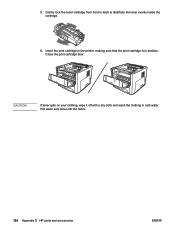
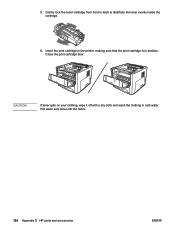
... cloth and wash the clothing in position. Gently rock the toner cartridge from front to back to distribute the toner evenly inside the cartridge.
6. Insert the print cartridge in the printer, making sure that the print cartridge is in cold water. 5. Close the print cartridge door.
Hot water sets toner into the fabric.
154 Appendix D HP parts and accessories
ENWW
HP LaserJet 1320nw - User Guide - Page 14


... networking component that provides wireless connectivity.
Note
For maximum efficiency, HP recommends the printer be connected to a wireless network in the HP LaserJet 1320nw printer Wireless Start guide that was packaged with the printer.
You can find procedures for installing the printer to a wireless network
ENWW Note
The printer cannot be connected to a wireless network, or if you...
HP LaserJet 1320nw - User Guide - Page 26


.... Print the configuration page and various other problems with the printer. For example, these information sources: ● User Guide. Documentation tab
The Documentation tab contains links to a wireless network
ENWW This page will indicate printer conditions such as the percent of toner remaining in the print cartridge and the number of pages printed with the...
Service Manual - Page 14
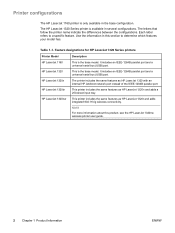
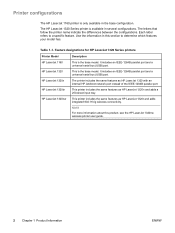
...Feature designations for HP LaserJet 1320 Series printers
Printer Model HP LaserJet 1160 HP LaserJet 1320 HP LaserJet 1320n HP LaserJet 1320tn HP LaserJet 1320nw
Description
This is only available in several configurations.
Printer configurations
The HP LaserJet 1160 printer is the base model. This is available in the base configuration. The HP LaserJet 1320 Series printer is the base...
Service Manual - Page 24
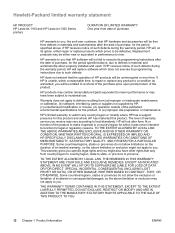
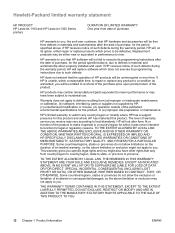
...
HP PRODUCT HP LaserJet 1160 and HP LaserJet 1320 Series printers
DURATION OF LIMITED WARRANTY One year from date of purchase
HP warrants to you, the end-user customer, that HP hardware... parts or supplies not supplied by HP, (c) unauthorized modification or misuse, (d) operation outside of such defects during the warranty period, HP will replace software which it operate in a country...
Service Manual - Page 148


Lift the cartridge-door assembly straight away from the printer.
136 Chapter 6 Removal and replacement
ENWW
2. Figure 6-53. Remove two screws (callout 2). Removing the print-cartridge door (2 of 2) 3.
Service Manual - Page 157


...HP LaserJet 1320 Series printer. Printed media does not exit to the correct path
Open or close the straight-through . ENWW
Paper-handling problems 145
Print job is extremely slow
The maximum speed of the printer is not in manual feed mode. This can cause toner... media guides are adjusted properly. ● The pickup roller might be dirty or damaged. Use normal media. Printer curled ...
Service Manual - Page 174


... switch is not plugged in the HP LaserJet Printer Family Media Guide.
Cause The printer is off. Clean the contacts.
Replace the print cartridge. The computer cable is out of toner. The contacts on the print cartridge or the ECU are blank. To redistribute toner in the print cartridge Before installing a new print cartridge or when toner begins to help solve problems with...
Service Manual - Page 221
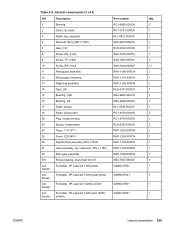
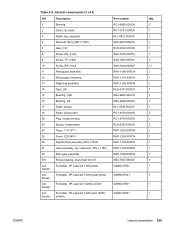
...
RM1-1305-000CN
1
28
Main gear assembly
RM1-1299-000CN
1
501
Screw, tapping, truss head m4x10
XB4-7401-005CN
5
(not
Formatter, HP LaserJet 1160 printer
Q3698-67901
1
shown)
(not
Formatter, HP LaserJet 1320 (base) printer
Q3696-67901
1
shown)
(not
Formatter, HP LaserJet 1320nw printer
Q3990-67901
1
shown)
(not
Formatter, HP LaserJet 1320n and 1320tn
Q3697-67901
1
shown...
Service Manual - Page 239
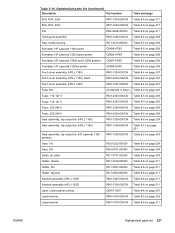
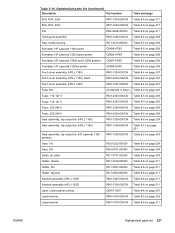
...Feed guide assembly
RM1-1286-000CN Table 8-5 on page 209
Flag, media sensing
RC1-3472-000CN Table 8-5 on page 209
Formatter, HP LaserJet 1160 printer
Q3698-67901
Table 8-5 on page 209
Formatter, HP LaserJet 1320 (base) printer
Q3696-67901
Table 8-5 on page 209
Formatter, HP LaserJet 1320n and 1320tn printers Q3697-67901
Table 8-5 on page 209
Formatter, HP LaserJet 1320nw printer
Q3990...
Service Manual - Page 243
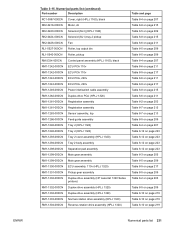
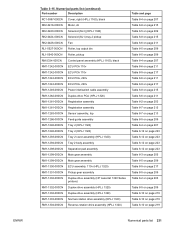
...
RM1-1300-000CN ECU assembly, 110v (HPLJ 1320)
RM1-1301-000CN Pickup gear assembly
RM1-1302-000CN Duplex-drive assembly (HP LaserJet 1320 Series printers)
RM1-1302-000CN Duplex-drive assembly (HPLJ 1320)
RM1-1302-000CN Duplex-drive assembly (HPLJ 1320)
RM1-1303-000CN Normal-rotation drive assembly (HPLJ 1320)
RM1-1304-000CN Reverse-rotation drive assembly (HPLJ 1320)
Table and page Table...
Similar Questions
Printer Not Work Hp 1320
printer not work hp 1320 in light blinking no working
printer not work hp 1320 in light blinking no working
(Posted by indram1982 9 years ago)
How To Replace Toner Cartridge In Hp2050 Series Pcl6
(Posted by redbgro 9 years ago)
Directions How To Replace Toner Cartridge On Hp Laserjet P2035n
(Posted by massujar 10 years ago)

