HP 1320 Support Question
Find answers below for this question about HP 1320 - LaserJet B/W Laser Printer.Need a HP 1320 manual? We have 17 online manuals for this item!
Question posted by gennkhune on July 25th, 2014
How To Change The Ip Address For A Hp Laserjet 1320pcl5?
The person who posted this question about this HP product did not include a detailed explanation. Please use the "Request More Information" button to the right if more details would help you to answer this question.
Current Answers
There are currently no answers that have been posted for this question.
Be the first to post an answer! Remember that you can earn up to 1,100 points for every answer you submit. The better the quality of your answer, the better chance it has to be accepted.
Be the first to post an answer! Remember that you can earn up to 1,100 points for every answer you submit. The better the quality of your answer, the better chance it has to be accepted.
Related HP 1320 Manual Pages
HP LaserJet Printer Family - Print Media Specification Guide - Page 9


... can also use .
Although testing media helps to change. Hewlett-Packard recommends testing print media before purchasing large quantities.
2 Guidelines for supported media. HP LaserJet printers can use non-HP brand media that does not print acceptably.
This section is designed to work with your HP LaserJet printers (see "Ordering HP print media" on page 35). Properties of non...
HP LaserJet Printer Family - Print Media Specification Guide - Page 10


...machines use are optimized for laser printing.
4 Using print media
ENWW All papers are characterized by a smooth surface, controlled electrical properties, heat stability, and cleanliness. These characteristics ensure good image transfer, fusing without excessive curl, and reliable printer operation. These papers tend to two days. Although your HP LaserJet printer will be used for the...
HP LaserJet Printer Family - Print Media Specification Guide - Page 12


...HP LaserJet printer if the paper meets the same specifications as cockle, laid, or linen, might require the special fuser modes that are more information about your printer's specifications, see the support documentation for laser printers... is because HP color LaserJet printers create colors by petroleum-based solvents or plasticizers, such as carbonless paper, can change the appearance ...
HP LaserJet Printer Family - Print Media Specification Guide - Page 14


... or die-cutting. q Use forms that change the moisture content of the sheet from sticking together.
q Avoid using paper" on your HP LaserJet printer. q Avoid using offset powders or other contaminants... Avoid using low-temperature inks (the kind used in your laser printer must be used in a laser printer.
q Use forms and letterhead paper that will be careful not to ...
HP LaserJet Printer Family - Print Media Specification Guide - Page 25


...Storing media
Follow these guidelines when media is left
unwrapped or in the printer input tray, extreme changes in the environment will result in curling or warping. q Do not...edges. Environmental considerations
HP LaserJet printers are shipping media across bodies of water, also wrap individual cartons. Shipping and storing print media
The performance of HP LaserJet printers depends on the ...
HP LaserJet Printer Family - Print Media Specification Guide - Page 29


... Note
This section provides information about conditions that came with your printer.
q Change the paper type or manually feed the paper into the printer. Paper guides in the unit with paper from the input
documentation for your printer. For more information. For most HP LaserJet printers you can indicate paper problems. These conditions include a high occurrence of...
HP LaserJet 1320nw - (Multiple Language) Wireless Getting Started Guide - Page 26
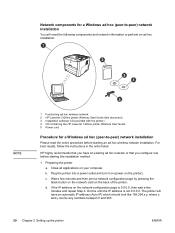
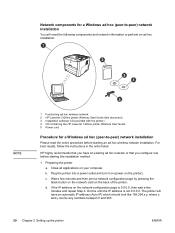
... the following components and network information to perform an ad hoc installation:
NOTE
1 Functioning ad hoc wireless network 2 HP LaserJet 1320nw printer Wireless Start Guide (this installation method.
1. If the IP address on the back of the printer. Network components for a Windows ad hoc (peer-to-peer) network installation
Please read the entire procedure before starting...
HP LaserJet 1320nw - (Multiple Language) Wireless Getting Started Guide - Page 29


... AirPort On.)
9. Click Configure in Print Center to a wireless network 23 Multiple printers may be listed.
10. A Configuration Result message will appear and the browser will fail because the hp LaserJet 1320 series WPS has changed to network name your network name and IP address. Click Configure Print Server to create networks and Show AirPort status in...
HP LaserJet 1160 and 1320 Series - User Guide - Page 25


... for the HP LaserJet 1320 series printer over the Internal HP Jetdirect network connection. These settings can use the embedded Web server to the printer settings and information by typing an IP address or hostname of the printer in a Web browser (such as Netscape Navigator or Microsoft® Internet Explorer) on the HP LaserJet 1320n, HP LaserJet 1320tn, and HP LaserJet 1320nw printers. ENWW...
HP LaserJet 1160 and 1320 Series - User Guide - Page 27


... on the desktop. If it does not launch, perform the following options from the printer list. 5. Double-click the hard drive icon on the HP LaserJet 1320 series printer CD. PostScript Printer Description files (PPDs)
PPDs, in OS X v10.1, select hp ip printing. The Add Printer List dialog box appears. 3. Open the Applications folder, and then open the Utilities...
HP LaserJet 1160 and 1320 Series - User Guide - Page 38


... the ready state.
See Using the hp toolbox for 5 seconds when the printer is installed in the printer, the amount of toner left in the print cartridge, and the number of the printer.
Supplies Status page
The Supplies Status page provides information about the printer's network configuration, including the IP address, firmware revision, network statistics, protocol information...
HP LaserJet 1160 and 1320 Series - User Guide - Page 43


... using the HP toolbox are examples of the HP toolbox. The embedded Web server does not support IPX-based printer connections. Using the embedded Web server
Note
The embedded Web server can be directly accessed on the computer. In a supported Web browser, type the IP address or hostname for 5 seconds. To find the IP address, print a Configuration...
HP LaserJet 1320nw - User Guide - Page 22


...change the printer default configuration settings ● View and change the printer's wired or wireless network settings
The embedded Web server works when the printer is connected to install any software on the type of the HP... browser, type the IP address or hostname for the HP LaserJet 1320nw printer over the Internal HP Jetdirect network connection. Printer installation across subnets can...
HP LaserJet 1320nw - User Guide - Page 24


... the TCP/IP protocol. Click this link to connect to the Sure Supply web site and order genuine HP supplies from HP or a ...HP LaserJet 1320nw printer.
You can use the HP toolbox. See the system administrator or computer manufacturer's documentation for the following tasks:
● Check the printer status. ● View and change printer configurations. ● Configure the printer...
Service Manual - Page 38
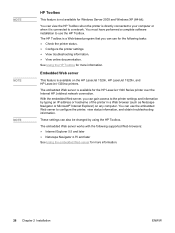
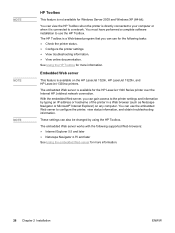
... for more information. With the embedded Web server, you can also be changed by typing an IP address or hostname of the printer in a Web browser (such as Netscape Navigator or Microsoft® Internet Explorer) on the HP LaserJet 1320n, HP LaserJet 1320tn, and HP LaserJet 1320nw printers.
Embedded Web server
This feature is available on any computer. The embedded Web...
Service Manual - Page 40
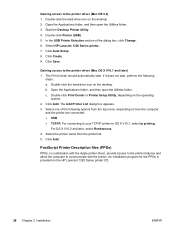
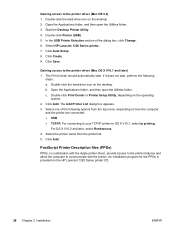
Select HP LaserJet 1320 Series printer. 7. Click Create. 9. Gaining access to the printer driver (Mac OS 9.2) 1. c.
Click Add. Double-click Print Center or Printer Setup Utility, depending on the HP LaserJet 1320 Series printer CD.
28 Chapter 2 Installation
ENWW Click Add. An installation program for the PPDs is provided on the operating
system. 2. Double-click the hard-drive ...
Service Manual - Page 49
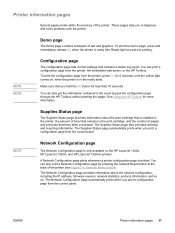
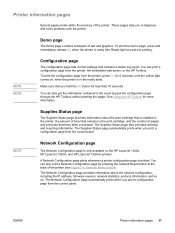
... web server, or the HP Toolbox. See Using the HP Toolbox for 5 seconds, until the yellow light comes on . Network Reset button). You can print a configuration page from the printer, press GO for more information. Supplies Status page
The Supplies Status page provides information about the network configuration, including the IP address, firmware revision, network...
Service Manual - Page 54
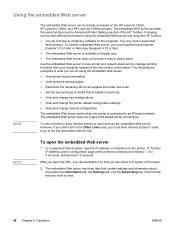
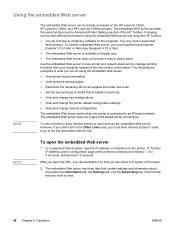
... change tray configurations
● View and change the printer default configuration settings
● View and change network configuration
The embedded Web server works when the printer is... the HP LaserJet 1320n, HP LaserJet 1320tn, and HP LaserJet 1320nw printers. The embedded Web server does not support IPX-based printer connections. In a supported Web browser, type the IP address or hostname...
Service Manual - Page 55


... you must have Internet access. ● Event log. This page shows the printer status and shows the life remaining for the input tray. ● Printing. View and change the print modes for the HP LaserJet 1320n, HP LaserJet 1320tn, and HP LaserJet 1320nw printers. View and change the default printer job settings. ● PCL.
Complete service tasks in the Other Links...
Service Manual - Page 199
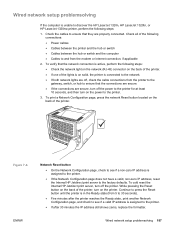
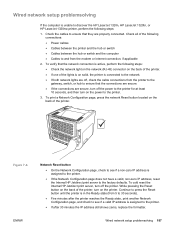
... the Ready state, print another Network Configuration page, and check to see if a non-zero IP address is assigned to the printer. ● If the Network Configuration page does not have a valid, non-zero IP address, reset the Internal HP Jetdirect print server to the factory defaults. Figure 7-4. Check all of the following steps: 1. ENWW
Network...
Similar Questions
How Reset Network Ip Hp Laserjet Printer 1320
(Posted by jj85dnjl 10 years ago)
How To Change Ip Address Hp Laserjet P2055dn When There Is Password
(Posted by mursum 10 years ago)
How To Change Ip Address Hp Laserjet P2055dn
(Posted by pimcalbea 10 years ago)
Hp Laserjet 1320 Printing Problem
I have a WindowsXP system USB connected HP Laserjet 1320 printer. I have to request it to print seve...
I have a WindowsXP system USB connected HP Laserjet 1320 printer. I have to request it to print seve...
(Posted by dhobbs 11 years ago)
Hp Laserjet 1320 Toolbox
i need to download hp laserjet printer 1320 toolbox only
i need to download hp laserjet printer 1320 toolbox only
(Posted by threezer 12 years ago)

