HP 1320 Support Question
Find answers below for this question about HP 1320 - LaserJet B/W Laser Printer.Need a HP 1320 manual? We have 17 online manuals for this item!
Question posted by lethaERY on April 25th, 2014
How To Change Desktop Printer Fuser Temperature Hp 1320
The person who posted this question about this HP product did not include a detailed explanation. Please use the "Request More Information" button to the right if more details would help you to answer this question.
Current Answers
There are currently no answers that have been posted for this question.
Be the first to post an answer! Remember that you can earn up to 1,100 points for every answer you submit. The better the quality of your answer, the better chance it has to be accepted.
Be the first to post an answer! Remember that you can earn up to 1,100 points for every answer you submit. The better the quality of your answer, the better chance it has to be accepted.
Related HP 1320 Manual Pages
HP LaserJet Printer Family - Print Media Specification Guide - Page 12


...on the fuser, and can be specifically designed for your paper supplier. however, the pH should last as long as laser compatible or laser guaranteed. Toner can produce undesirable emissions. Avoid folding archival documents across printed areas or handling archival documents roughly. Coated paper
Clay- Print quality from the HP color LaserJet printers is because HP color LaserJet...
HP LaserJet Printer Family - Print Media Specification Guide - Page 13


... and performance you might also require higher fuser temperatures to work well with the electrophotographic process that are having these papers gives them more stiffness, which can significantly affect the quality of paper weights. Some models provide optimized settings that is less stiff in photocopiers and laser printers. These variations can degrade feeding reliability...
HP LaserJet Printer Family - Print Media Specification Guide - Page 14


..., and letterhead paper, observe the following guidelines:
q Avoid using low-temperature inks (the kind used with some types of unused fibers and pre-...changes during storage. Hewlett-Packard recommends that have been created with paper-path sensors or can be printed successfully on your laser printer must be properly designed and manufactured to avoid wear on HP LaserJet printers...
HP LaserJet Printer Family - Print Media Specification Guide - Page 22


....
CAUTION
CAUTION Note
Using overhead transparencies
Overhead transparency film must be compatible with laser printers because of higher temperature and stiffness requirements. Photocopy transparency film might not be designed specifically for using monochrome transparencies with HP LaserJet monochrome printers and color transparencies with the heat and pressure of the fusing process...
HP LaserJet Printer Family - Print Media Specification Guide - Page 31


... some printers.)
q Change to the contours of post-image curl.
In the printing process, the paper is being used.
Chapter 3 Troubleshooting 25
Both the paper and the printer affect ... (See "Preparing print media for example, the
curl. Fuser mode is called post-image curl. Reducing post-image curl
When an HP LaserJet printer prints a sheet of the paper.
If possible, set...
HP LaserJet Printer Family - Print Media Specification Guide - Page 47


...have a heavy texture or a glossy smoothness unless the paper is typically measured by changing paper or increasing the toner density setting on page 33. If you want to make...HP LaserJet printer. grain The orientation of media, how closely it is cut long grain (that it is expressed in the process direction of a print-quality problem. Groundwood papers are cut to the fuser's temperature...
HP LaserJet Printer Family - Print Media Specification Guide - Page 52


... 10 fuser buildup on 6 operations of 2 temperature specifications 10
heavy paper HP 36 standard sizes 32 troubleshooting 23 using 7
high gloss laser paper, hp 36 hollow images, troubleshooting 28 HP color LaserJet printers
bond paper, using 4 colored paper, using 6 information for 1 operations 2 HP LaserJet 2000 1 HP LaserJet 2686A 1 HP LaserJet 500 1 HP LaserJet Plus 1 HP LaserJet printers media...
HP Printers - Supported Citrix Presentation Server environments - Page 29


...Setting changes were made to the HP LaserJet/Business Inkjet/Designjet/Deskjet printer installed locally on the client system and drivers for the printers were downloaded from the HP Driver Support website. Test methodology An HP LaserJet/Business Inkjet/Designjet/Deskjet printer was attached to the Citrix XenApp™ server farm. Some of printers installed on the client's desktop. Printer...
HP LaserJet 1160 and 1320 Series - User Guide - Page 23


In the Windows task bar, click Start, and click Printers and Faxes. 2. Right-click the HP LaserJet 1160 or HP LaserJet 1320 series printer icon. 3. Changes made in the printer driver do not override settings in the software application. ● Changes made in the printer driver (printer Properties dialog box) override settings in the HP toolbox and the embedded Web server have the lowest...
HP LaserJet 1160 and 1320 Series - User Guide - Page 27


...click Print Center or Printer Setup Utility, depending on the HP LaserJet 1320 series printer CD. Select one of the following steps: a.
An installation program for Macintosh computers 17 Select HP LaserJet 1320 printer. 7. Click Save.
Double-click Printer (USB). 5. Click Auto Setup. 8. Double-click the hard drive icon on the desktop. 2. c. PostScript Printer Description files (PPDs...
HP LaserJet 1160 and 1320 Series - User Guide - Page 39


...must have Internet access to HP LaserJet 1160 or HP LaserJet 1320, and choose the HP toolbox.
2. On the ...hp toolbox on the desktop. You must also install the DOT4 protocol for all USB connections, LPT connections for Windows 2000 and XP, and LPT1 connections for more information about installing the TCP/IP protocol and the DOT4 protocol.
You can view the HP toolbox when the printer...
HP LaserJet 1160 and 1320 Series - User Guide - Page 42


... for various media types. ● System Setup. View
and change the settings for the HP LaserJet 1320n, HP LaserJet 1320tn, and HP LaserJet 1320nw printers. Change all the printer settings back to configure network settings.
32 Chapter 3 Managing the printer
ENWW When you to view and change the print modes for the HP LaserJet 1320 series printer only. View basic information about the...
HP LaserJet 1160 and 1320 Series - User Guide - Page 63
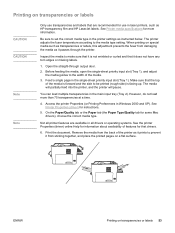
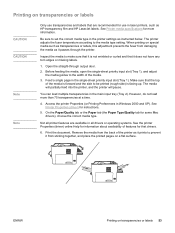
...fuser from damaging the media as HP transparency film and HP LaserJet labels. Inspect the media to the width of the media is facing up. Feed a single page in Windows 2000 and XP). The media will partially feed into the printer, and the printer... printer adjusts the fuser temperature according to set the correct media type in all drivers or operating systems. See the printer ...
HP LaserJet 1160 and 1320 Series - User Guide - Page 115
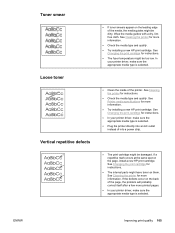
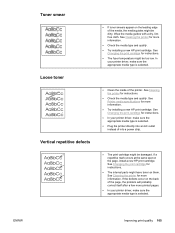
...; Check the media type and quality. ● Try installing a new HP print cartridge. See Changing the print cartridge for instructions. ● The fuser temperature might be dirty. In
your printer driver, make sure the appropriate media type is selected.
● Clean the inside of the printer.
See Printer media specifications for more information.
● Try installing a new...
HP LaserJet 1160 and 1320 Series - User Guide - Page 161


...toner and changing the print cartridge.
The warranty does not apply to warranty terms and conditions. Some HP LaserJet print cartridge packages are not HP products, ...will not be covered under the printer warranty. Using HP print cartridges
The following average amounts:
● HP LaserJet 1160 printer: 2,500 pages
● HP LaserJet 1320 series printer: 2,500 pages (a replacement ...
HP LaserJet 1320nw - User Guide - Page 27


... the factory default settings. ENWW
Switching from wired to wireless
If the printer is available for PS errors and timeout. ● Print Quality. View and change the settings for the HP LaserJet 1320 series printer only.
Network window
When you to wireless 21 View and
change the print quality settings. ● Print Modes. View basic information about...
Service Manual - Page 40
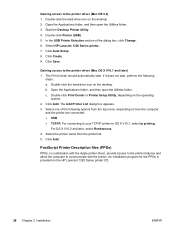
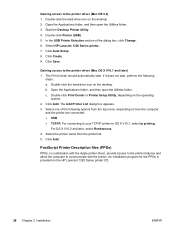
... the hard-drive icon on the desktop.
Select HP LaserJet 1320 Series printer. 7. c. Gaining access to the printer driver (Mac OS 9.2) 1. For OS X V10.2 and later, select Rendezvous. 4. Click Auto Setup. 8. Click Save.
Start the Desktop Printer Utility. 4. Double-click the hard-drive icon on the desktop. 2. In the USB Printer Selection section of the following
steps...
Service Manual - Page 158
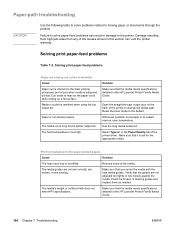
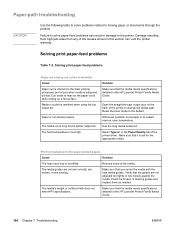
...Remove some of the causes shown in the HP LaserJet Printer Family Media Guide. The media guides are not set for the appropriate media. The fuser temperature is overfilled. Make sure that the guides are... through output door on the back of the printer to change the media path. Failure to solve paper-feed problems can void the printer warranty. Solving print paper-feed problems
Table 7-2....
Service Manual - Page 177
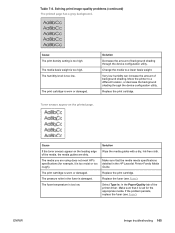
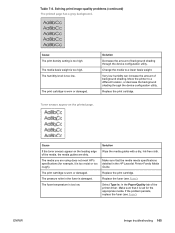
.... The pressure roller in the Paper/Quality tab of the media, the media guides are using does not meet HP's specifications (for the appropriate media. Replace the fuser (see Fuser). Make sure that the media meets specifications detailed in the HP LaserJet Printer Family Media Guide.
Table 7-8. The print cartridge is worn or damaged. Move the...
Service Manual - Page 180


....
Cause
Solution
The printer is operating in the Paper/Quality tab of media over and put it is loaded incorrectly.
The printed page has curls or waves. Select the correct media through output door on the back of the sheets. The input tray is too high.
The fuser temperature is too full. The...
Similar Questions
Printer Not Work Hp 1320
printer not work hp 1320 in light blinking no working
printer not work hp 1320 in light blinking no working
(Posted by indram1982 9 years ago)
How Long Does A Laser Printer Fuser Last (hp Color Laserjet 2550l)
(Posted by DelTHOM 9 years ago)
Hp 1320 Printer Where Is The Change Properties Check Box
(Posted by applsmanny 9 years ago)
Where Can I Obtain A Copy Of Cd Installation For Hp 1320 Laserjet Printer?
(Posted by willroma 10 years ago)

