HP 1320 Support Question
Find answers below for this question about HP 1320 - LaserJet B/W Laser Printer.Need a HP 1320 manual? We have 17 online manuals for this item!
Question posted by bigbearod on July 9th, 2013
Cartridge Reset Button
is there a cartridge reset button on the hp 1320
Current Answers
Related HP 1320 Manual Pages
HP LaserJet Printer Family - Print Media Specification Guide - Page 52


... troubleshooting 27
groundwood, defined 41 Gurley units 33
H
heat, fuser operations of 2 temperature specifications 10
heavy paper HP 36 standard sizes 32 troubleshooting 23 using 7
high gloss laser paper, hp 36 hollow images, troubleshooting 28 HP color LaserJet printers
bond paper, using 4 colored paper, using 8 furnish defined 41 specifications 10 fuser buildup on 6 operations of 2 temperature...
HP Universal Print Driver for Windows, Version 4.1 - Technical Frequently Asked Questions (FAQ) - Page 12


...reported spooler crashes
Reported defects resolved with Universal Print Driver 4.1
• Printers won't correctly configure during installation. • HP Managed Printing Administration 2.02 and Universal Print Driver 4.1 are requested and... garbage displays in the spooler. • HP Color LaserJet 5550 displays an intermittent error 49.
8
Universal Print Driver Frequently Asked Questions
HP Printers - Supported Citrix Presentation Server environments - Page 1


...
November 2008
Executive summary...2 What's new ...2 Versions of Terminal Server and Citrix supported by HP 2 Testing performed by HP ...3 HP LaserJet printers and supported driver versions 4 HP Color printers with Edgeline Technology and supported driver versions 12 Using the HP Universal Print Driver version 4.7 for Windows in Citrix environments 12 The difference between the Citrix...
HP Printers - Supported Citrix Presentation Server environments - Page 15


...; Faster print speeds in normal modes. • Robust networking capabilities, comparable to HP LaserJets. • Lower intervention rates with higher capacity paper trays and ink supplies. •...environments compared to meet the needs of Citrix users. N/A
HP Deskjet printers and supported driver versions
HP recognizes the need for small inexpensive printing solutions for Citrix environments...
HP Printers - Supported Citrix Presentation Server environments - Page 24


... Citrix? configuration, duplexer, and hard disk settings.
Inability to see if your printer is unaffected.
Answer: Check the LaserJet, Business Inkjet, Designjet, Deskjet, and ink-based All-in-One and Photosmart printer sections of the following HP print drivers: BIJ1100, DJ450, CP1700, DJ9600, DJ9300, CP1160, the user logs in Citrix MetaFrame 1.8 SP3 or earlier...
HP Printers - Supported Citrix Presentation Server environments - Page 25


... Answer: Yes. Question: Where can I download the Windows Server 2003 driver for consumer based inkjet products. Answer: HP does not develop Microsoft Windows Server 2003 drivers for Deskjet, PSC, Officejet, and Photosmart printers? check the LaserJet, Business Inkjet, Deskjet, and Ink-based All-in -One, mfp, or scanner connected to my client to...
HP Printers - Supported Citrix Presentation Server environments - Page 26


... D2360 XenApp Plugin for Hosted Apps, version 11.x
HP LaserJet 3020 HP Universal, PCL, PS printers & 32-bit/64-bit drivers
HP Officejet Pro K5400
HP Officejet Pro L7680 All-in-One
HP Deskjet 5440
HP Business Inkjet 1100
HP Officejet 720
HP LaserJet 3200
HP LaserJet 4000
HP Designjet 4000 PostScript
HP Color LaserJet 3000
Testing methodology for each test case.
Citrix-tested...
HP Printers - Supported Citrix Presentation Server environments - Page 29


Printer model tested
HP Color LaserJet 3000
HP LaserJet 4000
Driver version tested
HP Color LaserJet 3000 Series PCL (61.53.25.9) &
HP Color LaserJet 3000 Series PS(61.71.661.41)
HP LaserJet 4000 Series PCL6 (4.27.4000.0)
HP Business Inkjet 1100 HP Deskjet D2360
HP Business Inkjet 1100 Series (2.236.2.0)
HP Deskjet D2300 Series (60.61.243.0)
HP Deskjet 5440 HP Designjet 4000 PostScript
HP ...
HP Printers - Supported Citrix Presentation Server environments - Page 34


... connecting to the server.
Printer model tested
HP Color LaserJet 3800
Driver version tested
HP Color LaserJet 3800 PS (61.071.661.41) &
HP Color LaserJet 3800 PCL6 (61.071.661.41)
34 The availability of the Session printer in the farm. Printer model tested
HP LaserJet 3200
Driver version tested
HP LaserJet 3200 Series PCL 5e Printer Driver (4.3.2.209)
HP Designjet 4000 PostScript...
HP LaserJet 1160 and 1320 Series - User Guide - Page 16


... printing, press the CANCEL button. Note
1 Wireless light: (HP LaserJet 1320nw printer only) When the Wireless light is missing, or other errors.
When the print cartridge is out of four lights and two buttons. See Status light patterns for 5 seconds. 6 CANCEL button: To cancel the print job that identify your printer's status. The hp LaserJet 1320nw printer has an additional light...
HP LaserJet 1160 and 1320 Series - User Guide - Page 38


... only available on . Supplies Status page
The Supplies Status page provides information about the printer's network configuration, including the IP address, firmware revision, network statistics, protocol information, and so on the HP LaserJet 1320n, HP LaserJet 1320tn, and HP LaserJet 1320nw printers. See Using the hp toolbox for 5 seconds when the printer is printed from the control panel.
HP LaserJet 1160 and 1320 Series - User Guide - Page 40


... of pages printed with the printer, click the Refresh button to the HP website for product registration, product support, and for the printer. Print the configuration page and various other problems with the printer.
30 Chapter 3 Managing the printer
ENWW You must connect before you correct a problem with the current print cartridge.
For example, these websites. Click...
HP LaserJet 1160 and 1320 Series - User Guide - Page 138


....com/support/lj1320/ for current information.
128 Appendix A Printer specifications
ENWW Physical specifications
Note
Dimensions Weight (2,500-page cartridge installed)
● Width: 350 mm (16.8 inches) ● Depth: 352 mm (13.9 inches) ● Height: 256 mm (10.0 inches) HP LaserJet 1160 printer: 10.7 kg (23.6 lb) HP LaserJet 1320 series printer: 11.3 kg (24.9 lb)
Values are subject...
HP LaserJet 1160 and 1320 Series - User Guide - Page 158


... family print media guide
Replacement print cartridges for 5 seconds, a Supplies Status page prints after the Configuration page. The HP LaserJet 1320 series printer features Smart Printing Supplies.
When you print a Configuration page by pressing and holding the GO button for the HP LaserJet 1320 series printer. HPM1120
HP LaserJet paper
Premium HP brand paper for use
Order number...
HP LaserJet 1320nw - User Guide - Page 14


... the embedded Web server (EWS) and the HP toolbox. Specifically, this chapter contains procedures for resetting the printer network setting and for installing the printer to a wired and wireless network at the same time.
Note
For maximum efficiency, HP recommends the printer be connected to a wireless network in the HP LaserJet 1320nw printer Wireless Start guide that uses the...
HP LaserJet 1320nw - User Guide - Page 48


... use of recycled paper according to EN 12281:2003. See the HP LaserJet 1160 and HP LaserJet 1320 Series Printer User Guide for supplies containing chemical substances (e.g., toner) can be obtained by weight consisting primarily of plastic and metals. Labels and bulk boxes are used print cartridges and consumables, Hewlett-Packard encourages you to make new products...
Service Manual - Page 18
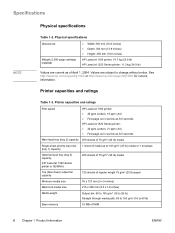
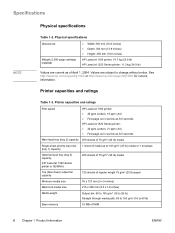
...163 g/m2 (43 lb) media or 1 envelope
Optional input tray (tray 3) capacity
(HP LaserJet 1320 Series printer or Q2485A)
250 sheets of 75 g/m2 (20 lb) media
Top (face down)... inches) ● Height: 256 mm (10.0 inches)
Weight (2,500-page cartridge installed)
HP LaserJet 1160 printer: 10.7 kg (23.6 lb) HP LaserJet 1320 Series printer: 11.3 kg (24.9 lb)
Values are subject to 43 lb)
Base memory...
Service Manual - Page 49
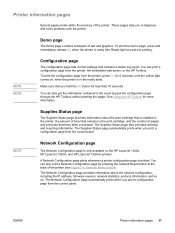
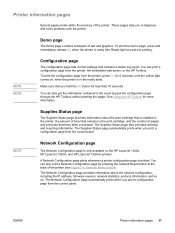
... the print cartridge that is printed.
You can print a configuration page from the printer, press GO for more information. A Network Configuration page prints whenever a printer configuration page is installed in the printer, the amount of toner that remains in the ready state. You can also print a Network Configuration page by pressing the network Reset button at...
Service Manual - Page 51
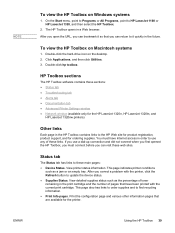
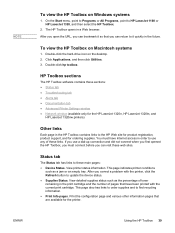
... for product registration, product support, and for ordering supplies. View printer status information. This page also has links to order supplies and to HP LaserJet 1160 or HP LaserJet 1320, and then select the HP Toolbox.
2. If you correct a problem with the current print cartridge.
HP Toolbox sections
The HP Toolbox software contains these main pages: ● Device Status...
Service Manual - Page 211


...Product name
Description
Product number
Print cartridges
UltraPrecise print cartridge
2,500-page print cartridge for the HP LaserJet 1160 printer
Q5949A
UltraPrecise print cartridge
2,500-page print cartridge for the HP LaserJet 1320 Series printer
Q5949A
UltraPrecise print cartridge
6,000-page print cartridge for the HP LaserJet 1320 Series printer
Q5949X
Pickup roller
Tray 2 pickup...
Similar Questions
How To Reset Prom Hp Laserjet 1320
(Posted by icongigga 9 years ago)
How Reset Network Ip Hp Laserjet Printer 1320
(Posted by jj85dnjl 10 years ago)
Do You Have To Reset The Hp Laserjet P2055dn After Putting In A New Toner
cartridge?'
cartridge?'
(Posted by keDS 10 years ago)
How To Reset A Hp P2015 Printer
(Posted by rjljohnf 10 years ago)


