HP 1320 Support Question
Find answers below for this question about HP 1320 - LaserJet B/W Laser Printer.Need a HP 1320 manual? We have 17 online manuals for this item!
Question posted by pilki1su on January 8th, 2014
Automatically Select Laserjet 1320 Cannot Select Tray
The person who posted this question about this HP product did not include a detailed explanation. Please use the "Request More Information" button to the right if more details would help you to answer this question.
Current Answers
There are currently no answers that have been posted for this question.
Be the first to post an answer! Remember that you can earn up to 1,100 points for every answer you submit. The better the quality of your answer, the better chance it has to be accepted.
Be the first to post an answer! Remember that you can earn up to 1,100 points for every answer you submit. The better the quality of your answer, the better chance it has to be accepted.
Related HP 1320 Manual Pages
HP LaserJet Products - Installing the Product in Microsoft Windows Vista - Page 5


... Step 9. 9. Go to Step 11. Then input the printer IP address in the Printers column, you saved the INF file; Go to use check box and select Next. Select the Query the printer and automatically select the driver to Step 10. On the Install the printer driver window, select Have Disk. Select TCP/IP Device from the drop-down list...
HP LaserJet Products - Installing the Product in Microsoft Windows Vista - Page 6


... to Step 4. 13.
Process 11. Go to Step 12. The installation begins. Select the Set as the default printer check box, if desired. Then select Next.
The printer model and driver type appears in the Printer name field. Go to Step 13. Page 6 of 8
white paper Illustration
12. Select the desired LaserJet and printer driver from the list;
HP LaserJet 1320nw - (Multiple Language) Wireless Getting Started Guide - Page 13


English
Setting up the printer
This chapter contains the following sections: ● Remove the tape ● Prepare the print cartridge ● Load Tray 2 ● Select a connection method ● Connect the printer to a wired network ● Connect the printer to a wireless network ● Direct connect using the USB port
ENWW
7
HP LaserJet 1320nw - (Multiple Language) Wireless Getting Started Guide - Page 22


... about wireless networking, see the HP LaserJet 1320nw printer Wireless User Guide.
Other network components,... including firewalls, intrusion-detection systems, and segmented networks, should also be infrastructure network mode. In order to a Macintosh wireless network. In addition, use an antivirus program to a wireless network. Select...
HP LaserJet 1160 and 1320 Series - User Guide - Page 24


... available in this printer with the printer. Available printer drivers
HP LaserJet 1160 printer ● host-based ● PCL 5e
HP LaserJet 1320 series printer ● PCL 5e ● PCL 6 ● PS
hp toolbox
You can use the printer.
● Use the PCL 5e printer driver if you have performed a complete software installation to a network. You must have selected. Certain features...
HP LaserJet 1160 and 1320 Series - User Guide - Page 26


... Macintosh software for the hp LaserJet 1320 series printer.
16 Chapter 1 Printer basics
ENWW Print Center should automatically launch. Select one of the following options, depending on how the computer
and the printer are
connected: ● TCP/IP: In the pop-up dialog, select yes to scan for the HP LaserJet 1160 and HP LaserJet 1320 series printers. Close the Chooser. The...
HP LaserJet 1160 and 1320 Series - User Guide - Page 48
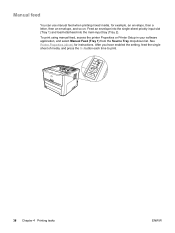
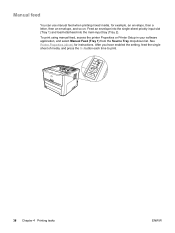
... feed when printing mixed media, for instructions. See Printer Properties (driver) for example, an envelope, then a letter, then an envelope, and so on. To print using manual feed, access the printer Properties or Printer Setup in your software application, and select Manual Feed (Tray 1) from the Source Tray drop-down list. Feed an envelope into the...
HP LaserJet 1160 and 1320 Series - User Guide - Page 65
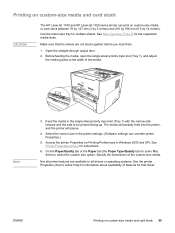
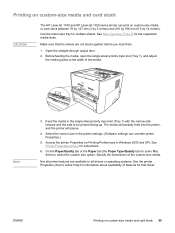
.... Printing on custom-size media and card stock
CAUTION
The HP LaserJet 1160 and HP LaserJet 1320 series printer can override printer Properties.)
5. Before feeding the media, open the single-sheet priority input slot (Tray 1), and adjust
the media guides to be printed facing up. See Main input tray (Tray 2) for some Mac drivers), select the custom size option.
HP LaserJet 1160 and 1320 Series - User Guide - Page 71


... the HP LaserJet 1320 series printer, two-sided printing is closed . 2. Select Manual Duplex, and select Print on the control panel to a down-facing arrow, and the hp Manual Duplex&Booklet feature displays. Print the document. 4. Do a File-Print, select Layout, and select Print on Both Sides. 3. Place the stack back in the input tray. Make sure that...
HP LaserJet 1160 and 1320 Series - User Guide - Page 73
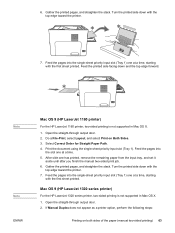
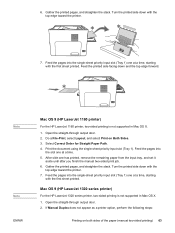
.... 2. Open the straight-through output door. 2. Print the document using the single-sheet priority input slot (Tray 1). 6. Gather the printed pages, and straighten the stack.
Select Correct Order for Straight Paper Path. 4. Mac OS 9 (HP LaserJet 1320 series printer)
For the HP LaserJet 1320 series printer, two-sided printing is not supported in Mac OS X. 1. Do a File-Print...
HP LaserJet 1160 and 1320 Series - User Guide - Page 103


... in the Chooser. (HP LaserJet 1320 series printer)
The HP LaserJet printer driver icon does not appear in the Chooser. (HP LaserJet 1160 printer) Printer name does not appear in the Extensions folder within the systems folder.
Use the LaserWriter 8 driver for the HP LaserJet 1160 printer.
If not, install the LaserWriter driver from your selected printer even though you clicked Auto...
HP LaserJet 1160 and 1320 Series - User Guide - Page 106
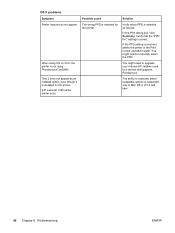
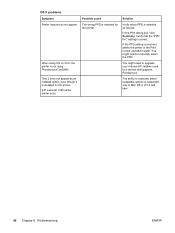
... :" setting is supported only in the Print Center and add it is installed on the printer.
(HP LaserJet 1320 series printer only)
The ability to manually select installable options is correct.
The wrong PPD is incorrect, delete the printer in Mac OS X v10.2 and later.
96 Chapter 6 Problemsolving
ENWW When using "Rendezvous" (mDNS)
You might need...
HP LaserJet 1160 and 1320 Series - User Guide - Page 109


...tray
● Make sure that you want to use. Printer curled the media
● See Curl or wave for instructions. Your print job might be very complex. ENWW
Paper handling problems 99
See Installing a memory DIMM (HP LaserJet 1320 series printer... might be dirty or damaged.
See Media paths for the HP LaserJet 1320 series printer. Print job is not in manual feed mode. See Status light...
HP LaserJet 1160 and 1320 Series - User Guide - Page 159
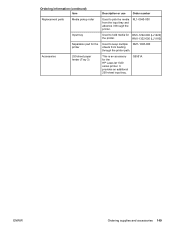
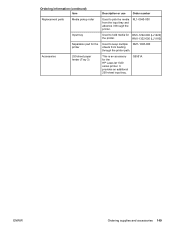
... provides an additional 250-sheet input tray.
RL1-0540-000
Input tray
Separation pad for the printer
Used to keep multiple RM1-1298-000 sheets from the input tray and advance it through the printer path. Q5931A
ENWW
Ordering supplies and accessories 149 RM1-1322-000 (LJ1160)
Used to hold media for the HP LaserJet 1320 series printer.
Service Manual - Page 37


... the host-based printer driver (HP LaserJet 1160 printer only). The printer automatically switches between PS and PCL printer languages depending on the way you have selected. Table 2-1. Certain features are not available in other, older printers.)
● Use the PCL 6 printer driver to look consistent with HP postscript level 2 emulation (HP LaserJet 1320 Series printer only).
Choose...
Service Manual - Page 39
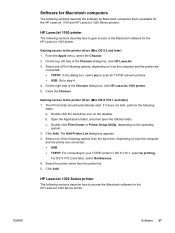
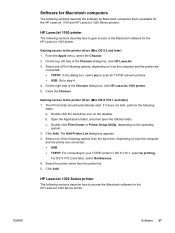
... 3. For OS X V10.2 and later, select Rendezvous. 4. HP LaserJet 1320 Series printer
The following sections describe the software for Macintosh computers that is available for the HP LaserJet 1160 and HP LaserJet 1320 Series printers. Software for Macintosh computers
The following sections describe how to access the Macintosh software for the HP LaserJet 1320 Series printer. On the top, left side...
Service Manual - Page 40
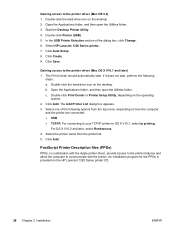
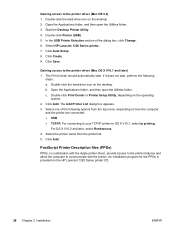
.... 6. Double-click the hard-drive icon on the operating
system. 2. In the USB Printer Selection section of the following
steps: a. Click Create. 9.
Select HP LaserJet 1320 Series printer. 7. Open the Applications folder, and then open the Utilities folder. 3. PostScript Printer Description files (PPDs)
PPDs, in OS X V10.1, select ip printing. Click Add. For OS X V10.2 and later...
Service Manual - Page 51
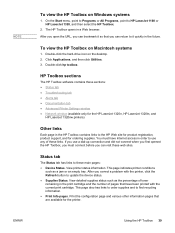
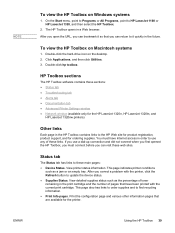
... All Programs, point to find recycling information. ● Print Info pages. View printer status information. View detailed supplies status such as a jam or an empty tray. NOTE
To view the HP Toolbox on Macintosh systems
1.
If you use any ...; Device Status. This page also has links to order supplies and to HP LaserJet 1160 or HP LaserJet 1320, and then select the HP Toolbox.
2.
Service Manual - Page 63


... methods:
● Open the HP Toolbox. Load the transparency in the input tray.
3. Do not turn the printer off until all three lights illuminate, release the GO button. Make sure that has a smooth surface.
1. Select the cleaning page.
● On the printer control panel, press and hold the GO button until the cleaning process...
Service Manual - Page 157


... not in manual feed mode. NOTE
Printer does not pull media from the media input tray
● Make sure that you want to use.
Try the following: ● Reduce the complexity of your document (for the HP LaserJet 1320 Series printer. See Status light patterns for the HP LaserJet 1160 printer and up to plain paper.
Print...
Similar Questions
How To Select Tray 2 As Default On Hp Laserjet P3015
(Posted by sdggTony 10 years ago)
Hp Laserjet 1320 Printer How To Add Second Paper Tray
(Posted by gerstava 10 years ago)
Laserjet P3015x How To Select Tray
(Posted by fralaven 10 years ago)
Hp Laserjet 1320 Printing Problem
I have a WindowsXP system USB connected HP Laserjet 1320 printer. I have to request it to print seve...
I have a WindowsXP system USB connected HP Laserjet 1320 printer. I have to request it to print seve...
(Posted by dhobbs 11 years ago)
Hp Laserjet 1320 Toolbox
i need to download hp laserjet printer 1320 toolbox only
i need to download hp laserjet printer 1320 toolbox only
(Posted by threezer 12 years ago)

