HP 1320 Support Question
Find answers below for this question about HP 1320 - LaserJet B/W Laser Printer.Need a HP 1320 manual? We have 17 online manuals for this item!
Question posted by blma on August 27th, 2013
Can I Add A Jetdirect Card To A Laserjet 1320
The person who posted this question about this HP product did not include a detailed explanation. Please use the "Request More Information" button to the right if more details would help you to answer this question.
Current Answers
There are currently no answers that have been posted for this question.
Be the first to post an answer! Remember that you can earn up to 1,100 points for every answer you submit. The better the quality of your answer, the better chance it has to be accepted.
Be the first to post an answer! Remember that you can earn up to 1,100 points for every answer you submit. The better the quality of your answer, the better chance it has to be accepted.
Related HP 1320 Manual Pages
HP LaserJet 1320nw - (Multiple Language) Wireless Getting Started Guide - Page 8
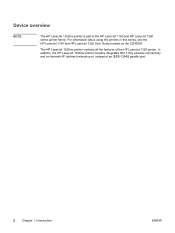
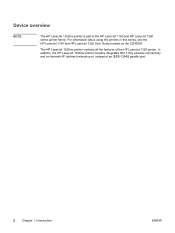
....11b/g wireless connectivity and an internal HP Jetdirect network port, instead of the HP LaserJet 1320 printer. The HP LaserJet 1320nw printer contains all the features of an IEEE-1284B parallel port.
2 Chapter 1 Introduction
ENWW
For information about using the printers in this series, see the HP LaserJet 1160 and HP LaserJet 1320 User Guide located on the CD-ROM...
HP LaserJet 1320nw - (Multiple Language) Wireless Getting Started Guide - Page 29


... from the Show drop-down menu.
A Configuration Result message will appear and the browser will fail because the hp LaserJet 1320 series WPS has changed to a wireless network 23 Open Print Center and add the printer using the Rendezvous network drop-down menu and select the AirPort tab.
8. Click Configure Print Server to access...
HP LaserJet 1160 and 1320 Series - User Guide - Page 15


... (Tray 2) 12 On/off switch
ENWW
1 Straight-through output door 2 Power receptacle 3 Automatic two-sided printing media-size selector 4 USB port 5 Parallel port (HP LaserJet 1160 and HP LaserJet 1320 printers) 6 Internal HP Jetdirect network port (HP LaserJet 1320n, HP LaserJet 1320tn, and
HP LaserJet 1320nw printers only) 7 Rear automatic two-sided path door 8 Jam clearing levers
Walk around 5
HP LaserJet 1160 and 1320 Series - User Guide - Page 21


... and Print, go to Settings. 2.
The printer comes with the HP LaserJet 1160 and HP LaserJet 1320 series printers. For more information about upgrading from the Internet and other sources. ENWW
Printer software 11 Double-click Add Printer. Note
Supported operating systems
For easy printer setup and access to the full range of printer features, HP strongly recommends that is...
HP LaserJet 1160 and 1320 Series - User Guide - Page 25


... the embedded Web server for Windows 15
ENWW
Software for more information. Note Note
Embedded Web server
This feature is available for the HP LaserJet 1320 series printer over the Internal HP Jetdirect network connection. These settings can also be changed using HP Toolbox.
The embedded Web server is only available on any computer.
HP LaserJet 1160 and 1320 Series - User Guide - Page 26


... the Macintosh software for the hp LaserJet 1320 series printer.
16 Chapter 1 Printer basics
ENWW Select one of the following options, depending on the desktop.
From the Apple menu, select the Chooser. 2. c. The Add Printer List dialog box appears. 3.
For OS X v10.2 and later, select Rendezvous. 4. hp LaserJet 1320 series printer
The following sections describe how to...
HP LaserJet 1160 and 1320 Series - User Guide - Page 27


... ● TCP/IP: For connecting to communicate with the printer. Click Add. Select HP LaserJet 1320 printer. 7. Click Create at the bottom of the dialog box, click Change. 6. The Add Printer List dialog box appears. 3. PostScript Printer Description files (PPDs)
PPDs, in combination with the Apple printer driver, access the printer features and allow the computer to your TCP/IP...
HP LaserJet 1160 and 1320 Series - User Guide - Page 32


...ENWW External network print servers are available for the HP LaserJet 1160 and HP LaserJet 1320 series printers. The HP LaserJet 1320nw printer can connect to networks through the Internal HP Jetdirect network port.
Network connections
The HP LaserJet 1320n, HP LaserJet 1320tn, and HP LaserJet 1320nw printers can also connect to any HP LaserJet 1160 or HP LaserJet 1320 series printer.
HP LaserJet 1160 and 1320 Series - User Guide - Page 35


... wireless connectivity options through optional external accessories.
For a complete list of available Internal HP Jetdirect wireless print servers and HP bt1300 Wireless Printer Adapters (Bluetooth), see Wireless printing. ENWW
Wireless connections 25 The HP LaserJet 1160 and HP LaserJet 1320 series printer models also support the IEEE 802.11b/g standard for wireless networking.
HP LaserJet 1160 and 1320 Series - User Guide - Page 52


...90 to 105 g/m2 (24 to the printer's media environment.
The HP LaserJet 1160 and HP LaserJet 1320 series printers provide a number of print modes that ...printer's fuser. Optimizing print quality for the media that allow the unit to adapt more specifically to 28 lb) Card stock or thick media 4-mil, 0.1 Monochrome Overhead Transparencies (OHTs) Standard HP LaserJet envelopes Standard HP LaserJet...
HP LaserJet 1160 and 1320 Series - User Guide - Page 65
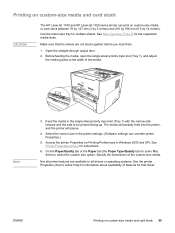
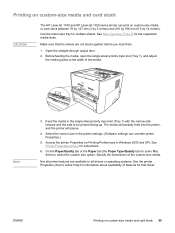
... not stuck together before you load them.
1. See Printer Properties (driver) for the supported media sizes.
See Main input tray (Tray 2) for instructions.
6. Printing on custom-size media and card stock
CAUTION
The HP LaserJet 1160 and HP LaserJet 1320 series printer can override printer Properties.)
5. Note
3. Not all printer features are available in Windows 2000 and XP).
HP LaserJet 1160 and 1320 Series - User Guide - Page 76
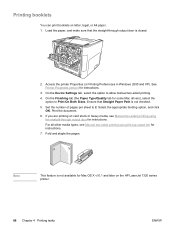
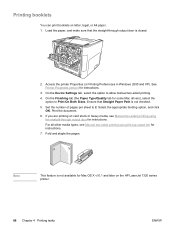
... (driver) for Mac OS X v10.1 and later on the HP LaserJet 1320 series printer.
66 Chapter 4 Printing tasks
ENWW Ensure that the straight-through output door for ... drivers), select the option to allow manual two-sided printing.
4. Printing booklets
You can print booklets on card stock or heavy media, see Manual two-sided printing using the straight-through output door is not available for...
HP LaserJet 1160 and 1320 Series - User Guide - Page 106
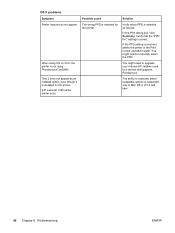
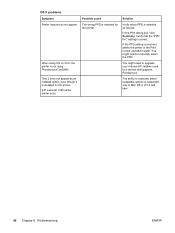
...Jetdirect card to manually select the PPD. If the PPD setting is supported only in the Print Center and add it again. You might need to a version that the "PPD for the printer... printer is selected as an installed option, even though it is installed on the printer.
(HP LaserJet 1320 series printer only)
The ability to manually select installable options is incorrect, delete the printer ...
HP LaserJet 1160 and 1320 Series - User Guide - Page 109


...). ● In the printer driver, set the media type to fuse improperly if using heavy media.
● Add printer memory. Use normal media...printer is up to 20 pages per minute for the HP LaserJet 1160 printer and up to 22 pages per minute for the HP LaserJet 1320 series printer. Printed media does not exit to Finding the solution.
See Installing a memory DIMM (HP LaserJet 1320 series printer...
HP LaserJet 1160 and 1320 Series - User Guide - Page 112


...select HP LaserJet 1160 or HP LaserJet 1320, and click Uninstall. To close an application that are running .
Turn the printer off . Turn the printer back on...printer, and verify the printer functionality.
● Verify that has an icon in the Add Printer Wizard.
● Reinstall the printer software. Install the printer software from the CD-ROM. Turn the printer off . Turn the printer...
HP LaserJet 1160 and 1320 Series - User Guide - Page 160
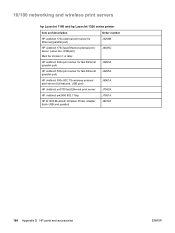
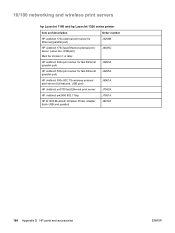
10/100 networking and wireless print servers
hp LaserJet 1160 and hp LaserJet 1320 series printer
Item and description
HP Jetdirect 170x external print server for fast Ethernet (parallel port)
HP Jetdirect 380x 802.11b wireless external print server (full featured, USB port)
HP Jetdirect en3700 fast Ethernet print server
Order number J3258B J6035C
J3263A J3265A J6061A J7942A...
HP LaserJet 1160 and 1320 Series - User Guide - Page 165
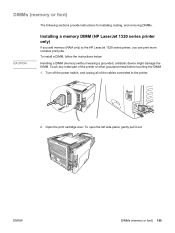
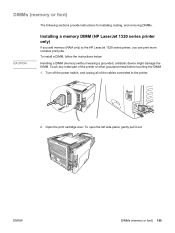
Turn off the power switch, and unplug all of the printer or other grounded metal before touching the DIMM.
1. Open the ...wearing a grounded, antistatic device might damage the DIMM. Touch any metal part of the cables connected to the HP LaserJet 1320 series printer, you can print more complex print jobs. DIMMs (memory or font)
The following sections provide instructions for installing, ...
HP LaserJet 1160 and 1320 Series - User Guide - Page 177


...print job 39 card stock guidelines for using 46 printing 55 changing pickup roller 73 separation pad 80 choosing media 48 paper 48 cleaning media path 72 pickup roller 79 print cartridge area 70 printer 70 clearing jams 108
configuration HP LaserJet 1160 printer 3 HP LaserJet 1320 printer 3 HP LaserJet 1320n printer 4 HP LaserJet 1320nw printer 4 HP LaserJet 1320tn printer 4
Configuration page 28...
Service Manual - Page 14
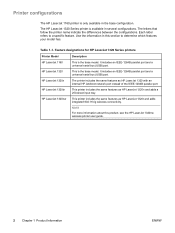
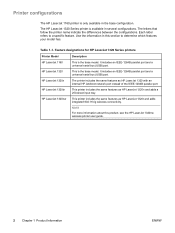
... same features as HP LaserJet 1320 with an internal HP Jetdirect network port instead of the IEEE-1284B parallel port
This printer includes the same features as HP LaserJet 1320t and adds integrated 802.11b/g wireless connectivity. This printer includes the same features as HP LaserJet 1320n and adds a 250-sheet input tray. The HP LaserJet 1320 Series printer is the base...
Service Manual - Page 17


... features of the HP LaserJet 1320 printer.
● The HP LaserJet 1320n printer substitutes an internal HP Jetdirect network port for the IEEE-1284B parallel port found on HP LaserJet 1320 printers.
HP LaserJet 1320tn printer
● The HP LaserJet 1320tn printer includes all of the features of the HP LaserJet 1320n printer.
● The HP LaserJet 1320tn printer adds an optional 250-sheet...
Similar Questions
How To Reset Jetdirect Card On Hplj 1320
(Posted by nhoskismac 9 years ago)
How To Add Jetdirect Card To Hp Laserjet P3015
(Posted by HKMirec 9 years ago)
Hp Laserjet 1320 Printer How To Add Second Paper Tray
(Posted by gerstava 10 years ago)
How To Install A Jetdirect Card On A Laserjet P3005 Printer
(Posted by ismanhorm 10 years ago)
Hp Laserjet 1320 Printing Problem
I have a WindowsXP system USB connected HP Laserjet 1320 printer. I have to request it to print seve...
I have a WindowsXP system USB connected HP Laserjet 1320 printer. I have to request it to print seve...
(Posted by dhobbs 11 years ago)

