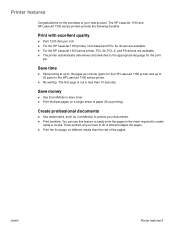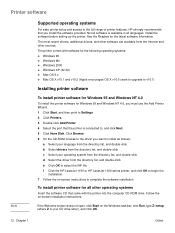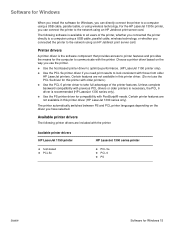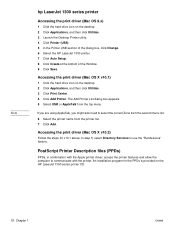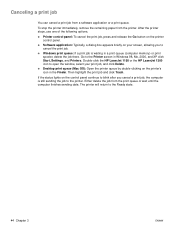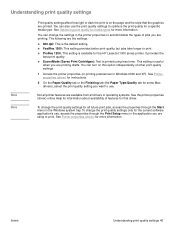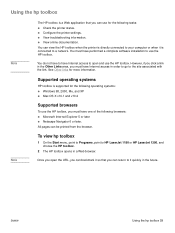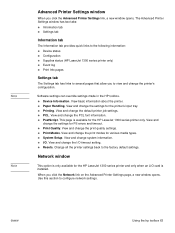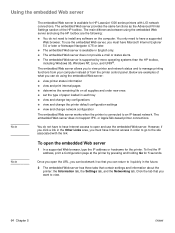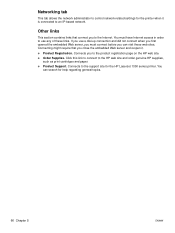HP 1300 Support Question
Find answers below for this question about HP 1300 - LaserJet B/W Laser Printer.Need a HP 1300 manual? We have 17 online manuals for this item!
Question posted by dhrudac on April 5th, 2014
Hp Laserjet 1300 Say Its Out Of Paper When Using Windows 7 64 Bit
The person who posted this question about this HP product did not include a detailed explanation. Please use the "Request More Information" button to the right if more details would help you to answer this question.
Current Answers
Related HP 1300 Manual Pages
Similar Questions
How Can I Install Printer Hp Laserjet 1300 Pcl6 For Windows 7 64 Bit
(Posted by Grasealmr 10 years ago)
How To Share A Window 7 64 Bit With Hp Laserjet 1300
(Posted by Legintr 10 years ago)
Hp P2035 Will Not Work With Windows 7 64 Bit
(Posted by jrearl 10 years ago)
What Native Print Driver Can I Use Windows 7 64 Bit Hp Laserjet P2035n
(Posted by maximsamm 10 years ago)
Hp Laserjet 1300 Installation Problem In Windows 7
I have installed the driver but though I can see it has been installed I get an error message that i...
I have installed the driver but though I can see it has been installed I get an error message that i...
(Posted by alicia8352 11 years ago)