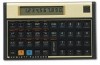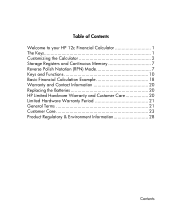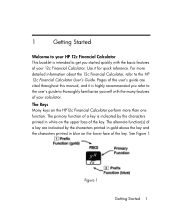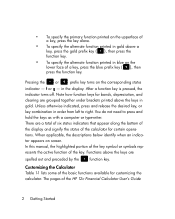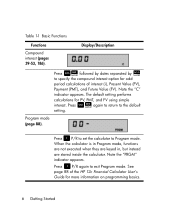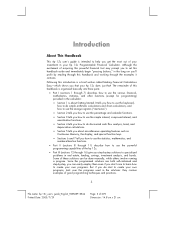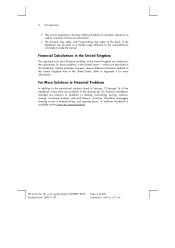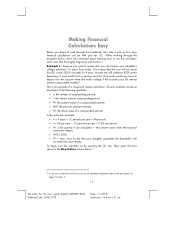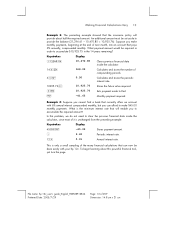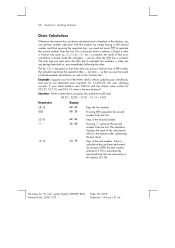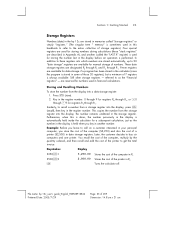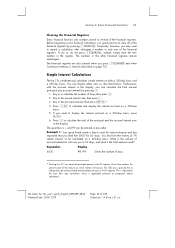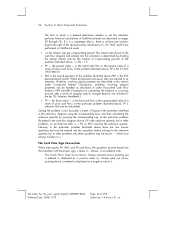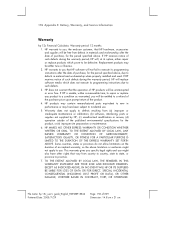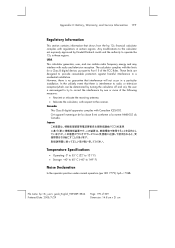HP 12C#ABA Support Question
Find answers below for this question about HP 12C#ABA - 12C Financial Calculator.Need a HP 12C#ABA manual? We have 3 online manuals for this item!
Current Answers
Related HP 12C#ABA Manual Pages
Similar Questions
20s Calculator Help
How do i get numbers on the screen from the right side back to the left side ? What ever i did, i ca...
How do i get numbers on the screen from the right side back to the left side ? What ever i did, i ca...
(Posted by mcclaskieonhigh 2 years ago)
Hp 35s Calculator Manuals
how to calculate polar and rectangular coordinates?
how to calculate polar and rectangular coordinates?
(Posted by gillettnas 10 years ago)
Calculating The Payment Amount For Frequencies Other Than Monthly Using Hp12c
How do I calculate the payment amount for bi-weekly and quarterly payment frequencies using the HP12...
How do I calculate the payment amount for bi-weekly and quarterly payment frequencies using the HP12...
(Posted by rpolimet 11 years ago)
I Have A Hp 17bii Business Financial Calculator...how Can I Get The Comma To Rev
I have a HP 17BII Business Financial Calculator...How can I get the comma (,) that is showing in my ...
I have a HP 17BII Business Financial Calculator...How can I get the comma (,) that is showing in my ...
(Posted by RENoteman 12 years ago)
Base Diagram Of The Hp-12c Calculator
Where can I find a large print version of the base diagram of the HP-12c calculator?
Where can I find a large print version of the base diagram of the HP-12c calculator?
(Posted by sheilavrice 12 years ago)