HP 1200 Support Question
Find answers below for this question about HP 1200 - LaserJet B/W Laser Printer.Need a HP 1200 manual? We have 19 online manuals for this item!
Question posted by whely on April 6th, 2014
Hp Laserjet 1200 Blinking Green Light Won't Print
The person who posted this question about this HP product did not include a detailed explanation. Please use the "Request More Information" button to the right if more details would help you to answer this question.
Current Answers
There are currently no answers that have been posted for this question.
Be the first to post an answer! Remember that you can earn up to 1,100 points for every answer you submit. The better the quality of your answer, the better chance it has to be accepted.
Be the first to post an answer! Remember that you can earn up to 1,100 points for every answer you submit. The better the quality of your answer, the better chance it has to be accepted.
Related HP 1200 Manual Pages
HP Printers - Supported Citrix Presentation Server environments - Page 4


...2003: 60.05.17.02
Win2003-x64: Use HP LaserJet 1200 driver
included in the Windows OS
Win2k/XP/2003/2003x64: 60.061.442.00
N/A
N/A
Use HP LaserJet 6L PCL5e driver included in
the Windows OS Win2k/...limitations is included in this section. HP LaserJet printers and supported driver versions
Table 1 identifies the HP LaserJet printers and associated drivers that are supported in Citrix environments by...
HP Printers - Supported Citrix Presentation Server environments - Page 5


...HP printer
LJ 1150
LJ 1160
LJ 1200
LJ 1300 CM 1312 MFP
LJ 1320
CLJ 1500 P1505 P1505n
CP1510 series LJ M1522 MFP
series CLJ 1600
Supported in Citrix environment
Yes
Yes
Yes
Yes Yes Yes
PCL
Win2k/XP/2003: 60.5.17.2
Win2003-x64: Use HP LaserJet 1200...
Win2003-x64: use HP LaserJet 1200 driver
included in the Windows OS
Win2k/XP/2003: 60.5.17.2
Win2003-x64: Use HP LaserJet 1200 driver
included in the...
HP LaserJet 1200 Series - User Guide - Page 14


... pages.
12 Chapter 1 Getting to protect your new product. The HP LaserJet 1200 series provides the following benefits. Create professional documents
q Use watermarks, such as Confidential, to know the printer
EN
The first page is fold and staple the pages. Print with excellent quality
q Print 1200 dots per minute (ppm) for letter size pages and 14 ppm...
HP LaserJet 1200 Series - User Guide - Page 26


... unauthorized access.
24 Chapter 1 Getting to a zone on the HP LaserJet 1200 Series CD. Accessing the print driver
1 From the Apple menu, select the Chooser. 2 Click the LaserWriter icon. 3 Click the HP LaserJet 1200 Series icon. 4 Click Setup to the printer's settings. The illustrated screens make changes to make selecting printer features from the Macintosh computer easier than ever.
HP LaserJet 1200 Series - User Guide - Page 43
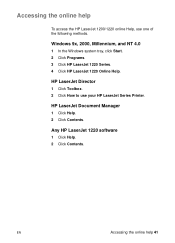
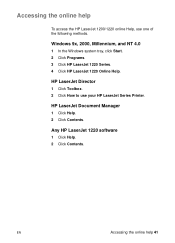
... Click Contents.
EN
Accessing the online help
To access the HP LaserJet 1200/1220 online Help, use your HP LaserJet Series Printer. HP LaserJet Document Manager
1 Click Help. 2 Click Contents. Windows 9x, 2000, Millennium, and NT 4.0
1 In the Windows system tray, click Start. 2 Click Programs. 3 Click HP LaserJet 1220 Series. 4 Click HP LaserJet 1220 Online Help. Accessing the online help 41...
HP LaserJet 1200 Series - User Guide - Page 46


... your Windows 95, 98, NT, or 2000 print server and then share the printer with client computers.
Using network protocols
Note
The HP JetDirect 175X supports the following tasks:
q Enhance workgroup productivity by placing your HP LaserJet 1200 printer, you can only attach one printer. If you are setting up client-server printing on a Microsoft Windows 95, 98, NT...
HP LaserJet 1200 Series - User Guide - Page 52


...NT and 2000 server systems, use to attach your HP LaserJet 1200 or 1220 series product to the HP JetDirect print server over the network.
You can automatically download ... as the printer control panel, the configuration is to operate through BOOTP.
50 Chapter 3 Getting to select parameters.
The factory default for the HP JetDirect print server is limited to know the print server
EN ...
HP LaserJet 1200 Series - User Guide - Page 69
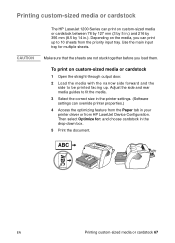
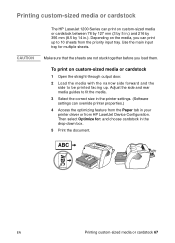
... or cardstock
CAUTION
The HP LaserJet 1200 Series can print on custom-sized media or cardstock
1 Open the straight-through output door.
2 Load the media with the narrow side forward and the side to be printed facing up to fit the media.
3 Select the correct size in the printer settings. (Software settings can print up . Use the...
HP LaserJet 1200 Series - User Guide - Page 80


... the HP LaserJet 1200 icon to the Ready state.
78 Chapter 5 Printing tasks
EN
Then highlight the print job and click Trash. The printer will return to open the window, select your screen, allowing you cancel a print job, the computer is waiting in the Finder. After the printer stops, use one of the following options. Go to the printer.
q Printer...
HP LaserJet 1200 Series - User Guide - Page 95
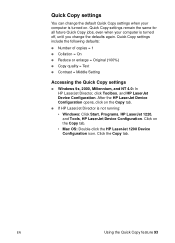
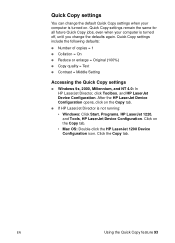
... when your computer is not running: • Windows: Click Start, Programs, HP LaserJet 1220, and Tools, HP LaserJet Device Configuration. Quick Copy settings
You can change the defaults again. After the HP LaserJet Device Configuration opens, click on . Click the Copy tab.
Click on the Copy tab. • Mac OS: Double-click the HP LaserJet 1200 Device Configuration icon.
HP LaserJet 1200 Series - User Guide - Page 109
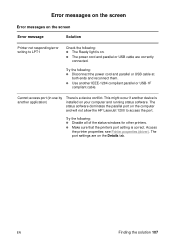
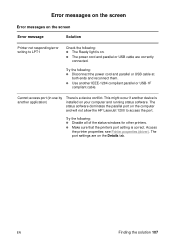
... by another IEEE-1284 compliant parallel or USB-1F
compliant cable. see Printer properties (driver). q The power cord and parallel or USB cable are on the computer and will not allow the HP LaserJet 1200 to LPT1
Check the following: q The Ready light is on your computer and running status software. The status software dominates...
HP LaserJet 1200 Series - User Guide - Page 111


... LaserWriter 8 driver should be present as a part of the Mac OS. Make sure the printer is used for the
installed properly. Reinstall the software. Reinstall the software.
The HP LaserJet scan
The software was not
driver icon (for the HP LaserJet 1200 printer). LaserWriter 8 driver is on the correct network.
Symptom
Common Macintosh Problems
Possible Cause
Solution...
HP LaserJet 1200 Series - User Guide - Page 112


Use the LaserWriter driver for the HP LaserJet 1200 printer. Make sure AppleTalk is on. (The button next to Active is installed.
Verify that the LaserWriter 8 driver is selected in the Chooser.
If connected to a network, try to activate the change.
The printer driver does not automatically set up your selected printer even though you clicked Auto...
HP LaserJet 1200 Series - User Guide - Page 120


...both ends. Try a different graphic setting in the printer properties. q The printer driver might be loose or defective. q Try printing a job that you know works.
To check the printer, print a configuration page by pressing the Go button. Make sure that the HP LaserJet 1200 is different than what appeared on screen
Printed page problems Problem
Solution
Garbled, incorrect, or...
HP LaserJet 1200 Series - User Guide - Page 143


... scanner correctly
The scanner must be connected and the cable must be scanned facing up. CAUTION To prevent damage, unplug the printer before trying to the attached.
printing? Make sure that the HP LaserJet 1200 is loaded correctly: narrow side first, top forward in the copier/scanner for attachment instructions.
No preview appeared on removing...
HP LaserJet 1200 Series - User Guide - Page 146


...stops.
See Clearing copier/scanner jams for more information.
See Accessing the online help for the HP LaserJet 1200 is in a selected region.
144 Chapter 10 Troubleshooting the copier/scanner
EN Is the paper...by -page mode and make sure that the input paper size is large enough for HP LaserJet Director might damage the scanner or your image does not show up on changing the ...
HP LaserJet 1200 Series - User Guide - Page 167
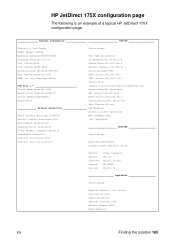
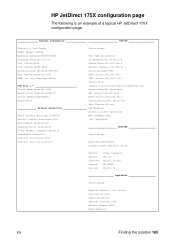
...Manufactured:05/2001 SNMP Set Cmty Name:Specified
USB Port 1 Device Name:LaserJet 1200 Manufacturer:Hewlett-Packard Serial Number:US16SK0KD Mode:1284.4
Network Statistics
Total Packets ...AppleTalk
Status:Ready
Name:HP LaserJet 1200 Series Zone:Saturn Zone Type:LaserWriter Type:HP LaserJet 1200 Network Number:68521 Node Number:21
EN
Finding the solution 165 HP JetDirect 175X configuration ...
HP LaserJet 1200 Series - User Guide - Page 262
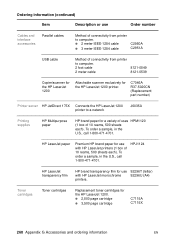
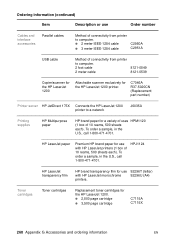
.... 2 foot cable 2 meter cable
8121-0549 8121-0539
Copier/scanner for the HP LaserJet 1200
Attachable scanner exclusively for the HP LaserJet 1200 printer. To order a sample, in the U.S., call 1-800-471-4701. HPJ1124
HP LaserJet transparency film
HP brand transparency film for the HP LaserJet 1200. q 2,500 page cartridge
q 3,500 page cartridge
C7115A C7115X
260 Appendix G Accessories and...
HP LaserJet 1200 and 1200se Printers - Getting Started Guide - Page 7
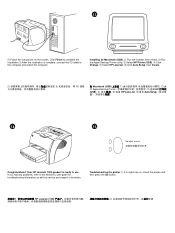
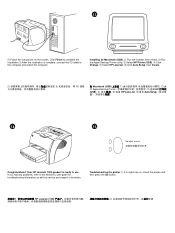
2) Follow the instructions on , check the power cord; Your HP LaserJet 1200 product is complete, connect the I /O
Macintosh (USB)
1)
2)
Apple Desktop Printer
3) HP
(USB) 4)
5)
HP LaserJet 6) Auto Setup
No lights are on the screen.
Installing on . Troubleshooting the printer. 1) If no lights are on Macintosh (USB). 1) Run the installer, then restart. 2) Run the...
Service Manual - Page 13
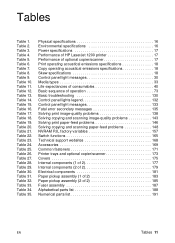
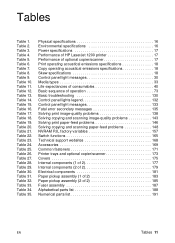
... Physical specifications 16 Environmental specifications 16 Power specifications 17 Performance of HP LaserJet 1200 printer 17 Performance of optional copier/scanner 17 Print operating acoustical emissions specifications 18 Copy operating acoustical emissions specifications 18 Skew specifications 18 Control panel light messages 30 Media types 33 Life expectancies of consumables 40 Basic...
Similar Questions
How To Fix All Lights On At The Same Time On My Hp Laserjet 1200 Printer
(Posted by Anonymous-173908 1 year ago)
Hp Laser Jet P2055d Won't Print Blinking Green Light
(Posted by dbmccdba 9 years ago)
Hp Laserjet 1200 How To Adjust Print Density
(Posted by sonimi 10 years ago)
Hp Laserjet 1200
HP1200 compatable w Windows 7?Meaning slow pulsing yellow light?
HP1200 compatable w Windows 7?Meaning slow pulsing yellow light?
(Posted by mfbedford 11 years ago)
Green Light And Not Printing
hp 1300 pcl6 does print and green light on why
hp 1300 pcl6 does print and green light on why
(Posted by dipakraval06 11 years ago)

