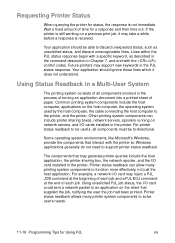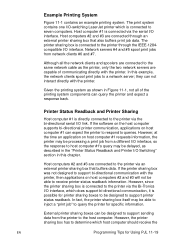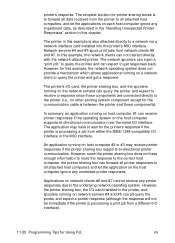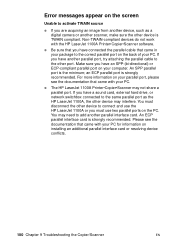HP 1100 Support Question
Find answers below for this question about HP 1100 - LaserJet B/W Laser Printer.Need a HP 1100 manual? We have 18 online manuals for this item!
Question posted by kellyc0003 on October 25th, 2013
I Have A Hp11oo Photo Smart Printer. Looking For A Cable From Printer To Compute
The person who posted this question about this HP product did not include a detailed explanation. Please use the "Request More Information" button to the right if more details would help you to answer this question.
Current Answers
Related HP 1100 Manual Pages
Similar Questions
Driver For Hp 1100 Model C4224a Printer
can I get a driver compatible to Windows 7 for HP 1100 Laser jet C4224A Printer
can I get a driver compatible to Windows 7 for HP 1100 Laser jet C4224A Printer
(Posted by jobinsjosephk 8 years ago)
How To Connect Hp Lj 5200 Printer With A Network Cable To Computer With Xp 32
(Posted by Msanj 10 years ago)
Hp 2300l - Laserjet B/w Laser Printer Driver Windows 7 32 Bits Machine
(Posted by hiclemy 11 years ago)
Scsi / Usb Cable Or Adapter?
I have a LaserJet 1100 that is running great and fits my needs. With my new job I was given a new De...
I have a LaserJet 1100 that is running great and fits my needs. With my new job I was given a new De...
(Posted by piballew 12 years ago)
In Printer C4224a Model
IN SUCH PRINTER, PLEASE PROVIDE THE NAME OF CABLE USED FOR CONNECTING FROM CPU TO PRINTER. tHANKSrE...
IN SUCH PRINTER, PLEASE PROVIDE THE NAME OF CABLE USED FOR CONNECTING FROM CPU TO PRINTER. tHANKSrE...
(Posted by sanjuaggarwalca 13 years ago)