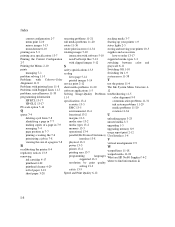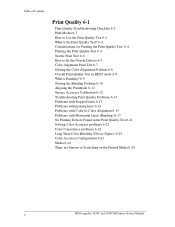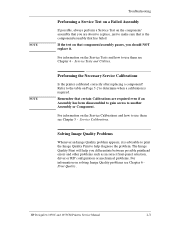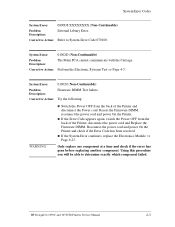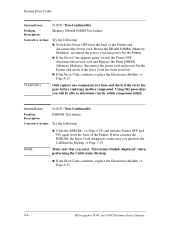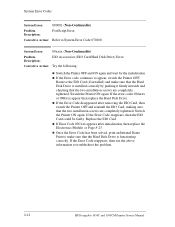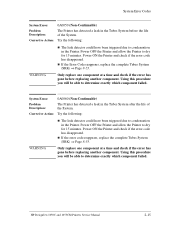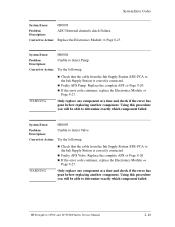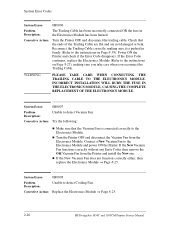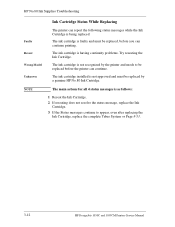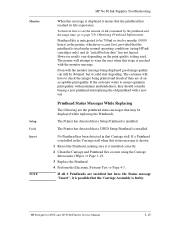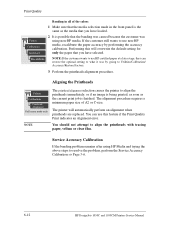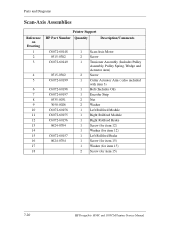HP 1050c Support Question
Find answers below for this question about HP 1050c - DesignJet Plus Color Inkjet Printer.Need a HP 1050c manual? We have 8 online manuals for this item!
Current Answers
Related HP 1050c Manual Pages
Similar Questions
How To Get Ip Address Of Hp Designjet 1055cm Plus Directly Off Of Printer
(Posted by BoondJONA 9 years ago)
My Hp Deskjet 5650 Color Inkjet Printer Won't Print Black
(Posted by jedMart 10 years ago)
Hp Deskjet Color Inkjet Printer Driver
(Posted by kkljeyamurugan1995 11 years ago)
I Have Hp Designjet 1050c Plus, Receiving File But Not Printing
when i sen the file to print it shows the printer is receiving but afta few seconds it shows there i...
when i sen the file to print it shows the printer is receiving but afta few seconds it shows there i...
(Posted by mbewaephraim 11 years ago)
I Have Hp Designjet 1055cm Plus Giving Replace Ink Cartiage Ink Faulty Error
this printer says replace the ink when i replace the ink it still says ink faulty error.
this printer says replace the ink when i replace the ink it still says ink faulty error.
(Posted by sam71814 12 years ago)