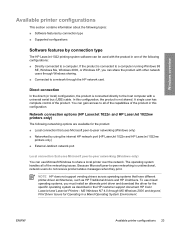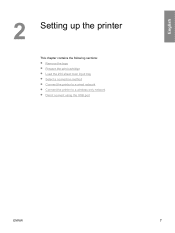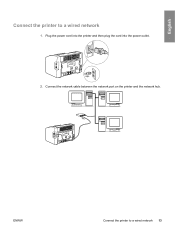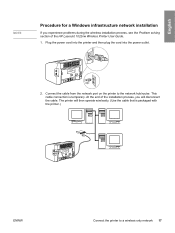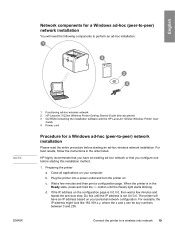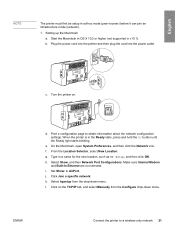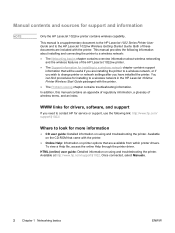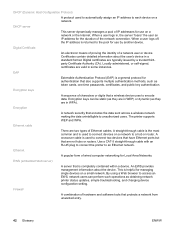HP 1022 Support Question
Find answers below for this question about HP 1022 - LaserJet B/W Laser Printer.Need a HP 1022 manual? We have 14 online manuals for this item!
Question posted by naveenroy123 on February 23rd, 2013
Connection Issue Of Printer 1020
everytime i have to install the printer driver and after sometime it shows me unspecified, I am working with windows7 and my printer is 1020, please suggest
Current Answers
Answer #1: Posted by rmhodgson on February 23rd, 2013 12:53 PM
I had a similar problem. Win7 recognized my Hp1022 as an unspecified device, but would not recognize the Win7 upgraded HP1020 driver. Following the advice of "HP Employee, I uninstalled all printer devices, restarted the compter, and then reinstalled all the printers including my HP1022. The HP1022 still shows as unspecified, and the HP1020 is shown as a printer.
Worked for me and no problem since. May luck be with you.
Related HP 1022 Manual Pages
Similar Questions
How Can I Connect My Printer Mfp M28-m31 With My Laptop
(Posted by Anonymous-173587 1 year ago)
Is There An Issue Printing Pdfs From Win7 To An Hp 1022 Printer
(Posted by GlSt 10 years ago)
Try To Connect My Printer Hp 1018 To My Computer Windows 7 Does Not Reg Usb
(Posted by rene30463 11 years ago)
I Have Hp Laserjet 1022m Printer But Not This Printer Dirver Psl Help Driver
(Posted by hmpatel 11 years ago)