HP 1022 Support Question
Find answers below for this question about HP 1022 - LaserJet B/W Laser Printer.Need a HP 1022 manual? We have 14 online manuals for this item!
Question posted by teels98 on February 24th, 2014
How To Set Economode On Hp Laserjet 1022
The person who posted this question about this HP product did not include a detailed explanation. Please use the "Request More Information" button to the right if more details would help you to answer this question.
Current Answers
There are currently no answers that have been posted for this question.
Be the first to post an answer! Remember that you can earn up to 1,100 points for every answer you submit. The better the quality of your answer, the better chance it has to be accepted.
Be the first to post an answer! Remember that you can earn up to 1,100 points for every answer you submit. The better the quality of your answer, the better chance it has to be accepted.
Related HP 1022 Manual Pages
HP LaserJet 1022 Printer Series - Software Technical Reference - Page 6


... Driver tab features...47 Printing Preferences tab set 48 Paper/Quality tab features 48 Quick Sets 49 Default Print Settings 49 Type new Quick Set name here 49 Paper Options group box ...28 Macintosh printing-system software for the HP LaserJet 1022 printer 29 Macintosh component descriptions 29 PDEs...29 In-box file layout...29 HP LaserJet 1022 software CD, Macintosh partition 29 Software ...
HP LaserJet 1022 Printer Series - Software Technical Reference - Page 13


... 2 - Run the HP LaserJet 1022 printing-system software CD 37 Step 3 - License agreement, screen 1 39 Software License Agreement, screen 2 39 Step 5 - CD Browser screen...94 Step 2 - Installation completed...43 A typical constraint message...47 Paper/Quality tab...48 Paper Options group box...50 Custom Paper Size dialog box...51 Back Cover setting...57 First Page...
HP LaserJet 1022 Printer Series - Software Technical Reference - Page 17
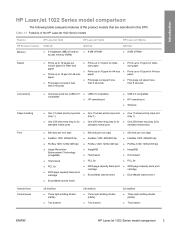
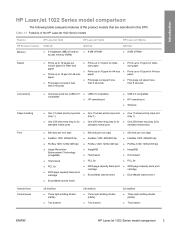
...9632; EconoMode (saves toner)
Internal fonts Control panel
26 Intelifont
■ Three light-emitting diodes (LEDs)
■ Two buttons
26 Intelifont
■ Three light-emitting diodes (LEDs)
■ Two buttons
26 Intelifont
■ Three light-emitting diodes (LEDs)
■ Two buttons
ENWW
HP LaserJet 1022 Series model comparison 3 Table 1-1 Features of the HP LaserJet 1022 Series models...
HP LaserJet 1022 Printer Series - Software Technical Reference - Page 28
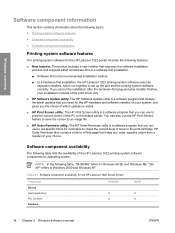
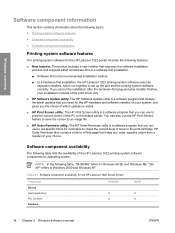
... to set up the port and the printing-system software correctly. "2K/ XP" refers to an image file.
■ HP Order Reminder utility.
The HP Software Update utility is the recommended installation method.
■ In a hardware-first installation, the HP LaserJet 1022 printing-system software uses two separate installers, which updates to the default printer. The HP Print...
HP LaserJet 1022 Printer Series - Software Technical Reference - Page 35


... on your computer keyboard
■ Context-sensitive help opens when you want information about.
■ The HP Print Screen utility is localized in this dialog box are retained unless they are the default values for the settings: ■ Do not start with Windows ■ Orientation is installed with the HP LaserJet 1022 printing-system software.
HP LaserJet 1022 Printer Series - Software Technical Reference - Page 39


..., and Windows 2000, click Start, click Settings, and then click
Control Panel. For Windows XP, click Start, and then click Control Panel. 2 Double-click the System icon. 3 On the Hardware tab, click Device Manager.
The HP LaserJet 1022Series printer is an input/output mode that the HP LaserJet 1022 Series printer is compatible with the product, the Windows...
HP LaserJet 1022 Printer Series - Software Technical Reference - Page 43
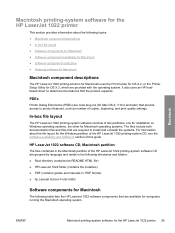
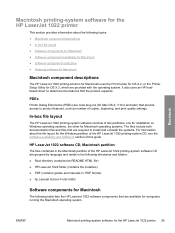
...● Ordering software for Macintosh
Macintosh component descriptions
The HP LaserJet 1022 printing solution for Macintosh uses the Print Center for OS X.2, or the Printer Setup Utility for OS X.3, which are available for the HP LaserJet 1022 printer 29
Macintosh
Macintosh printing-system software for the HP LaserJet 1022 printer
This section provides information about the file layout for...
HP LaserJet 1022 Printer Series - Software Technical Reference - Page 82


... Booklet Layout setting is disabled when A6 or B6 (JIS) is on the default setting of 1, it automatically changes to close the driver. Book and Booklet printing
The HP LaserJet 1022 supports book ... select the Use different paper check box) to 4, 6, 9, or 16 pages per Sheet setting manually to select different media for more information. Windows driver features
68 Chapter 4 Windows driver ...
HP LaserJet 1022 Printer Series - Software Technical Reference - Page 88
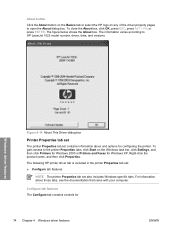
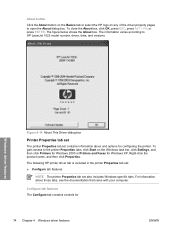
... dialog box
Printer Properties tab set
The printer Properties tab set also includes Windows-specific tabs. For information about and options for configuring the printer. Configure tab features The Configure tab contains controls for Windows XP. To gain access to the printer Properties tabs, click Start on any of the driver property pages to HP LaserJet 1022 model number...
HP LaserJet 1022 Printer Series - Software Technical Reference - Page 100
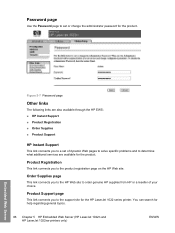
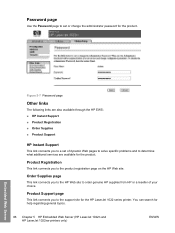
... regarding general topics.
86 Chapter 5 HP Embedded Web Server (HP LaserJet 1022n and HP LaserJet 1022nw printers only)
ENWW
Embedded Web Server
Order Supplies page
This link connects you to a set or change the administrator password for the product. Password page
Use the Password page to the support site for the HP LaserJet 1022 series printer. Product Support page
This link...
HP LaserJet 1022 Printer Series - Software Technical Reference - Page 103


... and turn on the computer.
2 Insert the HP LaserJet 1022 printing-system software CD into the CD-ROM drive.
NOTE If your computer, click Yes. NOTE Set up Windows sharing (peer-to-peer networking)
NOTE This section describes procedures for more information, see Plug-n-Play and Add Printer Wizard. Do not connect the product to...
HP LaserJet 1022 Printer Series - Software Technical Reference - Page 104
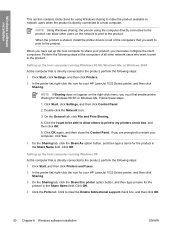
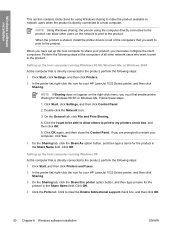
... to the product, perform the following steps:
1 Click Start, and then click Printers and Faxes.
2 In the printer list, right-click the icon for your HP LaserJet 1022 Series printer, and then click Sharing. Click OK again, and then close the Control Panel. Setting up the host computer running Windows 98 SE, Windows Me, or Windows 2000...
HP LaserJet 1022 Printer Series - Software Technical Reference - Page 105


OR Click Browse and navigate to find the HP LaserJet 1022 Series printer to which you want to connect. Setting up client computers running Windows XP 1 Click Start, and then click Printers and Faxes. 2 On the left-hand column, under Printer Tasks, click Add a printer to open the Add Printer wizard. 3 Click Next to start the wizard. 4 Click the A network...
HP LaserJet 1022 Printer Series - Software Technical Reference - Page 106


.... Use the following topics: ■ Installing the software on networked computers (HP LaserJet 1022n and HP LaserJet 1022nw
printers only) ■ Installing the print driver only
Installing the software on networked computers (HP LaserJet 1022n and HP LaserJet 1022nw printers only)
Each computer that has the HP LaserJet 1022 printing-system software installed can use all of the CD.
3 Click...
HP LaserJet 1022 Printer Series - Software Technical Reference - Page 114


... HP LaserJet 1022 Series printer is installed on the network, a list will appear from which you can select the specific HP LaserJet 1022 Series printer that you to the Identify Printer dialog box (Step 5). Clicking the No, install a different printer.
Help initiates the online Help system. option button, and then clicking Next takes you want to connect to the Confirm Settings...
HP LaserJet 1022, 1022n, 1022nw - User Guide - Page 5


... 1022 printer ...3 HP LaserJet 1022n printer 3 HP LaserJet 1022nw printer 3
Walkaround ...4 Printer control panel ...5 Media paths ...6
Priority feed slot ...6 Main input tray ...6 Output bin ...7 Printer software ...8 Supported operating systems 8 Printer software for Windows computers 8 Printer drivers ...8 Printer properties (driver) ...9 Printer properties online help 9 Print setting...
HP LaserJet 1022, 1022n, 1022nw - User Guide - Page 11


... quality setting that provides fine-line detail at 1200 x 1200 dots per
inch (dpi) ● 250-sheet main input tray ● Priority feed slot ● 100-sheet output capacity ● EconoMode (saves toner) ● Print watermarks, booklets, multiple pages per minute (ppm) A4 media and 19 ppm for the HP LaserJet 1022, 1022n, and 1022nw printers...
HP LaserJet 1022, 1022n, 1022nw - User Guide - Page 18
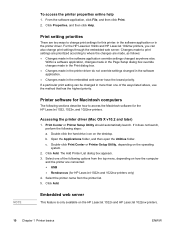
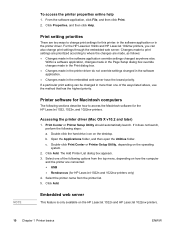
... on the operating system.
2. Print setting priorities
There are made, as follows: ● Changes made in the printer driver. If a particular print setting can also change print settings for the HP LaserJet 1022, 1022n, and 1022nw printers.
b. Click Add. NOTE
To access the printer properties online help
1. For the HP LaserJet 1022n and HP LaserJet 1022nw printers, you can be changed in...
HP LaserJet 1022, 1022n, 1022nw - User Guide - Page 30
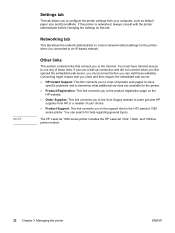
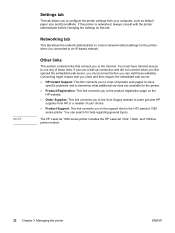
... network-related settings for the printer when it is networked, always consult with the printer administrator before you can search for help regarding general topics. The HP LaserJet 1020 series printer includes the HP LaserJet 1022, 1022n, and 1022nw printer models.
22 Chapter 3 Managing the printer
ENWW NOTE
Settings tab
This tab allows you to configure the printer settings from HP or...
HP LaserJet 1022, 1022n, 1022nw - User Guide - Page 33
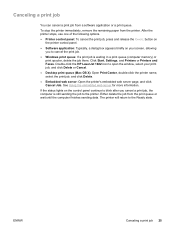
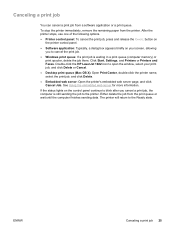
Double-click the HP LaserJet 1022 icon to the Ready state.
Canceling a print job
You can cancel a print job from the printer. To stop the printer immediately, remove the remaining paper from... from the print queue or wait until the computer finishes sending data.
Click Start, Settings, and Printers or Printers and Faxes. If the status lights on your print job, and click Delete or ...
Similar Questions
How To Change Default Tray Settings For Hp Laserjet 1022n
(Posted by geykjal 9 years ago)
How To Change The Network Setting A Hp Laserjet P2035n
(Posted by chiasho 10 years ago)
How To Print Network Settings On Hp Laserjet P2055dn
(Posted by johnsorSitet 10 years ago)
How To Tell How Much Toner Is Left In My Hp Laserjet 1022
(Posted by tre 11 years ago)
How Can I Get My Hp Pavilion G6 To Work With My Hp Laserjet 1022?
I have a g6 paviliion HP laptop and need to find out where/how to download a printer driver for my o...
I have a g6 paviliion HP laptop and need to find out where/how to download a printer driver for my o...
(Posted by sb2700 11 years ago)

