HP 1022 Support Question
Find answers below for this question about HP 1022 - LaserJet B/W Laser Printer.Need a HP 1022 manual? We have 14 online manuals for this item!
Question posted by kecmur on July 8th, 2014
Laserjet 1022 Install Package Wont Work
The person who posted this question about this HP product did not include a detailed explanation. Please use the "Request More Information" button to the right if more details would help you to answer this question.
Current Answers
There are currently no answers that have been posted for this question.
Be the first to post an answer! Remember that you can earn up to 1,100 points for every answer you submit. The better the quality of your answer, the better chance it has to be accepted.
Be the first to post an answer! Remember that you can earn up to 1,100 points for every answer you submit. The better the quality of your answer, the better chance it has to be accepted.
Related HP 1022 Manual Pages
HP Printers - Supported Citrix Presentation Server environments - Page 13


... embedded operating systems because the Citrix UPD works in conjunction with the Windows print driver installed on the client for autocreated printers, it cannot communicate with the printer installed on the server and mapped for communication of print settings and rendering of the printer, such as tray configuration, duplexer, printer memory, and quick sets are not read...
HP Printers - Supported Citrix Presentation Server environments - Page 34


... feature to save time when you install drivers, use the standard Windows printer installation methods.
Test methodology HP LaserJet/Business Inkjet/Designjet/Deskjet printers were attached to a Citrix XenApp™ Server using the HP LaserJet/Business Inkjet/Designjet/Deskjet printers and drivers listed above. Printer model tested
HP Color LaserJet 3800
Driver version tested
HP Color...
HP LaserJet 1022 Printer Series - Software Technical Reference - Page 5


... LaserJet 1022 Series model comparison 3 Software availability and fulfillment...5 In-box file layout...5 HP LaserJet 1022 ...Installation...19 Activating the utility...19 Features...19 HP Order Reminder utility...21 Available printer configurations...23 Software features by connection type 23 Direct connection 23 Network connection options (HP LaserJet 1022n and HP LaserJet 1022nw printers...
HP LaserJet 1022 Printer Series - Software Technical Reference - Page 24


... User documentation availability and localization (continued) ■ Slovenian ■ Spanish ■ Swedish ■ Thai ■ Traditional Chinese ■ Ukrainian
HP LaserJet 1022 Series Printing System Install Notes
English
The HP LaserJet 1022 Series Printing System Install Notes are available in electronic format on the HP LaserJet 1022 software CD.
10 Chapter 1 Introduction
ENWW
HP LaserJet 1022 Printer Series - Software Technical Reference - Page 25
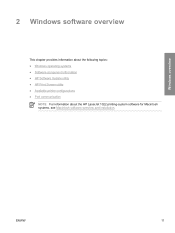
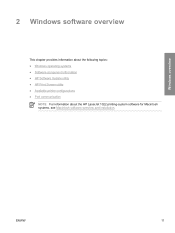
... information about the following topics: ● Windows operating systems ● Software component information ● HP Software Update utility ● HP Print Screen utility ● Available printer configurations ● Port communication
NOTE For information about the HP LaserJet 1022 printing-system software for Macintosh systems, see Macintosh software overview and installation.
HP LaserJet 1022 Printer Series - Software Technical Reference - Page 26


... software overview
ENWW
print driver included on the software CD that comes with the HP LaserJet 1022 Series printer: ■ Microsoft ® Windows 98 SE ■ Microsoft Windows Millennium Edition (Windows... the software installer and drivers available on the printing-system CD
Windows system requirements
For print-driver-only support, the HP LaserJet 1022 printing-system software...
HP LaserJet 1022 Printer Series - Software Technical Reference - Page 27
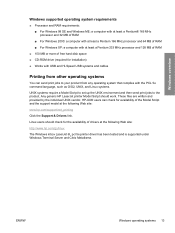
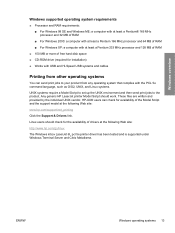
HP-UX® users can check for installation) ■ Works with USB and Hi-Speed USB systems and cables
Printing from other operating ... jobs to the product.
These files are written and provided by the individual UNIX vendor. Linux users should work. Any generic HP LaserJet printer Model Script should check for the availability of drivers at least a Pentium 233 MHz processor and 128 MB ...
HP LaserJet 1022 Printer Series - Software Technical Reference - Page 49
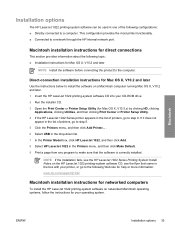
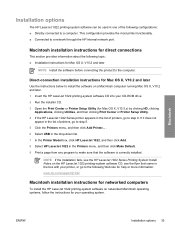
... into your operating system. NOTE If the installation fails, see the HP LaserJet 1022 Series Printing System Install Notes on the HP LaserJet 1022 printing-system software CD, see the flyer that the software is correctly installed. Macintosh
ENWW
Installation options 35 If it does not
appear in the list of printers, go to step 9.
This configuration provides the...
HP LaserJet 1022 Printer Series - Software Technical Reference - Page 50


... sure that the Ready light is on the HP LaserJet 1022 printing-system software CD, see the HP LaserJet 1022 Series Printing System Install Notes on .
NOTE If the installation fails, see the flyer that came in the drop-down list.
8 In the Printer Model box, click HP LaserJet 1022, and then click Add.
9 Print a page from any program...
HP LaserJet 1022 Printer Series - Software Technical Reference - Page 125


ENWW
Installation dialog-box options for Windows 111
Click Next to add a new port. Select Create a new port to continue. Windows software installation
Figure 6-21 Step 3 - Select the Printer Port screen Select Use the following port to use an existing port on your computer.
HP LaserJet 1022 Printer Series - Software Technical Reference - Page 129


ENWW
Installation dialog-box options for the product. Windows software installation
Figure 6-28 Step 10 - Name Your Printer screen Type a name for Windows 115 Click Next to continue.
HP LaserJet 1022nw - Wireless Getting Started Guide - Page 20


Insert the software CD into the computer CD-ROM drive. 3. When the printer is in the Ready state, press and hold the GO button until the Ready light starts blinking.
4. Turn the printer on -screen installation instructions.
14 Chapter 2 Setting up the printer
ENWW NOTE
To obtain additional information about the network configuration settings, print...
HP LaserJet 1022nw - Wireless Getting Started Guide - Page 23
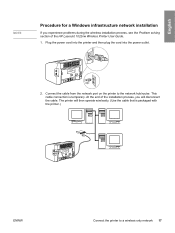
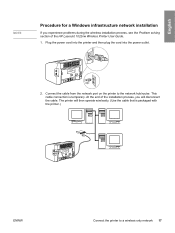
... packaged with the printer.)
ENWW
Connect the printer to the network hub/router. Connect the cable from the network port on the printer to a wireless only network 17 At the end of the installation process, you experience problems during the wireless installation process, see the Problem solving section of the HP LaserJet 1022nw Wireless Printer User Guide.
1. The printer...
HP LaserJet 1022nw - Wireless Getting Started Guide - Page 30


Plug the power cord into the printer and then plug the cord into the computer CD-ROM drive. Turn the printer on -screen installation instructions.
24 Chapter 2 Setting up the printer
ENWW Insert the software CD into the power outlet.
2. Follow the on .
3. Direct connect using the USB port
1.
HP LaserJet 1022, 1022n, 1022nw - User Guide - Page 78


...that you know works.
● Turn off the printer and the computer. Try printing from another computer, and try printing a job that the printer is directly connected to the printer.
● ... garbled text, there might have been selected when the software was installed. Make sure that the HP LaserJet 1022 printer driver is selected in the print cartridge. Reinstall the print cartridge....
HP LaserJet 1022, 1022n, 1022nw - User Guide - Page 92
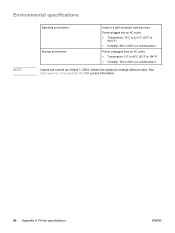
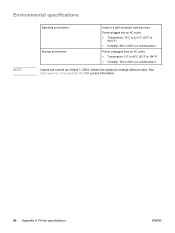
...(50°F to
90.5°F) ● Humidity: 20% to 80% (no condensation)
Printer unplugged from an AC outlet: ● Temperature: 0°C to 40°C (32°...hp.com/support/lj1022/ for current information.
84 Appendix A Printer specifications
ENWW Environmental specifications
NOTE
Operating environment Storage environment
Install in a well-ventilated, dust-free area. Values are subject ...
HP LaserJet 1022, 1022n, 1022nw - User Guide - Page 123
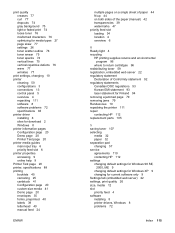
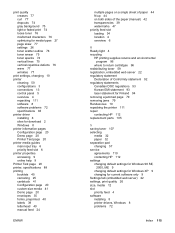
...printer driver installing 8 sites for download 2 Windows 8 printer information pages Configuration page 20 Demo page 20 Printer Test page 20 printer media guides main input tray 6 priority feed slot 6 printer properties accessing 9 online help 9 Printer Test page 20 printer... 93 laser statement for Finland 94 removing a jammed page 79 removing jams 79 Rendezvous 10 repacking the printer 111 ...
HP LaserJet 1022nw - Wireless User Guide - Page 5


... support 2 Where to look for more information 2
Wireless networking basics ...3 Channels and communication modes 3 Security ...4 Wireless profiles ...6
2 Support information for installing to a wireless network
Chapter overview ...8 Printer Wireless light ...9 Configuration page ...10
Printing a configuration page 10 General and wireless network settings 10 Embedded Web server ...13 To open...
HP LaserJet 1022nw - Wireless User Guide - Page 8
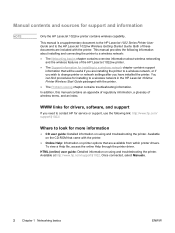
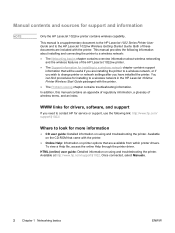
This manual is a supplementary document to the HP LaserJet 1022 Series Printer User Guide and to a wireless network in the HP LaserJet 1022nw Printer Wireless Start Guide packaged with the printer.
● The Problem solving chapter contains troubleshooting information. You can find procedures for more information
● CD user guide: Detailed information on the CD-ROM ...
HP LaserJet 1022nw - Wireless User Guide - Page 32
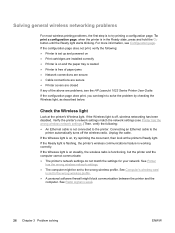
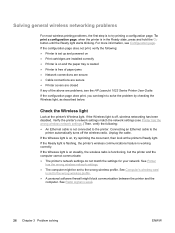
...be set up and powered on ● Print cartridges are installed correctly ● Printer is on steadily, the wireless radio is free of paper jams &#...Printer is functioning, but the printer and the computer cannot communicate. ● The printer's network settings do not match the settings for your network. For more information, see the HP LaserJet 1022 Series Printer User Guide. See Printer...
Similar Questions
Hp Laserjet 1300 Wont Work On Windows 8 Networked
(Posted by hobbph 10 years ago)
H P Laserjet P2035 Wont Work With Terminal Server
(Posted by ghajaiko 10 years ago)
How To Tell How Much Toner Is Left In My Hp Laserjet 1022
(Posted by tre 11 years ago)
How Can I Get My Hp Pavilion G6 To Work With My Hp Laserjet 1022?
I have a g6 paviliion HP laptop and need to find out where/how to download a printer driver for my o...
I have a g6 paviliion HP laptop and need to find out where/how to download a printer driver for my o...
(Posted by sb2700 11 years ago)

