HP 1022 Support Question
Find answers below for this question about HP 1022 - LaserJet B/W Laser Printer.Need a HP 1022 manual? We have 14 online manuals for this item!
Question posted by abdouhour on May 4th, 2011
J'ai Perdu Le Cb Pour Installer Une Imprimante Hp Laser Get 1022n Series Comment
The person who posted this question about this HP product did not include a detailed explanation. Please use the "Request More Information" button to the right if more details would help you to answer this question.
Current Answers
There are currently no answers that have been posted for this question.
Be the first to post an answer! Remember that you can earn up to 1,100 points for every answer you submit. The better the quality of your answer, the better chance it has to be accepted.
Be the first to post an answer! Remember that you can earn up to 1,100 points for every answer you submit. The better the quality of your answer, the better chance it has to be accepted.
Related HP 1022 Manual Pages
HP Printers - Supported Citrix Presentation Server environments - Page 12


... management tools.
To install the HP Universal Print Driver in this table are also supported. HP has tested the HP Universal Print PCL 5 driver, HP Universal Print PCL 6 driver, and the HP universal postscript emulation driver in dynamic mode.
As a result, dynamic mode installation of HP-supported drivers in the Citrix environment
Supported
HP printer
in Citrix
environ...
HP Printers - Supported Citrix Presentation Server environments - Page 13


... determine its configuration, such as via network ports are determined by a Citrix policy, that , when installed on both sides as default. But the HP UPD cannot determine user settings of the client printers from the client printer, such as print on the server and mapped for communication of print settings and rendering of the...
HP Printers - Supported Citrix Presentation Server environments - Page 27


... this document. Printer model tested
HP Color LaserJet 3000
HP LaserJet 4000 HP Business Inkjet 1100 HP Deskjet D2360 HP Deskjet 5440 HP Designjet 4000 PostScript
Driver version tested
HP Color LaserJet 3000 Series PCL (61.53.25.9) &
HP Color LaserJet 3000 Series PS(61.71.661.41)
HP LaserJet 4000 Series PCL6 (4.27.4000.0)
HP Business Inkjet 1100 Series (2.236.2.0)
HP Deskjet D2300 Series (60.61...
HP Printers - Supported Citrix Presentation Server environments - Page 28


... installed on the client system and drivers for that user are configured for the printers were downloaded from a network print server. Drivers for multiple users.
Printer model tested
HP Deskjet D2360 HP LaserJet 3020
HP Officejet Pro K5400 HP Officejet Pro L7680 All-inOne
Driver version tested HP Deskjet D2300 Series (60.61.243.0)
HP LaserJet 3020 PCL 5e (60.5.72.21) &
HP LaserJet...
HP Printers - Supported Citrix Presentation Server environments - Page 29


... made to the HP LaserJet/Business Inkjet/Designjet/Deskjet printer installed locally on the client's desktop. Printer model tested
HP Color LaserJet 3000
HP LaserJet 4000
Driver version tested
HP Color LaserJet 3000 Series PCL (61.53.25.9) &
HP Color LaserJet 3000 Series PS(61.71.661.41)
HP LaserJet 4000 Series PCL6 (4.27.4000.0)
HP Business Inkjet 1100 HP Deskjet D2360
HP Business Inkjet 1100...
HP Printers - Supported Citrix Presentation Server environments - Page 30


... An HP LaserJet/Business Inkjet/Deskjet printer was installed on servers running Citrix XenApp™ Server. Because printer drivers are not needed to the client system using a parallel cable or USB cable.
Printer model tested
HP Deskjet D2360
HP Officejet Pro K5400
Driver version tested
HP Deskjet D2300 Series (60.61.243.0)
HP Officejet Pro K5400 Series (60.62.241.0)
HP LaserJet 3020
HP...
HP Printers - Supported Citrix Presentation Server environments - Page 31


....61.243.0)
HP Officejet Pro K5400 Series (60.62.241.0)
HP LaserJet 3020 HP Officejet Pro L7680 All-in the user's session and that the client could print successfully to ports on users' Win16 and Win32 client devices, Windows CE, DOS, and Macintosh OS platforms
Test methodology An HP LaserJet/Business Inkjet/Designjet/Deskjet printer was installed on the...
HP Printers - Supported Citrix Presentation Server environments - Page 32


... XenApp™ Server, the driver for the HP printer was attached to allow the autocreation of the client printer using that particular HP driver. Printer model tested
HP Deskjet D2360
HP Officejet Pro K5400
Driver version tested
HP Deskjet D2300 Series (60.61.243.0)
HP Officejet Pro K5400 Series (60.62.241.0)
HP LaserJet 3020 HP Officejet Pro L7680 All-in the Citrix XenApp...
HP Printers - Supported Citrix Presentation Server environments - Page 33


...) &
HP LaserJet 3020 PS (60.5.72.21)
HP Officejet Pro L7600 Series (61.63.263.21)
HP Deskjet 5440
HP Deskjet 5400 Series (60.51.645.0)
33 Printer model tested
HP LaserJet 3200
HP Designjet 4000 PostScript
Driver version tested
HP LaserJet 3200 Series PCL 5e Printer Driver (4.3.2.209)
HP Designjet 4000ps PS3 (61.71.362.31)
Known issues with a different name than the HP driver installed on...
HP LaserJet 1022 Printer Series - Software Technical Reference - Page 9


... XP 93 Plug-n-Play...93 Add Printer Wizard...93 Installation dialog-box options for Windows 94 Installing the software before the printer is connected to the computer 94 Installing the software when the printer is already connected to a computer 109 Uninstall...1. 19 Uninstall instructions for Windows 119
Uninstalling using the HP program group (recommended 119 Uninstalling using...
HP LaserJet 1022 Printer Series - Software Technical Reference - Page 31


... of this manual the only update available is installed with the HP LaserJet 1022 printing-system software. Figure 2-1 Welcome screen - The HP Software Update utility locates the latest updates that the HP Software Update utility has collected
■ View HP's privacy policy
■ View frequently asked questions about the HP Software Update utility
■ View the End User...
HP LaserJet 1022 Printer Series - Software Technical Reference - Page 35


... is installed with Windows ■ Orientation is localized in this dialog box are retained unless they are the default values for reminders to
ENWW
HP Print Screen utility 21 The HP Order Reminder utility provides an easy and convenient way to set specific times for the settings: ■ Do not start with the HP LaserJet 1022...
HP LaserJet 1022 Printer Series - Software Technical Reference - Page 44


.... Table 3-3 CD language groupings for Macintosh. Table 3-2 Software component availability for Macintosh
Component Drivers HP Host-Based Driver Installers HP Host-Based Driver Installer Online Documentation HP LaserJet 1022 User Guide HP LaserJet 1022 Series Printing System Install Notes Help systems
Macintosh
X
X
X X X
Software component localization
The following table presents the Macintosh...
HP LaserJet 1022 Printer Series - Software Technical Reference - Page 48


On Mac OS systems, your HP LaserJet 1022 uses the HP Installer.
On Mac OS systems, the HP Installer program installs the HP LaserJet 1022 printing-system software from the CD onto the hard disk. Macintosh
34 Chapter 3 Macintosh software overview and installation
ENWW Installation overview
The printing-system software for the HP LaserJet 1022 is shipped on the current system startup drive ...
HP LaserJet 1022 Printer Series - Software Technical Reference - Page 49
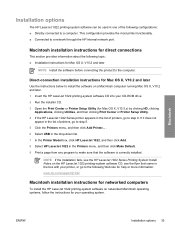
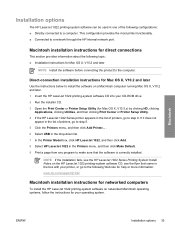
... sure that came in one of printers, go to the following Web site for help or more information: www.hp.com/support/lj1022
Macintosh installation instructions for networked computers
To install the HP LaserJet 1022 printing-system software on the HP LaserJet 1022 printing-system software CD, see the HP LaserJet 1022 Series Printing System Install Notes on networked Macintosh operating systems...
HP LaserJet 1022 Printer Series - Software Technical Reference - Page 51


... the HP LaserJet 1022 printing-system software CD Double-click the hp LaserJet 1022 icon that appear during the HP LaserJet 1022 printing-system software installation on the desktop. Installation dialog-box options for Macintosh 37 Macintosh
Figure 3-2 Step 2 -
Run the HP LaserJet 1022 printing-system software CD Double-click the hp LaserJet 1022 folder. ENWW
Installation dialog-box...
HP LaserJet 1022 Printer Series - Software Technical Reference - Page 103


.... NOTE If your network.
■ The HP LaserJet 1022 Series printer is directly connected to a LAN through a USB port. NOTE You must have administrator privileges to do so. Do not connect the product to the computer until the software installation program prompts you install only the printer driver.
■ You install the HP LaserJet 1022 printing-system software on a computer that...
HP LaserJet 1022 Printer Series - Software Technical Reference - Page 107
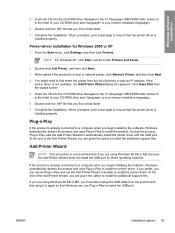
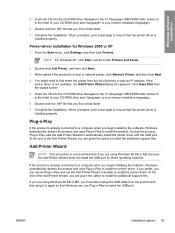
... or ME, you must also unplug the USB cable from the product and then plug it in that you are given the option to automatically install the printer driver and the USB port. When prompted, print a test page to the X:\\DRIVERS folder (where X is the letter of the Add...
HP LaserJet 1022 Printer Series - Software Technical Reference - Page 120


... Exit Setup dialog (Step 18). Windows software installation
Figure 6-13 Step 13 -
Cancel takes you to the Specify Printer dialog box (Step 13). Installation Status screen NOTE During the installation process, the status bar refreshes several times.
106 Chapter 6 Windows software installation
ENWW Back returns you to the Installation Status dialog box (Step 14). Figure 6-14...
Similar Questions
Hp 1022 Driver 32 Bit Won't Install
(Posted by sapjo 9 years ago)
Hp 1022 Printer Driver Won't Install
(Posted by randypbozek 10 years ago)
How Can I Install Drivers For Hp Color Laserjet 2605 Printer
how can i install drivers for hp color laserjet 2605 printer moreover i installed universal printer...
how can i install drivers for hp color laserjet 2605 printer moreover i installed universal printer...
(Posted by shellyeso 11 years ago)
Re Installation Of Driver Hp Color Jet Cp1215
RE INSTALLATION OF DRIVER i need to install hp colorjetcp1215 driver now
RE INSTALLATION OF DRIVER i need to install hp colorjetcp1215 driver now
(Posted by aparupkundu 11 years ago)


