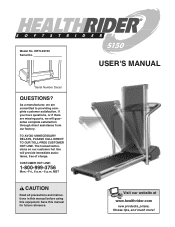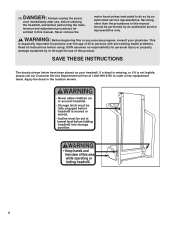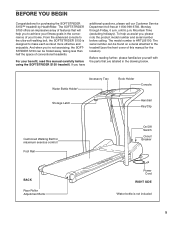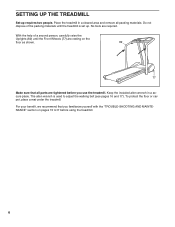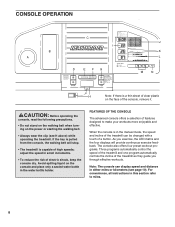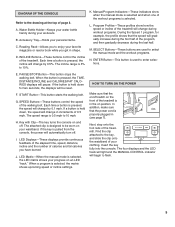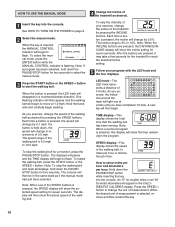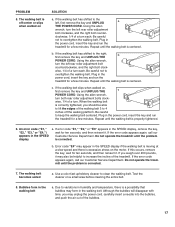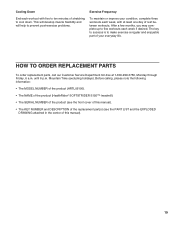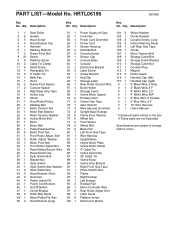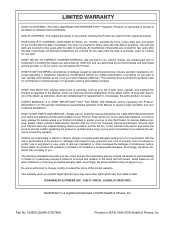HealthRider S150 Treadmill Support Question
Find answers below for this question about HealthRider S150 Treadmill.Need a HealthRider S150 Treadmill manual? We have 1 online manual for this item!
Question posted by rroz3 on August 5th, 2014
My Healthrider Softstrider S150 Won't Let Me Lower The Incline Past 3.5
The elevation on my treadmill won't go lower than 3.5. I have elevated it to 10 to see if it would go down with no luck. I have also tried unplugging it with no success. Do you have any suggestions?
Current Answers
Related HealthRider S150 Treadmill Manual Pages
Similar Questions
My Healthrider R65 Powers Up But Can't Adjust Time And Incline.
Healthrider R65 powers up but can't adjust the speed or incline. Can I fix it myself?
Healthrider R65 powers up but can't adjust the speed or incline. Can I fix it myself?
(Posted by trudycondon 1 year ago)
Help Me Fix My Incline
hi guys!I have just picked up an old health rider H85T in pristine condition, the walking belt it br...
hi guys!I have just picked up an old health rider H85T in pristine condition, the walking belt it br...
(Posted by jessicalouise31 2 years ago)
Incline
Incline does not lower, it's at the highest point and nothing happens when I try to lover it
Incline does not lower, it's at the highest point and nothing happens when I try to lover it
(Posted by mwilley25 4 years ago)
No Resistance Working-incline Works
no resistance working-incline works
no resistance working-incline works
(Posted by rbigham22 6 years ago)