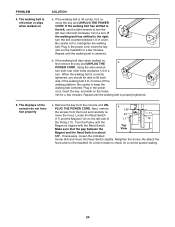HealthRider L600i Support Question
Find answers below for this question about HealthRider L600i.Need a HealthRider L600i manual? We have 1 online manual for this item!
Question posted by lhirschi2 on February 4th, 2014
Healthrider L600i Speed Variation
The speed of the dreadmill varies on its own while useing it. any suggestions? It is a model L600i bought in 2004. Been a great machine.
Current Answers
Related HealthRider L600i Manual Pages
Similar Questions
E Error
My treadmill displays E error and speed and others like incline does not work. when i press any key ...
My treadmill displays E error and speed and others like incline does not work. when i press any key ...
(Posted by Mansour613 2 years ago)
Screen Flickers And Buttons Dont Work
Hi, my H70t has an issue. when I put the key on the screen flickers and the buttons don't work. I no...
Hi, my H70t has an issue. when I put the key on the screen flickers and the buttons don't work. I no...
(Posted by rdugdale 3 years ago)
I Fit.com Health Rider 290rs
I can not find the I Fit that is adaptable for the HealthRider 290 Rs? Please help me.
I can not find the I Fit that is adaptable for the HealthRider 290 Rs? Please help me.
(Posted by paulamoras 8 years ago)
Exercise Machine
Can anyone tell me? which exercise machine is Best for Building Six Packs?
Can anyone tell me? which exercise machine is Best for Building Six Packs?
(Posted by aaliyahmacgo 10 years ago)
H550i Treadmill
i turn it on and tread go's to top speed then turns off , just the tread . the borad still counts mi...
i turn it on and tread go's to top speed then turns off , just the tread . the borad still counts mi...
(Posted by backsx 10 years ago)