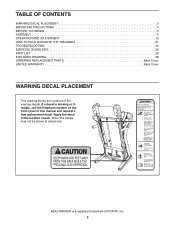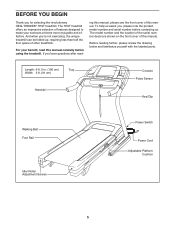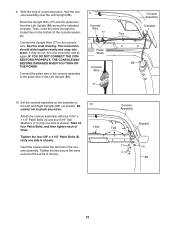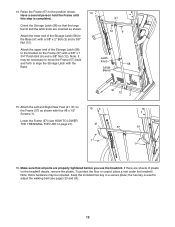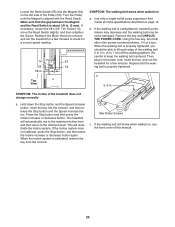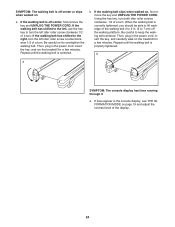HealthRider H79t Treadmill Support Question
Find answers below for this question about HealthRider H79t Treadmill.Need a HealthRider H79t Treadmill manual? We have 1 online manual for this item!
Question posted by fish0213 on November 19th, 2013
Groundwire Assembly
groundwire on console frame hooks up to what H79t
Current Answers
Related HealthRider H79t Treadmill Manual Pages
Similar Questions
Weight On Treadmill, Stops
I moved the treadmill to another part of the house. Turn on, hit start, treadmill starts running, I ...
I moved the treadmill to another part of the house. Turn on, hit start, treadmill starts running, I ...
(Posted by nglempke 2 years ago)
Screen Flickers And Buttons Dont Work
Hi, my H70t has an issue. when I put the key on the screen flickers and the buttons don't work. I no...
Hi, my H70t has an issue. when I put the key on the screen flickers and the buttons don't work. I no...
(Posted by rdugdale 3 years ago)
No Power On My Treadmill
The console on my treadmill is unresponsive. I know it is receiving power because the led light is o...
The console on my treadmill is unresponsive. I know it is receiving power because the led light is o...
(Posted by ryankat2 9 years ago)