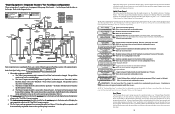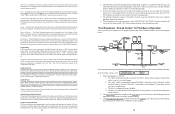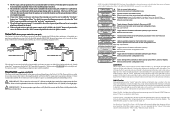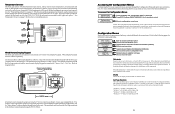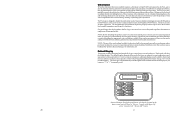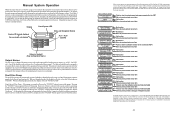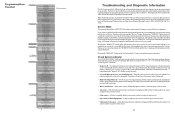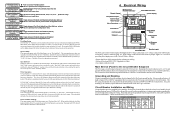Hayward Pro Logic Support Question
Find answers below for this question about Hayward Pro Logic.Need a Hayward Pro Logic manual? We have 5 online manuals for this item!
Question posted by KNICKRD on May 5th, 2021
I Need To Service My Spa, But Don't Want To Change My Programs or Settings
I need to service my spa, but don't want to mess with my programs or settingsI would need to just run/ recirculate my spa for several hours, without filter or solar. how do I do that?Then I would need to do the opposite Just run pool and solar with no spa activit
Current Answers
Answer #1: Posted by techyagent on May 5th, 2021 12:36 PM
Please check this link below for the user manual:-
https://hayward-pool-assets.com/assets/documents/pools/pdf/manuals/pl-p-4-opration.pdf
Thanks
Techygirl
Related Hayward Pro Logic Manual Pages
Similar Questions
How To Change Battery On Hayward Aqua Pro Controller
(Posted by zhidvin 9 years ago)
Can You Change Timer Settings Of Hayward Ecostar Pump While It Is Running
(Posted by richmabec 9 years ago)
How Do You Unlock Configuration Menu On Pro Logic Automation Pool Chlorinator
(Posted by cecsaso 10 years ago)
Pro Logic Automation And Chlorination Why Does My System Say Service Mode System
Pro logic automation and chlorination Why does my system say service mode system locked
Pro logic automation and chlorination Why does my system say service mode system locked
(Posted by Angiegirl2940 10 years ago)