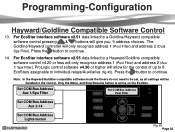Hayward EcoStar Support Question
Find answers below for this question about Hayward EcoStar.Need a Hayward EcoStar manual? We have 3 online manuals for this item!
Question posted by sphalysaf on July 16th, 2014
How To Set Clock Hayward Eco Star Pump
The person who posted this question about this Hayward product did not include a detailed explanation. Please use the "Request More Information" button to the right if more details would help you to answer this question.
Requests for more information
Request from gjurkas on July 19th, 2021 5:40 AM
Just want to change the time not the time the timer speeds are set for. The time is way behind because of power outages. When I go to the menu it gives me the option to change the times on the different speeds but not to change to the actual time it is now.
Just want to change the time not the time the timer speeds are set for. The time is way behind because of power outages. When I go to the menu it gives me the option to change the times on the different speeds but not to change to the actual time it is now.
Current Answers
Related Hayward EcoStar Manual Pages
Similar Questions
Hayward Eco Star Vsp Pump Has A Drive Error ' Drive Failed To Start' . What Can
What can I do before calling the pool service people. I have already reset and checked breakers the ...
What can I do before calling the pool service people. I have already reset and checked breakers the ...
(Posted by Shaypatel 9 years ago)
Can You Change Timer Settings Of Hayward Ecostar Pump While It Is Running
(Posted by richmabec 9 years ago)
How To Reset Default Settings On Hayward Ecostar Pool Pump
(Posted by ronaqw 10 years ago)
Dual Pool Spa System But The Settings Menu Doesn't Show Pool Heater Only Spa Hea
(Posted by Anonymous-39619 12 years ago)