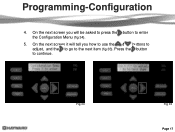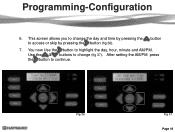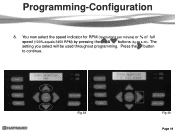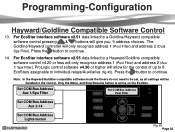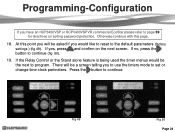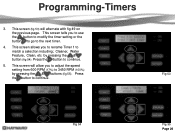Hayward EcoStar Support Question
Find answers below for this question about Hayward EcoStar.Need a Hayward EcoStar manual? We have 3 online manuals for this item!
Question posted by proben77175 on April 23rd, 2014
Quick Clean Button Does Nothing When Pressed
I depress the quick clean button and nothing happens. Is there special procedure that not listed in the manual.
Current Answers
Related Hayward EcoStar Manual Pages
Similar Questions
Sas Chlorine Generator
The power has shut down on my generator, what could be the causes
The power has shut down on my generator, what could be the causes
(Posted by tnordcv 7 years ago)
Pump Won't Prime
My parents took our recommendation and upgraded to a variable speed pump in June. They recently (abo...
My parents took our recommendation and upgraded to a variable speed pump in June. They recently (abo...
(Posted by jeepkaren1 9 years ago)
Step By Step Video On How To Program A Ecostar Pool Pump By Hayward
(Posted by jmanejenn 9 years ago)
How To Reset Default Settings On Hayward Ecostar Pool Pump
(Posted by ronaqw 10 years ago)
Dual Pool Spa System But The Settings Menu Doesn't Show Pool Heater Only Spa Hea
(Posted by Anonymous-39619 12 years ago)