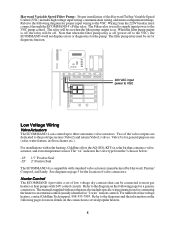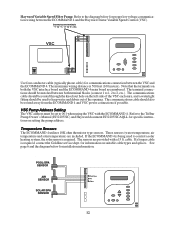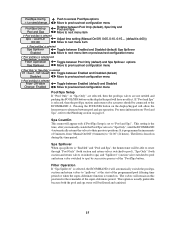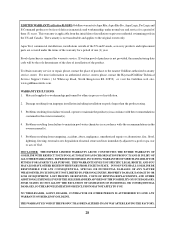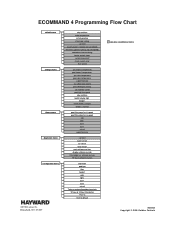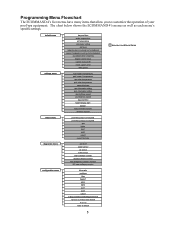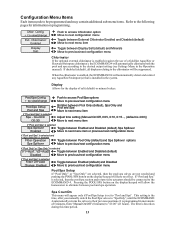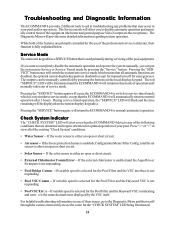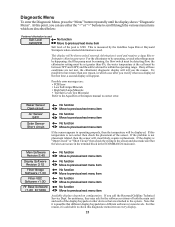Hayward E-Command 4 Support Question
Find answers below for this question about Hayward E-Command 4.Need a Hayward E-Command 4 manual? We have 2 online manuals for this item!
Question posted by Tvoyager on May 8th, 2019
Hayward Ecommand Communication Error
pool did not go on this morning, error code display as "communication error" manually started pool and it shut down, flipped all breakers off then on, same aga
Current Answers
Answer #1: Posted by Odin on May 8th, 2019 10:20 AM
Hayward says:
This means there has been a disruption in the transfer of information from the main PCB to the display(s). Deactivate all the breakers in the bottom of the control box and wait 5-10 seconds, then re-supply power to the control and check the display. If the problem has gone away the issue should have been cleared. If the problem persists, contact Technical Service for assistance 908-355-7995 (Monday - Friday, 8:00 am - 5:00 pm).
This means there has been a disruption in the transfer of information from the main PCB to the display(s). Deactivate all the breakers in the bottom of the control box and wait 5-10 seconds, then re-supply power to the control and check the display. If the problem has gone away the issue should have been cleared. If the problem persists, contact Technical Service for assistance 908-355-7995 (Monday - Friday, 8:00 am - 5:00 pm).
Hope this is useful. Please don't forget to click the Accept This Answer button if you do accept it. My aim is to provide reliable helpful answers, not just a lot of them. See https://www.helpowl.com/profile/Odin.
Related Hayward E-Command 4 Manual Pages
Similar Questions
Hayward Eco Command 4 Communication Error Code
Hayward eco command 4 comm error code can't get rid of it vs pump is working fine pretty sure I know...
Hayward eco command 4 comm error code can't get rid of it vs pump is working fine pretty sure I know...
(Posted by dmiller5580 1 year ago)
'communication Error' On 'aquarite Pro', Not A 'csm Communication Error'
How to troubleshoot a "communication error". Not a "csm communication error".Did not see this addres...
How to troubleshoot a "communication error". Not a "csm communication error".Did not see this addres...
(Posted by wheyjc56 2 years ago)
My Hayward E Command 4 Will Not Turn On My Pump Automatically Or Manually.
When trying to turn on my pump manually it just goes into check system
When trying to turn on my pump manually it just goes into check system
(Posted by cardenasj68 2 years ago)
Communication Error 2
I have a "communication error 2" on my PL-PS-8 system. How can I resolve this issue please?
I have a "communication error 2" on my PL-PS-8 system. How can I resolve this issue please?
(Posted by brucebigler 6 years ago)