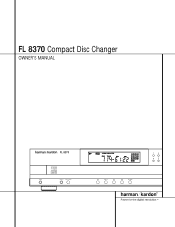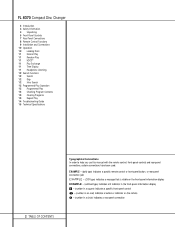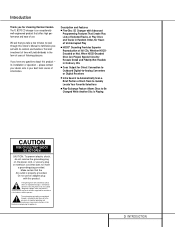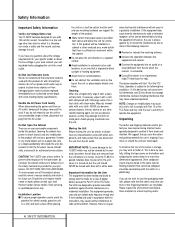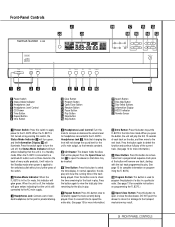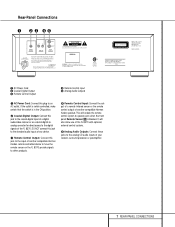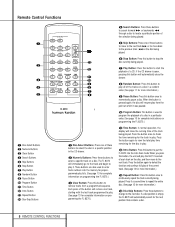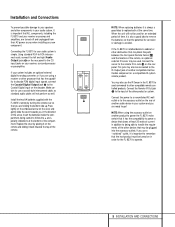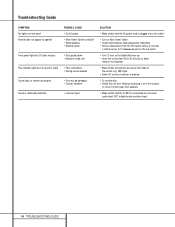Harman Kardon FL8370 Support Question
Find answers below for this question about Harman Kardon FL8370.Need a Harman Kardon FL8370 manual? We have 1 online manual for this item!
Question posted by warolland on May 12th, 2013
Unit Is Broken.
A disc got stuck inside and the machine would not rotate so that I could remove it. When I forced the issue, the machine just stopped functioning. The authorized dealer is more than an hour away. I purchased it in 2000 and have not used it very much. Is it worth the expense of getting it repaired?
Bill Rolland
Current Answers
Related Harman Kardon FL8370 Manual Pages
Similar Questions
I Have Followed The Factory Reset Process However The Unit Will Not Switch Back
I have reset my unit but it will not switch back on
I have reset my unit but it will not switch back on
(Posted by Kelvinfogwill 6 years ago)
Hdmi Stopped Working
I have owned a AVR 247 for several years. I used it to hook up my tv, dvd, and cable box all togethe...
I have owned a AVR 247 for several years. I used it to hook up my tv, dvd, and cable box all togethe...
(Posted by lsukevinc 7 years ago)
Unit Is On, But No Sound Out To Speakers. Help
(Posted by Via13etal 11 years ago)
Disc Error
on the display 'disc error'. It will not open to put a disc in it.
on the display 'disc error'. It will not open to put a disc in it.
(Posted by avandermeij1 11 years ago)
Unit Can't Turn On Power
Dear all, I'm facing the problem of my avr745, the symptom detail as below:Before I connect speaker ...
Dear all, I'm facing the problem of my avr745, the symptom detail as below:Before I connect speaker ...
(Posted by vplkunthy 11 years ago)