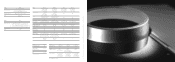Harman Kardon DVD 31 Support Question
Find answers below for this question about Harman Kardon DVD 31.Need a Harman Kardon DVD 31 manual? We have 3 online manuals for this item!
Question posted by pdoebbeler on February 7th, 2018
My Harman Kardon Dvd 31 Will Not Start!
A few days ago I got a never used DVD 31, manufactured in 2004. I pressed the Power On button and the following happend: The "Power On Light" flashes blue, also the main "Information Display", and after that it directly changed to orange, I think the Stand By Modus. Is there a possibility to reset the Player if this helps, and /or is there a possibility to do a repair?I need your help! Thank you for an answer,Peter Döbbeler
Current Answers
Related Harman Kardon DVD 31 Manual Pages
Similar Questions
I Keep Getting Skipping On Cd's That Are Scratchless. Also Says No Cd When A Cd
(Posted by shanebaker068 9 months ago)
Avr700 Stuck In Pcm Surr. Sound. Any Fix Known? Factory Reset? Processor Resetnf
(Posted by johnmorgan7799 4 years ago)
Trying The Suggested Reset Method, But Don't See A Red Light. Goes Directly To
charging mode (white lights blinking). Do you have any further details to the reset procedure?
charging mode (white lights blinking). Do you have any further details to the reset procedure?
(Posted by schledermann 7 years ago)
Why My Hk Esquire Doesn't Turn On?
I bought a hk esquire two days ago and used for one day. Yesterday I tried to turn it on and it didn...
I bought a hk esquire two days ago and used for one day. Yesterday I tried to turn it on and it didn...
(Posted by lomariano 7 years ago)
Harman Kardon Esquire Goes On 'standby' Mode Every Few Minutes.
Just bought my Esquire two days ago. I had it fully charged and when I use it, the speaker goes to s...
Just bought my Esquire two days ago. I had it fully charged and when I use it, the speaker goes to s...
(Posted by cherylcharlie 9 years ago)