Harman Kardon CDR2 Support Question
Find answers below for this question about Harman Kardon CDR2.Need a Harman Kardon CDR2 manual? We have 3 online manuals for this item!
Question posted by BGoydish on December 7th, 2012
Cannot Open Trays On A Harman Kardon Cdr25
CANNOT OPEN TRAYS ON A HARMAN KARDON CDR25. HOW TO RETREVIE A BURNED CD IF THE TRAY WILL NOT OPEN
Current Answers
There are currently no answers that have been posted for this question.
Be the first to post an answer! Remember that you can earn up to 1,100 points for every answer you submit. The better the quality of your answer, the better chance it has to be accepted.
Be the first to post an answer! Remember that you can earn up to 1,100 points for every answer you submit. The better the quality of your answer, the better chance it has to be accepted.
Related Harman Kardon CDR2 Manual Pages
Owners Manual - Page 3


...Harman Kardon via e-mail through this step is also an audiophile CD player. Make certain that you are fully acquainted with arrowhead symbol, within an equilateral triangle, is intended to alert the user to the presence of uninsulated "dangerous voltage" within an equilateral triangle is the world's first audio CD... ELECTRIC SHOCK DO NOT OPEN
CAUTION: To prevent electric shock, do not ...
Owners Manual - Page 4


... the plug, never pull the cord.
We suggest that harmful interference will void your local Harman Kardon service station. This is intended can be moved with Part 15 of the unit, or ...carton and packing materials for help. s Increase the separation between the equipment and receiver.
Do Not Open the Cabinet There are recyclable. CAUTION: The CDR 2 uses a laser system. NEVER use the ...
Owners Manual - Page 5


... 20 for recording.
7 Play-Deck Open: Press this button to open the Play Deck 3.
8 Record Button: Press this indicator will not change the analog output levels at the rear-panel audio outputs ¡™.
6 Digital Input: This coaxial digital input may be selected for more information on CD recording.
9 CD Sync: Press this switch, it...
Owners Manual - Page 6


... cycle through the time display options for programming or play back CD, CD-R and CD-RW discs; When a disc is stopped, each indicator.
&#...open the Record Deck %.
% Record Deck: This Disc Deck is used to adjust the input level when making recordings from analog sources such as cassettes, or when CDs are recorded in an analog mode. See page 17 for more information on the operation of a CD...
Owners Manual - Page 9


... Connect the output of a remote infrared sensor or the remote control output of another compatible Harman Kardon product to this plug to a coaxial-digital output on a receiver, processor or digital decoder...Deck Analog Output: These jacks carry the analog audio output signal from the Play Deck 3. Connect it to a coaxial digital input on a CD or DVD player or an A/V receiver or ...
Owners Manual - Page 10
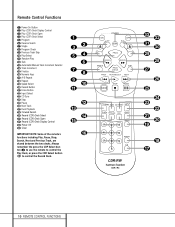
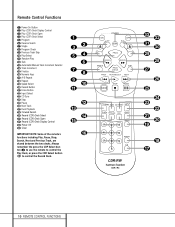
... n Track Increment o Finalize p Numeric Keys q A-B Repeat r Repeat s Speed Select t Record Button u Erase Button v Input Select w CD Sync x Stop y Pause z Next Track ` Dual Playback
q28 Forward Search q29 Record (CDR)-Deck Select q30 Record (CDR)-Deck Open q31 Record (CDR)-Deck Display Control q32 Power Off q33 Clear
34 IMPORTANT NOTE: Some of...
Owners Manual - Page 11


...disc in the Record Deck %.
30 Record (CDR)-Deck Open: Press this button to open the Play Deck 3.
See page 18 for track increments is complete, CD-R discs may not be routed to select the input ...the CDR 2. See page 18 for more information on timedisplay options. In the Single mode, the audio output will be played on repeat play button, but when setting up certain record functions, it a...
Owners Manual - Page 12


... Even though they are not appropriate for digital signal use audio-interconnect cables that reason, do not use . If you ...outputs. Connect the analog left/right CDP outputs ¡ to open fully, and that there is enough room in front of optical...in your receiver or preamp. If your were connecting a standard CD player and a tape or cassette recorder, with the CDR 2....
Owners Manual - Page 13


... CDR 2 uses sensitive, highperformance computer-grade CD drives, and to protect them properly and in the bottom of damage due to corrosion. If the CDR 2 is connected to a switched outlet, remember to turn on a receiver or other obstruction that the bottom of another compatible Harman Kardon component or a compatible IR system remote product...
Owners Manual - Page 15


... message reading CDP or CDR will affect playback of the unit for the disc drawers to open the desired CD deck by pressing in the Record Deck %, the letters OPC will flash once the Table of...the remote will place the unit in a Standby mode, as this will appear in the disc tray. Always make certain that the disc is properly centered within the smaller ridges in the appropriate ...
Owners Manual - Page 16


...is turned on. For complete information on the disc. Do not leave the disc drawers open disc trays will automatically close, and the Status-Mode Indicator 2 will be entered within two seconds after...front-panel display will add two vertical lines to indicate a paused disc. Note that Unfinalized CD-R or CD-RW discs will move to the next track on a disc by following the instructions shown...
Owners Manual - Page 18


...12 P-03 tells you that track 12 on the remote for the Record Deck %. sion is stopped, simply open and close the disc drawer. You may insert a new track by pressing the CDP Select button d on... step to be added using the Numeric Keys p. Whenever a disc is removed or the unit is opened by pressing the Numeric Keys p. The Repeat All Function is also canceled when the disc drawer is turned...
Owners Manual - Page 19


.... At the start point, press the A-B Repeat button q and note that the Repeat-Status Indicator E will stop flashing and will end. Stopping the disc or opening the disc drawer will show an A and flash. To resume normal play the disc and locate the point where you have programmed, and continually repeat...
Owners Manual - Page 23


...CD-R or CD-RW Audio disc
SVC-1
• There is an internal problem with a blank CD-R or CD-RW disc
DATA DISC
• A non-audio CD-ROM or a CD-Video disc has been placed in the machine
• Only CD Audio... sensor to a CD-RW disc • Replace the disc with a blank CD-R or CD-RW disc • Replace the disc with the CDR 2
• Contact an authorized Harman Kardon service depot
23 ...
Owners Manual - Page 24


...Specifications
Frequency Response Playback S/N Playback Dynamic Range Playback THD Analog Audio Output Digital-Coaxial Output Headphone Output
Record Specifications
Digital Input Sample...Harman Kardon is a registered trademark, and Power for the digital revolution is a trademark, of Harman Kardon, Inc.
250 Crossways Park Drive, Woodbury, New York 11797 www.harmankardon.com © 1999 Harman Kardon...
Product Information - Page 1


... or to pass a DTS® stream from point A to the phrase "CD-quality sound." Harman Kardon goes to great lengths to reduce stray magnetic radiation by using a digital output connection...can be used . Therefore, for the digital revolution™. FL Series CD changers, the DVD 5 and the CDR 2 - Harman Kardon has dedicated itself to analog) converter. However, the Burr-Brown D/A ...
Product Information - Page 2


... of non-HDCD discs. (For more open soundstage. In today's marketplace, High Definition Compatible Digital (HDCD) is the first dual-tray CD recorder to portable digital equipment. HDCD is...produced a 96kHz technology that anyone can appreciate. Convenience. Harman Kardon has introduced the industry's first 4x dub speed, dual-tray, consumer CD audio recorder. So it records fast, but does it 's...
Product Information - Page 3


... (AVR 7000, CDR 2 & DVD 5)
Asahi Kasei Microsystems, Inc. (AKM), has developed the audio industry's most dynamic and ultraquiet digital-to the AVR 7000 and you have the equivalent of -the-art features that 's where Harman Kardon, a leader in video performance. Your CDs will make your customers' listening experiences the best they can be ! a front...
Quick Start Guide - Page 1


...
1. This guide will cause the Finalize indicator to Make Recordings Using the Harman Kardon CDR 2 - Dub an exact copy of an entire CD using the remote rather than the front-panel controls, remember to change the... side, and the CDR 2 will know it to a receiver or other
external audio source into the CDR 2 (CD Sync). 3. If you have selected a high-speed dub and you wish to monitor the...
Quick Start Guide - Page 4


...to Step 4 below . Erasing 1 or more tracks on the Record side. You can erase either the entire CD-RW disc (see your owner's manual, or see above), or one track, skip to erase more tracks ...the Erase button ONCE. To erase just the last track recorded on the CD-RW, press the Play/Select button on using your Harman Kardon CDR 2, please refer to your dealer for assistance. Wait until the ...
Similar Questions
Video On How To Setup Avr 247 7.1-channel Audio/video Receiver
(Posted by rovkasi 10 years ago)
I Cannot Get My Universal Remote To Sync With My Harmon Kardon Audio System.
(Posted by pjflowe 10 years ago)
How Do I Unlock Audio In My Hk Avr330 In Dvd Coax Mode?
(Posted by bblais 11 years ago)
Disc Error
on the display 'disc error'. It will not open to put a disc in it.
on the display 'disc error'. It will not open to put a disc in it.
(Posted by avandermeij1 11 years ago)

