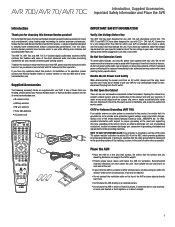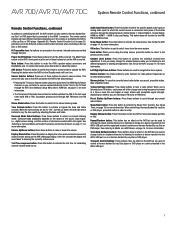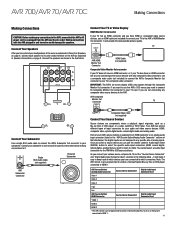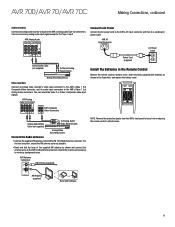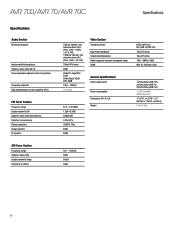Harman Kardon AVR 700 Support Question
Find answers below for this question about Harman Kardon AVR 700.Need a Harman Kardon AVR 700 manual? We have 1 online manual for this item!
Question posted by henrynardella on May 27th, 2014
I Receive An Error Message When I Plug In Usb
The person who posted this question about this Harman Kardon product did not include a detailed explanation. Please use the "Request More Information" button to the right if more details would help you to answer this question.
Current Answers
Related Harman Kardon AVR 700 Manual Pages
Similar Questions
Hk Avr 347 Home Theater System With No Image To Screen.
My HK 347 is 8 yrs old and I have not had any problems until now. The problem recently started with ...
My HK 347 is 8 yrs old and I have not had any problems until now. The problem recently started with ...
(Posted by linbradley 5 years ago)
Harman/kardon Avr 700 No Sound.
If, Amplifier of AVR 700 is in protection mode due to possible short circuit, how I can fix it?
If, Amplifier of AVR 700 is in protection mode due to possible short circuit, how I can fix it?
(Posted by Sunshine22 7 years ago)
Harman/kardon Avr 700 No Any Sound
I connected speaker cables correctly to speakers. Speakers are JBL, purchased in 1985 and still bran...
I connected speaker cables correctly to speakers. Speakers are JBL, purchased in 1985 and still bran...
(Posted by Sunshine22 7 years ago)
No Sound On Harman-kardon Avr 700
I connected both speakers properly but no sound.
I connected both speakers properly but no sound.
(Posted by Sunshine22 7 years ago)
Error Message
I have just set up my harman Kardon AVR15 and when i tested it I keep getting a "error" messageshowi...
I have just set up my harman Kardon AVR15 and when i tested it I keep getting a "error" messageshowi...
(Posted by hendersonsdca 8 years ago)