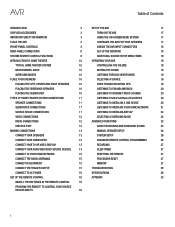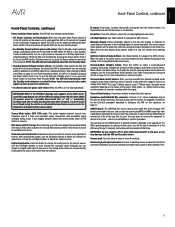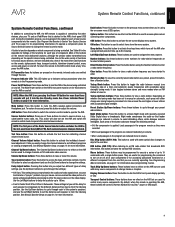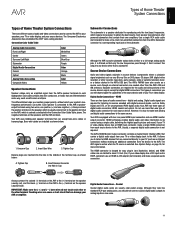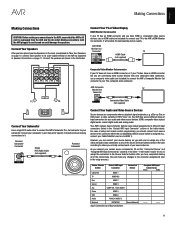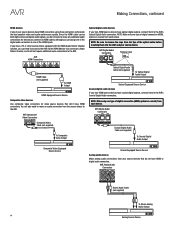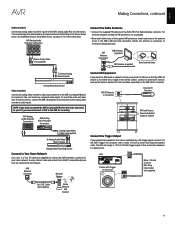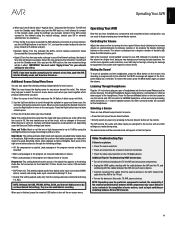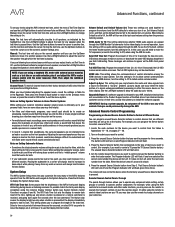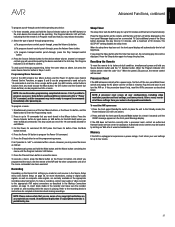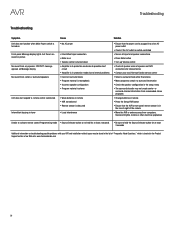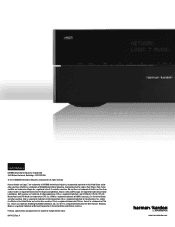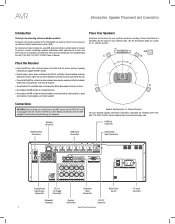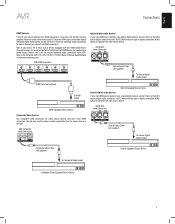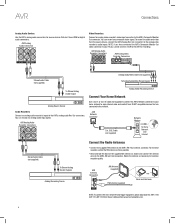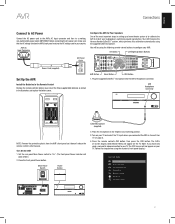Harman Kardon AVR 1700 Support Question
Find answers below for this question about Harman Kardon AVR 1700.Need a Harman Kardon AVR 1700 manual? We have 2 online manuals for this item!
Question posted by Haragon on June 21st, 2014
I Plugged My Ipad To My Hartman Kardon Av 1700. No Sound Why?
The person who posted this question about this Harman Kardon product did not include a detailed explanation. Please use the "Request More Information" button to the right if more details would help you to answer this question.
Current Answers
Related Harman Kardon AVR 1700 Manual Pages
Similar Questions
Boc Firmware Update For Harman And Kardon Avr 1700
Harman and Kardon 1700 display says BOC update please wait and it does nothing need help with either...
Harman and Kardon 1700 display says BOC update please wait and it does nothing need help with either...
(Posted by LAST1LEFT 5 years ago)
My Hartman:kardon Device Is Asking For Password-i Don't Think I Had A Password A
Device is asking for password on iphone-I do not have password. I have harman/kardon Esquire Mini TS...
Device is asking for password on iphone-I do not have password. I have harman/kardon Esquire Mini TS...
(Posted by Bdelrosa 6 years ago)
Harman Kardon Avr 1700 How Can I Use The Tv Speakers If I Do Not Have Surround
sound system
sound system
(Posted by gma6840 10 years ago)