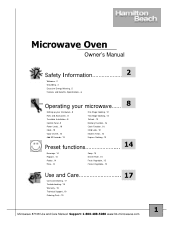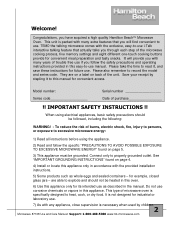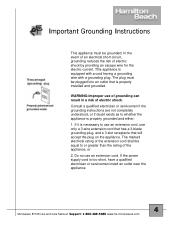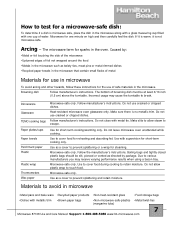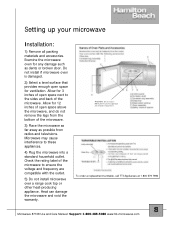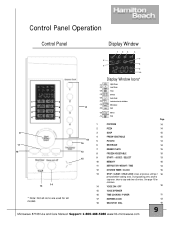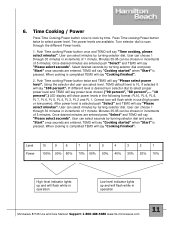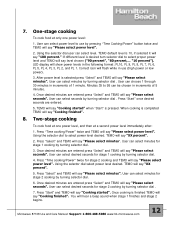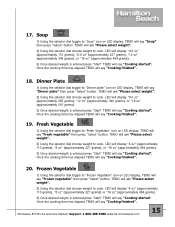Hamilton Beach 87107 Support Question
Find answers below for this question about Hamilton Beach 87107.Need a Hamilton Beach 87107 manual? We have 1 online manual for this item!
Question posted by rap5119 on June 18th, 2013
Won't Stop Beeping
Current Answers
Answer #1: Posted by massists on June 18th, 2013 10:55 PM
---------------------------------------------------------------
I will try to provide the best answer i can get so please click on ACCEPT
Related Hamilton Beach 87107 Manual Pages
Similar Questions
Everything about my Hamilton Beach microwave (model 87107) works, even inputs, but it won't turn on ...
is it supposed to beep twice? Why can't I set my power level? Thank you.
I purchased a 1000 watt microwave, model number: HBP100N30AL-S3 in December, 2012. It has worked g...
How do I stop my microwave from beeping when it is done heating something up