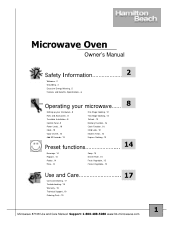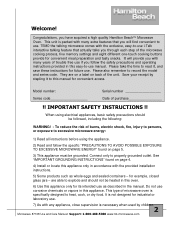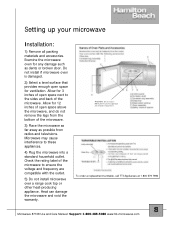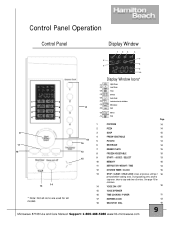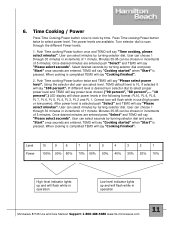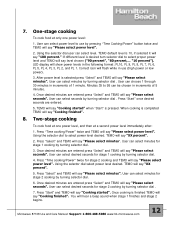Hamilton Beach 87107 Support and Manuals
Get Help and Manuals for this Hamilton Beach item

View All Support Options Below
Free Hamilton Beach 87107 manuals!
Problems with Hamilton Beach 87107?
Ask a Question
Free Hamilton Beach 87107 manuals!
Problems with Hamilton Beach 87107?
Ask a Question
Most Recent Hamilton Beach 87107 Questions
My Hamilton Beach Microwave Oven Won't Turn On?
Everything about my Hamilton Beach microwave (model 87107) works, even inputs, but it won't turn on ...
Everything about my Hamilton Beach microwave (model 87107) works, even inputs, but it won't turn on ...
(Posted by sheilamhpm 7 years ago)
How To Set Clock To 12 Hour Instead Of 24 Hour
how to change clock operation to 12 hour instead of 24 hour
how to change clock operation to 12 hour instead of 24 hour
(Posted by svans 8 years ago)
When I Touch Power Level It Beeps 2 Times. How Can I Set Power Level?
is it supposed to beep twice? Why can't I set my power level? Thank you.
is it supposed to beep twice? Why can't I set my power level? Thank you.
(Posted by bmfennell13048 8 years ago)
How To Change Power Level Of Microwave P100n30als3b
lost owners manual and cannot get one on internet
lost owners manual and cannot get one on internet
(Posted by keberm 9 years ago)
How To Set Power Level On Hamilton Beach Microwave
(Posted by admulmekn 9 years ago)
Popular Hamilton Beach 87107 Manual Pages
Hamilton Beach 87107 Reviews
We have not received any reviews for Hamilton Beach yet.