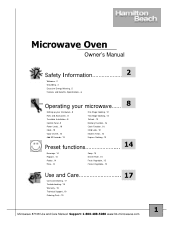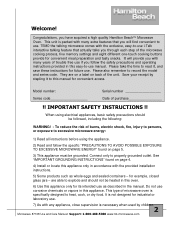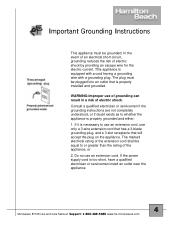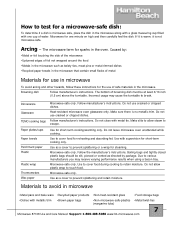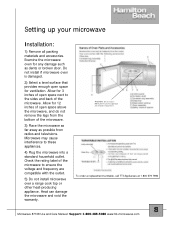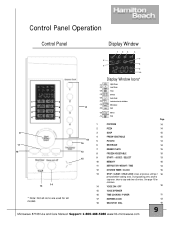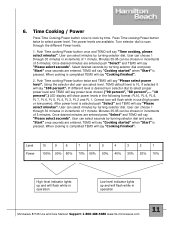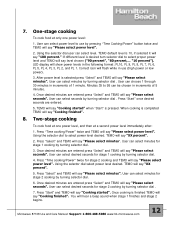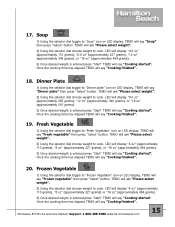Hamilton Beach 87107 Support Question
Find answers below for this question about Hamilton Beach 87107.Need a Hamilton Beach 87107 manual? We have 1 online manual for this item!
Question posted by daleharrison2 on October 10th, 2013
Setting The Clock On My Hamilton Beach Microwave Hp-p100n30al-s3
After I set the clock as directed, it still flashes. What can I do?
Current Answers
Related Hamilton Beach 87107 Manual Pages
Similar Questions
My Hamilton Beach Microwave Oven Won't Turn On?
Everything about my Hamilton Beach microwave (model 87107) works, even inputs, but it won't turn on ...
Everything about my Hamilton Beach microwave (model 87107) works, even inputs, but it won't turn on ...
(Posted by sheilamhpm 7 years ago)
How To Set Clock To 12 Hour Instead Of 24 Hour
how to change clock operation to 12 hour instead of 24 hour
how to change clock operation to 12 hour instead of 24 hour
(Posted by svans 8 years ago)
My Microwave Oven Peeps When It Is Closed And Empty.
first one peep, then several peeps. then quiet.
first one peep, then several peeps. then quiet.
(Posted by earlychin 9 years ago)
Microwave Oven
I purchased a 1000 watt microwave, model number: HBP100N30AL-S3 in December, 2012. It has worked g...
I purchased a 1000 watt microwave, model number: HBP100N30AL-S3 in December, 2012. It has worked g...
(Posted by grammymarsha 11 years ago)
What Is The Parts Number For Talking Microwave Model 87107 Turn Table?
(Posted by Ford77 12 years ago)