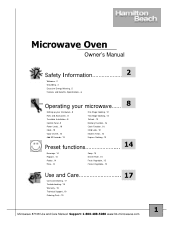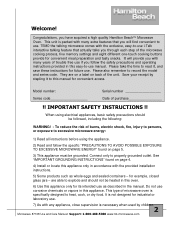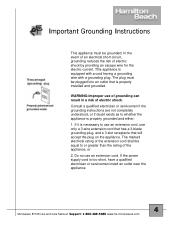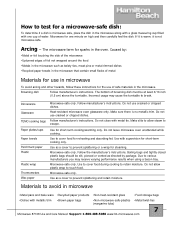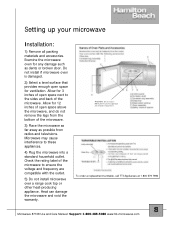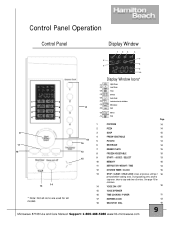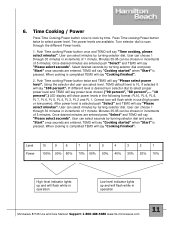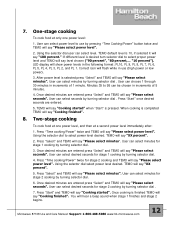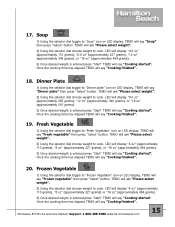Hamilton Beach 87106 Support Question
Find answers below for this question about Hamilton Beach 87106.Need a Hamilton Beach 87106 manual? We have 1 online manual for this item!
Question posted by kmiman on November 17th, 2013
Hamilton Beach Microwave Just Quit Working
I bought a microwave and it has all of a sudden quit working it wont heat or cook popcorn or anything it runs but wont do anything i haven;t had this very long wht do i need to do to get this matter fixed .
Current Answers
Related Hamilton Beach 87106 Manual Pages
Similar Questions
My Hamilton Beach Microwave Oven Won't Turn On?
Everything about my Hamilton Beach microwave (model 87107) works, even inputs, but it won't turn on ...
Everything about my Hamilton Beach microwave (model 87107) works, even inputs, but it won't turn on ...
(Posted by sheilamhpm 7 years ago)
My Microwave Oven Peeps When It Is Closed And Empty.
first one peep, then several peeps. then quiet.
first one peep, then several peeps. then quiet.
(Posted by earlychin 9 years ago)
How Do I Find The Number For The Microwave Dept.at Hamilton Beach,.
I bought a Hamilton Beach Microwave oven a few months ago and all of a sudden,it stopped heating up ...
I bought a Hamilton Beach Microwave oven a few months ago and all of a sudden,it stopped heating up ...
(Posted by valeriecett 10 years ago)
I Want To Know Where My Check Is For My Microwave Hb1.1 Black 65.00 Plus Tax.
I was told 3-4 month s ago you mailed me A check so I can replace it and you haven't. I sent you pic...
I was told 3-4 month s ago you mailed me A check so I can replace it and you haven't. I sent you pic...
(Posted by tamibrooks84 10 years ago)
I Have A Hamilton Beach Microwave E245389 The Power Doen Not Work. Lights Are Of
I have a Hamilton Beach Microwave E245389. The power does not work on it. Lights are turned off. Doe...
I have a Hamilton Beach Microwave E245389. The power does not work on it. Lights are turned off. Doe...
(Posted by cloudensharon 12 years ago)