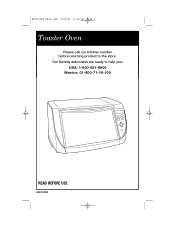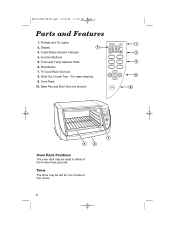Hamilton Beach 31989KO Support Question
Find answers below for this question about Hamilton Beach 31989KO - Toaster Oven And Broiler.Need a Hamilton Beach 31989KO manual? We have 1 online manual for this item!
Question posted by Suehunter62 on January 3rd, 2020
Switch Temperature Reading From Celsius To Fahrenheit
My temperature dial will only display Celsius readings. How can I switch back to Fahrenheit? It did Fahrenheit the first 3 times we used it. Then we made toast and now it only displays Celsius temperatures
Current Answers
Answer #1: Posted by Odin on January 3rd, 2020 6:57 PM
Press the "TEMP" button. Then press "BAKE."
(Otherwise, if this model is not the same as yours, please resubmit with the correct model number. If the issue persists or if you require further advice, you'll have to consult the manufacturer, for which use the contact information at https://www.contacthelp.com/hamilton%20beach/customer-service.)
(Otherwise, if this model is not the same as yours, please resubmit with the correct model number. If the issue persists or if you require further advice, you'll have to consult the manufacturer, for which use the contact information at https://www.contacthelp.com/hamilton%20beach/customer-service.)
Hope this is useful. Please don't forget to click the Accept This Answer button if you do accept it. My aim is to provide reliable helpful answers, not just a lot of them. See https://www.helpowl.com/profile/Odin.
Related Hamilton Beach 31989KO Manual Pages
Similar Questions
Change Oven From Celsius To Fahrenheit
Change oven from Celsius to Fahrenheit
Change oven from Celsius to Fahrenheit
(Posted by roriephil 2 years ago)
Temp Settings
how do I change the temperature from celcius to fahrenheit?
how do I change the temperature from celcius to fahrenheit?
(Posted by hamrickks 11 years ago)
Why Arent The Heating Rods In The Toaster Not Turning On But The Oven Does Heat
i just got the hamilton 31511 and for some reason the heating rods dont turn on but the oven does he...
i just got the hamilton 31511 and for some reason the heating rods dont turn on but the oven does he...
(Posted by stephaniebenavides82 11 years ago)
Oven Rack And Broiler Rack
Where can I purchase a new broiler rack and oven rack
Where can I purchase a new broiler rack and oven rack
(Posted by Anonymous-79717 11 years ago)
My Oven Temperature Button Will Not Turn Past 200. I Just Bought It New Today.
Is there a trick to turning the oven temperature past 200 or is mine tore up? It's brand new.
Is there a trick to turning the oven temperature past 200 or is mine tore up? It's brand new.
(Posted by carriagehousebritwe 12 years ago)