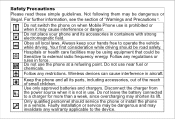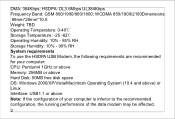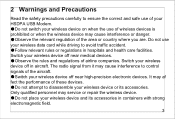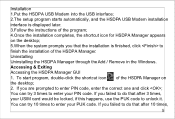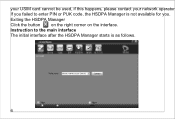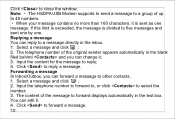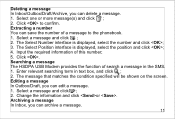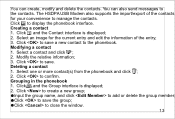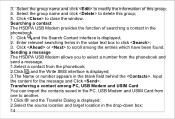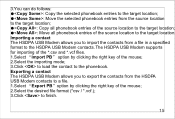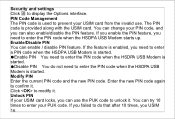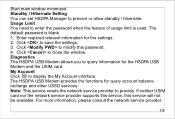Haier WM200 Support Question
Find answers below for this question about Haier WM200.Need a Haier WM200 manual? We have 1 online manual for this item!
Question posted by gbemitte on October 20th, 2011
Unlock
Please, kindly help me unlock my ModemHaier wm200 HSDPAIMEI: 357260030009368I will be very greatfull Thanks
Current Answers
Related Haier WM200 Manual Pages
Similar Questions
Can I Unlock Haier Wm200
how can i unlock my haier wm200 to use more than one sim card
how can i unlock my haier wm200 to use more than one sim card
(Posted by ajayif 8 years ago)
My Mobile Phone Lock Please Contect Service Canter Plz Help Me
(Posted by roshanraj4you 12 years ago)
Buy A Haier P8 Mobile Phone
I Wish to purchase Haier p8 Mobile Phone. I want to know, where it is available & I can purchase...
I Wish to purchase Haier p8 Mobile Phone. I want to know, where it is available & I can purchase...
(Posted by samadpwd 12 years ago)