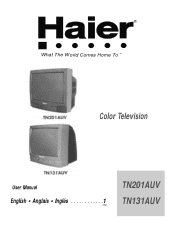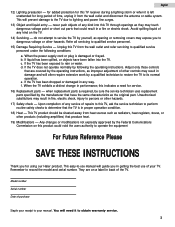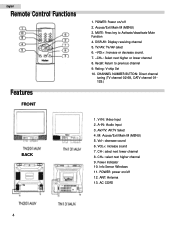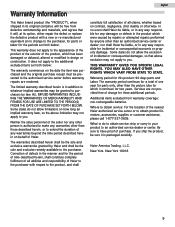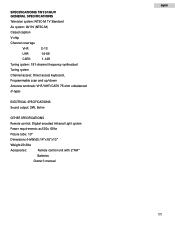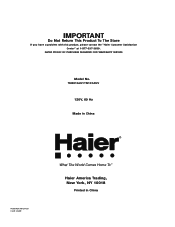Haier TN131AUV Support Question
Find answers below for this question about Haier TN131AUV.Need a Haier TN131AUV manual? We have 1 online manual for this item!
Question posted by swissnowtiger on December 15th, 2014
How To Permanently Clear 'not Received' Message From Screen
Screen always has a message on it, interfering with the picture, even though reception is fine...
Current Answers
Related Haier TN131AUV Manual Pages
Similar Questions
Ir Receiver Not Working Remote Control Not Working
Ir receiver not working tv remote is not their how do I use
Ir receiver not working tv remote is not their how do I use
(Posted by shaikhaariz33 2 years ago)
The Screen Gets Blank
The screen gets blank what ever I press on the remote nothing will change only when I turn T.V off t...
The screen gets blank what ever I press on the remote nothing will change only when I turn T.V off t...
(Posted by madielmajed 7 years ago)
Screen Turns Off
screen turne off with in 2 minutes from turning on the TV. What can i do?
screen turne off with in 2 minutes from turning on the TV. What can i do?
(Posted by alhbusse 12 years ago)
Tv Screen
Where can I buy a screen replacement for a TV model HL19SL2a? How much are they?
Where can I buy a screen replacement for a TV model HL19SL2a? How much are they?
(Posted by grillacerquilla 12 years ago)
Where Do We Plug The Dvd Receiver In The Hair Tv Plz?
we tried to know where can we plug the dvd receiver in the hair in order to watch dvd's 10x
we tried to know where can we plug the dvd receiver in the hair in order to watch dvd's 10x
(Posted by darinetarabayangel 13 years ago)