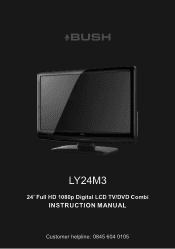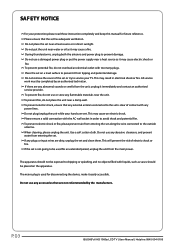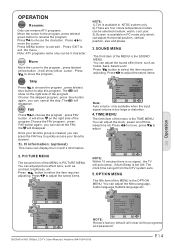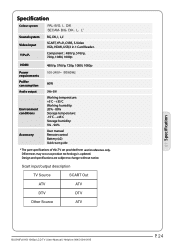Haier LY24M3 Support Question
Find answers below for this question about Haier LY24M3.Need a Haier LY24M3 manual? We have 1 online manual for this item!
Question posted by adaleblack on April 8th, 2012
Volume Is Full On And Mute Doesn't Work
Volume is full on and mute doesn't work
Current Answers
Related Haier LY24M3 Manual Pages
Similar Questions
Ir Receiver Not Working Remote Control Not Working
Ir receiver not working tv remote is not their how do I use
Ir receiver not working tv remote is not their how do I use
(Posted by shaikhaariz33 2 years ago)
Remote Sensor Not Working
Hi my Haier tv L32M3 remote sensor not working what should i do
Hi my Haier tv L32M3 remote sensor not working what should i do
(Posted by MDHANRAJ42 3 years ago)
Haier Tv Volume Does Not Work With Cable But Works When Watching Dvd Player.
TV model number L32B1120 32inch TV. The volume on TV does not work. I tried the mute & remote fo...
TV model number L32B1120 32inch TV. The volume on TV does not work. I tried the mute & remote fo...
(Posted by cherylcode 10 years ago)
Volume Maxed Out
volume maxed out. can not lower volume with remote or TV control
volume maxed out. can not lower volume with remote or TV control
(Posted by biesse 12 years ago)
Tv Doesn't Work
I have turn my tv off. then it doesn't work again. there is no electricity. tv: haier HS-2190
I have turn my tv off. then it doesn't work again. there is no electricity. tv: haier HS-2190
(Posted by mz37 12 years ago)